Instagram often surprises users by releasing new features and makes users say, “Wow!” As you may know, Instagram Reels is the latest Instagram update that helps both personal users and businesses in many aspects. One of the Instagram features that we are going to talk about today is the Instagram dark mode for Android and iPhone users. Generally, dark mode is one of the features that almost every user would look for after installing an app.
Actually, dark mode seems like killing two birds with one stone! In other words, it not only helps people who suffer from sleeping disorders and decreases the light before sleeping but also saves your phone’s battery.
Adam Mosseri announced users on Twitter, the head of Instagram, and Instagram dark mode is available on iOS 13 and Android 10. Although the tweet got deleted after a period, users can still turn on dark mode on their Instagram account.
Apart from Instagram, some globally known apps such as Gmail, Messenger, Google Chrome, etc., have provided dark mode to improve their user’s satisfaction.
Would you like to activate the Instagram dark theme? Keep reading to get the answer.
Instagram dark mode on iPhone
If you are an iOS 13 user, you can have an Instagram dark theme by doing the following steps.
1.Go to your phone’s setting
2.Select the “Display and Brightness” option

3.Choose “Dark” to change your phone’s theme

4. Finally, open Instagram and dark mode will be enabled automatically
Instagram dark mode on Android
Well, as we mentioned earlier, the Instagram dark theme is only available for Android 10 users.
1.Go to your phone’s setting
2.Tap on the “Display” option
3. Next, activate “Dark theme” from the options available
4. Now, open Instagram, and dark mode will be enabled automatically
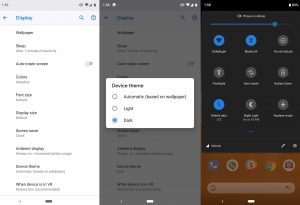
You can also turn on your Android device’s dark mode via the “Battery Saving Mode” option on your device.
- Go to setting
- Select the “Battery” option
- Turn on the battery saver mode to have the dark theme
Do you spend a lot of time on Instagram to grow your account?
Getting good results on Instagram requires good strategies. Therefore, if you want to reach your business goals on Instagram, you should learn some tactics and hacks to maximize your growth.
AiSchedul helps you manage your Instagram account by providing the Instagram post and story scheduler, hashtag generator tool, account monitoring, post and story repost tool, getting real Instagram followers, and more.
Its easy to use and user-friendly dashboard allows users to manage multiple Instagram accounts simultaneously and become free of using the Instagram app.
AiSchedul discount code
You can use the SAVE10B discount code on your first purchase to get 10% off on all the packages. The code will be expired by the end of 2021.
All in all
If you are an Android 10 or iOS 13 user, you can activate the dark theme on Instagram. Just do the mentioned steps, activate the dark theme on your device, and enjoy using Instagram before sleeping.



