Many Instagram users have heard about Linktree. However, many are talking about why isn’t Linktree working and what are the Linktree solutions to tackle this issue.
Basically, the ultimate goal is to optimize their bio link, however, third-party apps have imposed challenges with errors and malfunctions. On the other hand, they are very well aware of the key role of bio links while Instagram doesn’t seem to have any plans to improve this feature.
In other words, if anyone is looking for a landing page that enables them to share multiple links to their Instagram bio – but the only way that they know of is to use Linktree and they have a “Linktree not updating” or “Linktree not working” issue – this article will discuss all the possible solutions and alternative to these question.
Table of Contents
What is Linktree?
Nowadays, businesses and individuals have multiple social media accounts and possibly websites or links. They share their other accounts with their followers in each network to promote them as well. For example, Youtube influencers share their Twitter and Instagram accounts under each post. However, the story is different for Instagram! Instagram doesn’t let them add multiple links to their profile, except in one place. – That’s right, just one link on the Instagram bio. Now, what solutions do businesses and influencers, with many links to share, have?
- Constantly change the Instagram link in bio!
- Design a webpage for this purpose.
- Use third-party apps to create a page with all the links, with some simple clicks.
The first option is neither permanent nor smart. The followers can’t have access to all the links simultaneously, and consequently, they won’t be targeted to the other accounts and links.
So it comes to the next options. The second option is ideal for those who already have a website and collaborate with a web designer. You can ask your web designer to design a webpage with all the links you want to share. However, this option has both strengths and weaknesses. Clearly, you will have complete control over your Instagram landing webpage. However, it means that if anything happens to your web server, this link won’t work too either.
Here are where Linktree is used and Linktree solutions. You can make a simple landing page with all your links within a couple of clicks. You can add your other social accounts or the links you want to share with your followers. Also, working with the interface is super easy and takes much less time than the previous option. After creating the page, you put its link to your bio, and it’s done!
Why won’t my Linktree work on Instagram?
Users have recently noticed a Linktree-related issue and reported that Linktree and its functionalities are inoperable. Some users have also mentioned that utilizing the Linktree link in bio, particularly on Instagram doesn’t work. They’re not even sure if it’s Linktree link not working on Instagram or if Instagram no longer supports it. Others have also reported that they are unable to view any Linktree pages.
These are the Linktree solutions if your Linktree not working is the case:
- If your toggle is grey next to your link, it means that your Linktree link not working due to missing some information. This signifies that the connection is inactive and will not appear on your Linktree until you fix it.
- On the other hand, a red toggle next to your link shows that your Linktree link not working as there is an issue with the URL you’re trying to place.
- Every new link requires information in the ‘Title’ box as well as a functional URL.
- If your Linktree link not working recheck your spelling to ensure the link URL is correct.
- Also, be sure that there are no special characters or spaces before, within, or after the URL.
- Certain links are not supported by Linktree due to security concerns. If you believe this is the case and are still having problems. You should check it with the Linktree operator.
Features of Linktree
As we mentioned the Linktree solutions Here are more explanations about Linktree pages including an example. It’s Alex Zaccaria’s, the Co-founder of Linktree, page :
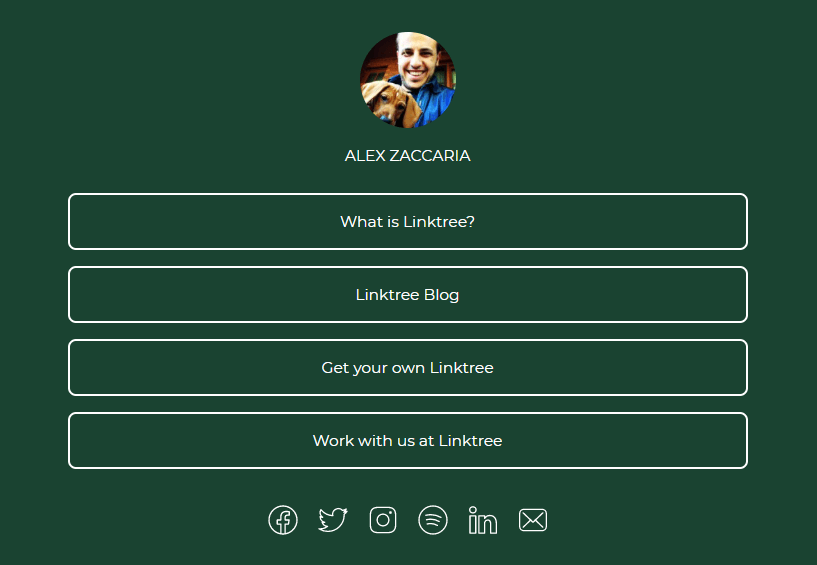
As you can see above, you can add some links in the shapes of buttons, add your social media accounts, and that’s it! Isn’t it too simple? I believe so. The main features of Linktree can be listed as follows:
The Linktree free plan
- Adding links to your page.
- Getting the basic statistics of how many times each link has been clicked.
- Choose a background from the list.
The Linktree pro plan
- Adding your social media accounts.
- See the number of each link’s clicks in the last week or month.
- Capture your followers’ email addresses.
- Retarget your followers to Facebook by Facebook Pixel ID.
These are the main features. But how much does it cost, and is it worth it?
Linktree Pricing
About Linktree pricing, You can use the basic plan – “Linktree free” but it has limitations. If you want to access all the Linktree’s features, you should get the “Linktree pro”, which costs $6 per month.
Although its price is pretty reasonable, you should compare it with its competitors to see whether it is worth it or not.
Linktree reviews
First, let’s take a quick look at Linktree reviews.
Here you are able to see Linktree reviews of the people who used Linktree.
- It is highly regarded for its execution and creativity. It’s so helpful to be able to put a link to multiple modes of content in your social media profiles without it being insanely long. However, I dislike that you have to pay for an upgraded membership; I feel like this is a service that is easily free. However, it’s only six bucks, so I could easily get it if I ended up needing it.
- Ability to toggle links on/off and drag to sort. However, Performance can be hit or miss when I click on my own Linktree link in Instagram (as in, sometimes it doesn’t load at all!). It’s difficult to tell if there’s actually a problem or it’s just a bug/glitch.
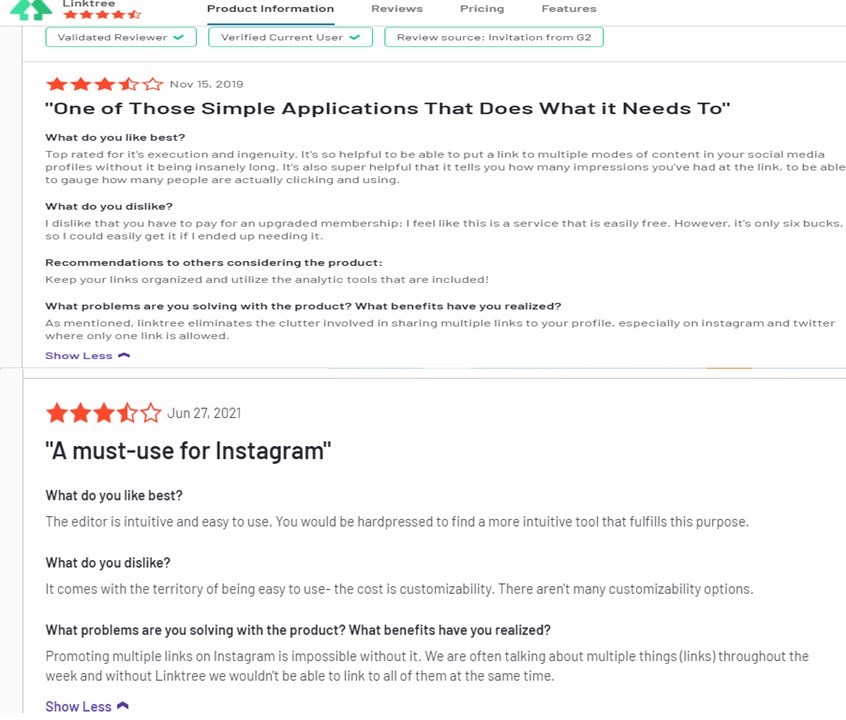
Now, we will introduce you Linktree alternatives to help you make decisions with deeper insight. Let’s go for it!
AiSchedul, The Best Linktree Alternatives
Is Linktree safe? Well, it probably is, particularly with all the reputations it has gained but is it as effective as it should be?
As we mentioned earlier and you read about Linktree’s features, we will discuss one of the Linktree alternatives, and that’s AiSchedul. AiSchedul is an Instagram all-in-one platform that embeds a bio link tool. Let’s have a look at AiSchedul, shall we?
AiSchedul, Instagram Managing Platform
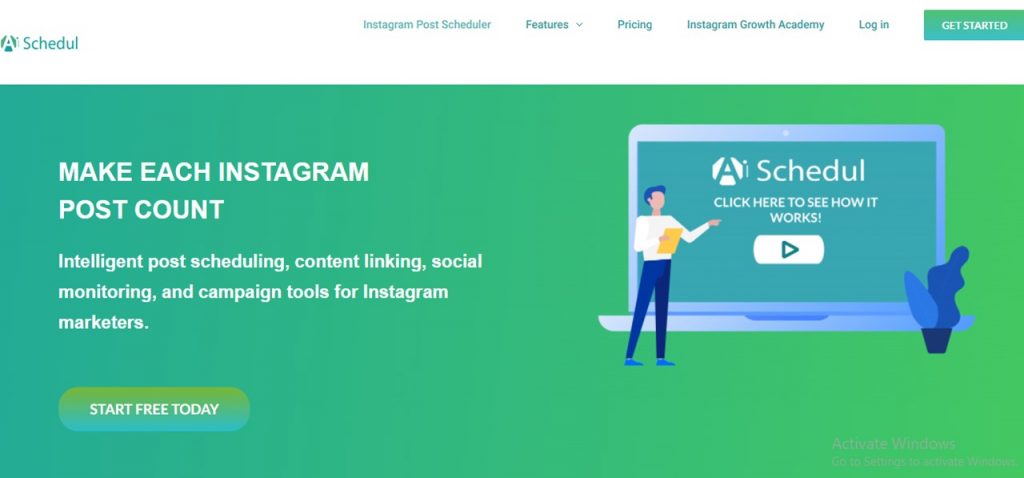
Sites like Linktree are not due to offer many and various features other than providing you with a landing page that enables you to share multiple links on it.
Nevertheless, AiSchedul is an account managing platform specially designed for Instagram in addition to being one of the best Linktree alternatives. It focuses on different features of Instagram and gives its users a wide range of services to grow their page in those aspects.
Some of its features are:
- Scheduling posts on your feed, IGTV, and stories.
- Deleting posts in bulk.
- Creating a bio link with the MyURLs.bio tool to connect your followers to your links and social accounts.
- Bio link analytic.
- Account monitoring.
- Managing multiple Instagram accounts,
- Generating hashtags and hashtag analytics.
- Creating a post and reward.
- Reposting from others’ feeds, stories, and IGTVs and also reposting YouTube videos without downloading.
- Setting up a powerful social calendar for you.
You can get to know them better by signing up for free on their website and using the trial plan. As AiSchedul is a web-based application, it is compatible with any device. Furthermore, you can download AiSchedul on Play Store.
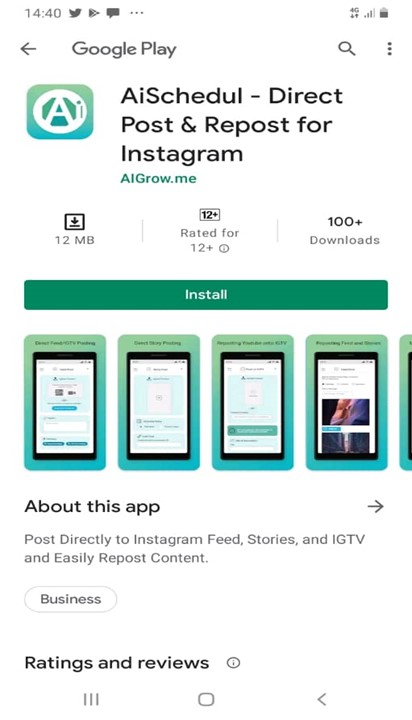
Here is a step-by-step guide to using AiSchedul
- Sign up for free on AiSchedul, and then you get a page on MyURLS.bio.
- Add your Instagram account to its dashboard.
- select the Instagram profile you wish to work with and click on “manage”.
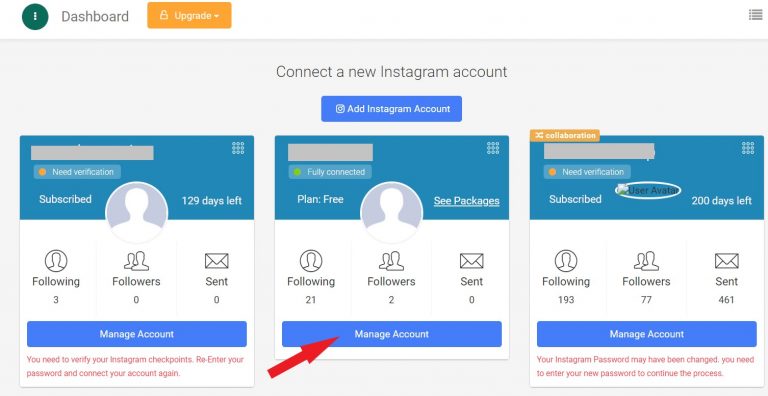
4. Next, go to the “bio link” tab.
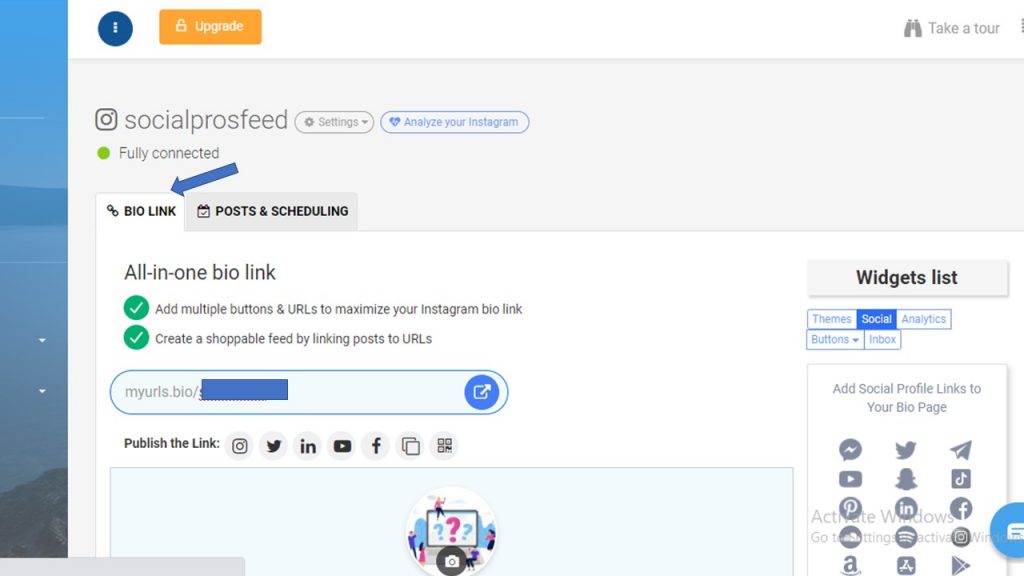
5. Then select“add links to your social media profile”.
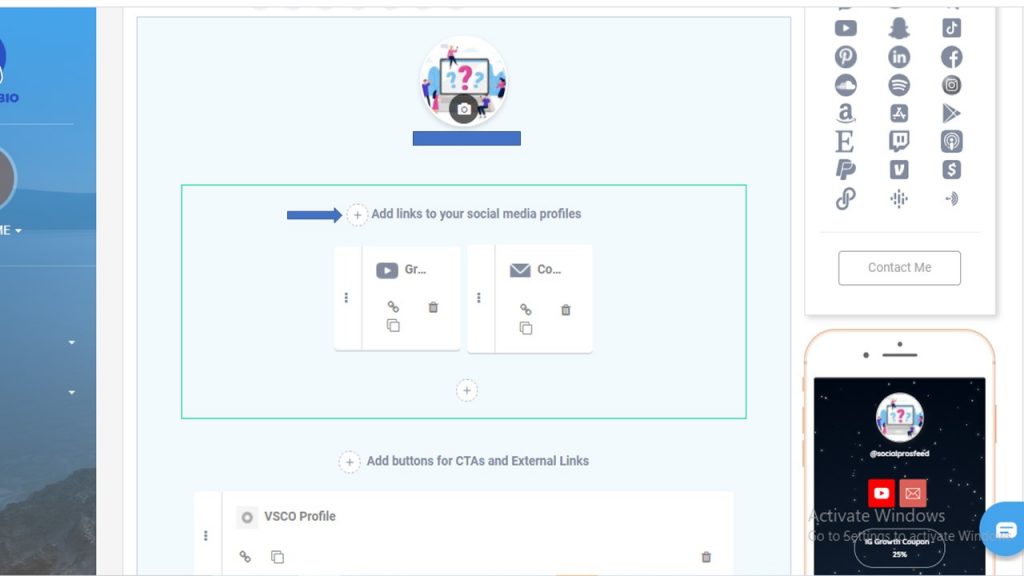
- After that, by selecting “themes” on the widgets list you can choose a theme, customize appearance, buttons, and fonts.
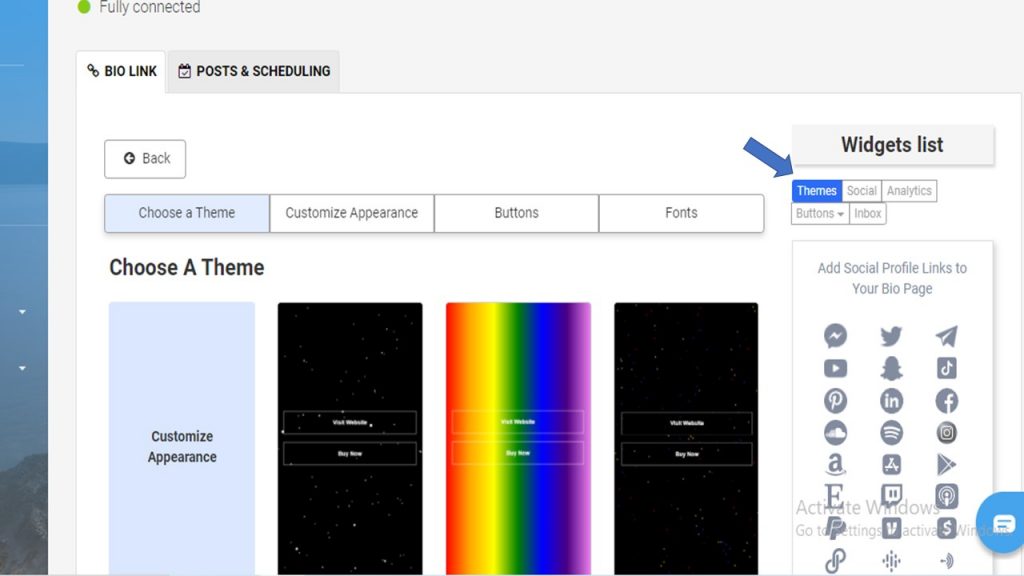
- that page basically acts as a landing page where you can have all your links.
So if you are ready to let’s get into it.
AiSchedul is one of the most powerful tools, especially if you have an Instagram account dedicated to a specific website or business.
The following two features distinguish it from Linktree and its other competitors:
To begin, you provide two options for your followers to click on a link.
There are some photos that can be clicked on, as well as some buttons.
The clickable images are an excellent example of how effective visual material can be on social media.
Images have the ability to grab us by eyeballs and hold our attention.
A small text overlay, on the other hand, can convey our brand message in a fraction of a second.
Moreover, It supports all the mentioned Linktree features, plus clickable posts that links can be tagged on them. It’s like you have an Instagram page with linked posts. It improves the visual sight of your landing page amazingly. Also, you can schedule the links to be added on a specified day.
Advantages Of AiSchedul
- You can easily upgrade your email list.
- You can enhance your sales by sending them a special offer to purchase the product.
- Finally, you may utilize this list for email marketing to boost product sales.
It has the social account section and the link section, like the Linktree. But do you see the difference? The clickable posts make the page more attractive. It is more important for brands that use visual aesthetics as a marketing strategy.
Pricing of AiSchedul
AiSchedul offers a lot of features, but the basic package is free; nonetheless, you will be limited to using its features for the amount of time.
In any case, the following deal has fewer restrictions and costs $7 per month, but the pro package has no restrictions and costs $15 per month.
Conclusion
All in all, we saw Linktree’s features and limitations. Then we talked about the AiSchedul platform that includes a whole package of Instagram account managing tools, including bio link. if you are looking for an Instagram managing tool that helps you grow your page in addition to a visually more attractive landing page to share multiple links on it, you can use AiSchedul and have access to the bio link tool too.
I hope you find this article useful. Share your ideas and suggestions with us in the comment section.



