Are you looking for a way to post on Instagram from pc?
Many people prefer using Instagram on a desktop, such as laptops, pc, and MacBook, rather than a cell phone.
That’s why today we are going to talk about how to post on Instagram from pc.
Let’s get into details!
Table of Contents
How to post on Instagram from pc?
As one of the most powerful social networks, Instagram has drawn people’s attention and temps them to check their Instagram account at least once a day.
That might be one reason why users like to use Instagram on their pc as well as their cell phones. Besides, users and businesses who manage several Instagram accounts would feel better managing their accounts and sharing posts on Instagram through pc, compared with cell phones.
Well, once there weren’t many options to post photos and videos on Instagram through pc, but things have changed! The good news is that there are several possible ways to post your content on Instagram nowadays.
Let’s review 3 Simple ways to post to Instagram from pc.
1. Use AiSchedul to post on Instagram from pc
It might be the tool that you have always looked for!
Why?
That’s one of the powerful Instagram management tools with many useful features that helps Instagram users manage multiple Instagram accounts at the same time. This way, you don’t need to be logged in to your Instagram account on a device.
Moreover, it allows users to schedule their posts and stories or publish their photos and videos right after adding them to AiSchedul.
Here is all you need to do:
1.First of all, you should sign up on AiSchedul and connect your Instagram account to its dashboard
2.Tap on the “Scheduler” button and select “Feed” under the “Schedule” tab
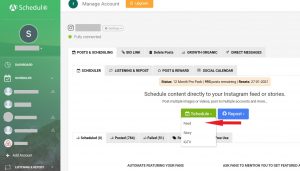
3. You can then import a photo via Unsplash, drag and drop any images or videos, and add your caption

4.As you see below, you can add a comment, location, schedule posting time, schedule deletion time, etc.

5.Finally, you should choose the “Schedule Post” button to schedule your post or choose the “Post Now” button to share your post right after tapping on the button.
If you are looking for an all in one Instagram management tool that lets you schedule your stories and posts, generate hashtags, monitor Instagram accounts, send auto direct message, etc., AiSchedul is there for you.
Just give it a try and see the way it works.
AiSchedul discount code
You can use the SAVE10B discount code on your first purchase to get 10% off on all the packages. The code will be expired by the end of 2021.
2. Change developer tools to post on Instagram from pc
Another simple way of posting to Instagram from pc is by changing the developer tool on your browser. This way, you convert your pc to a mobile phone.
1.First of all, you should log into your Instagram account on a browser such as Chrome
2.Next, click on the three dots icon on the top right of the page
3.Click on the “More Tools” and “Developer Tools” option
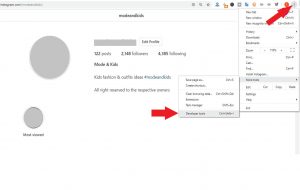
4.Select the mobile icon on top of the menu and change the responsive mode to any mobile size. Then, refresh the page
5.Next, choose the + icon and select a photo or video
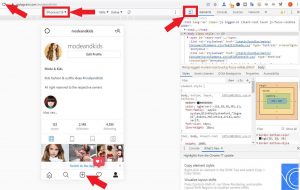
6.Now, add a photo from your pc
7.Finally, click on “Next” and “Share” to share a post with your followers
That’s it!
3. Install BlueStacks to post on Instagram from pc
That’s another solution to post to Instagram on pc. BlueStacks works like an Android emulator that lets you install android apps on your computer or laptop. Let’s know more about the way it works.
1.The first step is downloading and installing Bluestacks on your computer
2.Next, search for the Instagram app inside Bluestacks, and install the Instagram app

3.Now, log in to your Instagram account by entering the login information

4.The rest of the process is just like sharing a post on Instagram on a device. So, you should tap on the + icon, add an image, and share it with your followers.

5. Tap on “Share,” and you are done
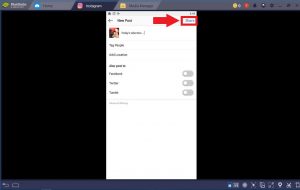
How to mass delete Instagram posts on pc?
Actually, you can do a lot of things on pc for your Instagram account, including the mass delete of Instagram posts.
Sometimes you might find your Instagram feed full of extra posts that you are not interested in having anymore; that’s the time you would look for a way to bulk delete your Instagram posts in a minute!
Since deleting Instagram posts one by one takes a lot of time, AiSchedul offers you the best and fastest solution to delete all or any post in one place.
Here is the step by step guide:
1.Sign up on AiSchedul and connect your Instagram account to its dashboard
2.Tap on the “Bulk posts delete” option
3.Next, choose the “Select All to Delete” button to delete all the posts
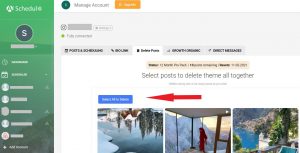
4.If you want to keep some of your posts, you should mark the posts you want to delete
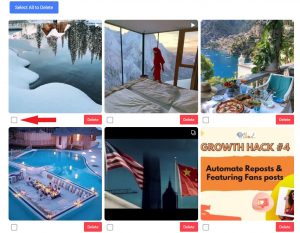
That’s all!
The last word
Choosing any of the mentioned ways and sharing posts regularly would be one strategy to reach your business goals on Instagram. Therefore, you should never underestimate the power of sharing daily posts on Instagram.
If you are looking for the easiest way to share photos and videos on Instagram through pc, we highly recommend using AiSchedul, since it provides all the services you need on Instagram.



