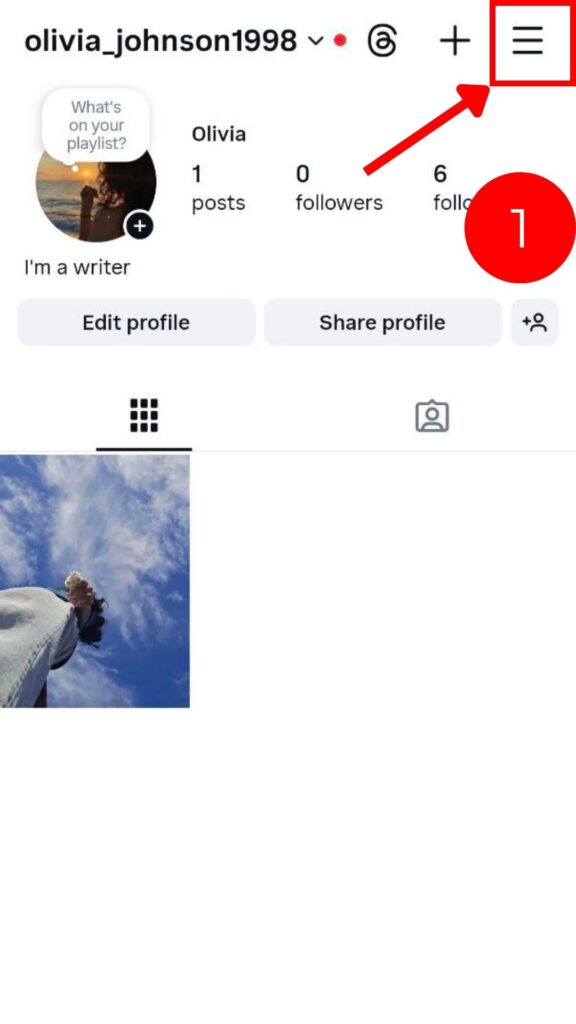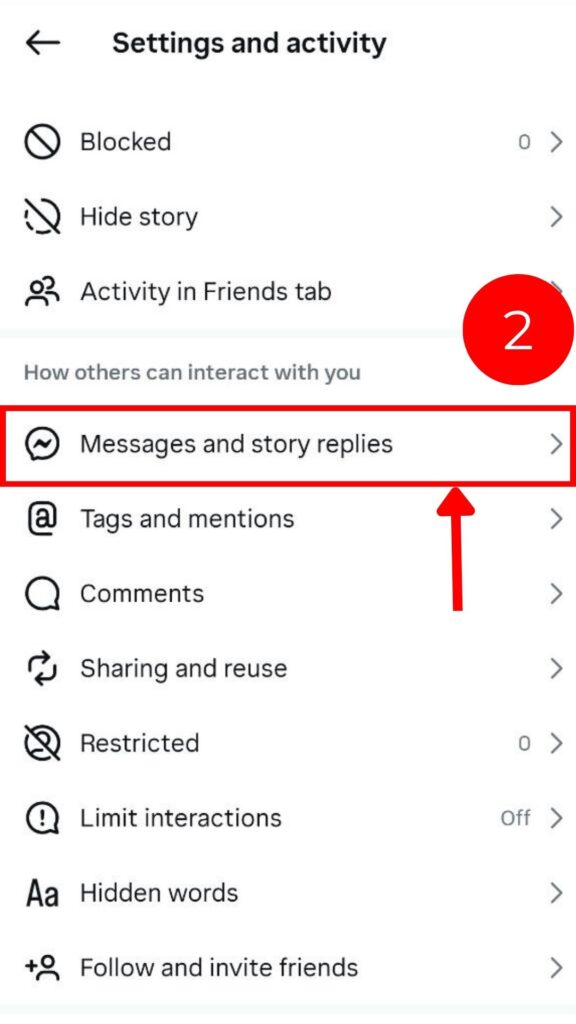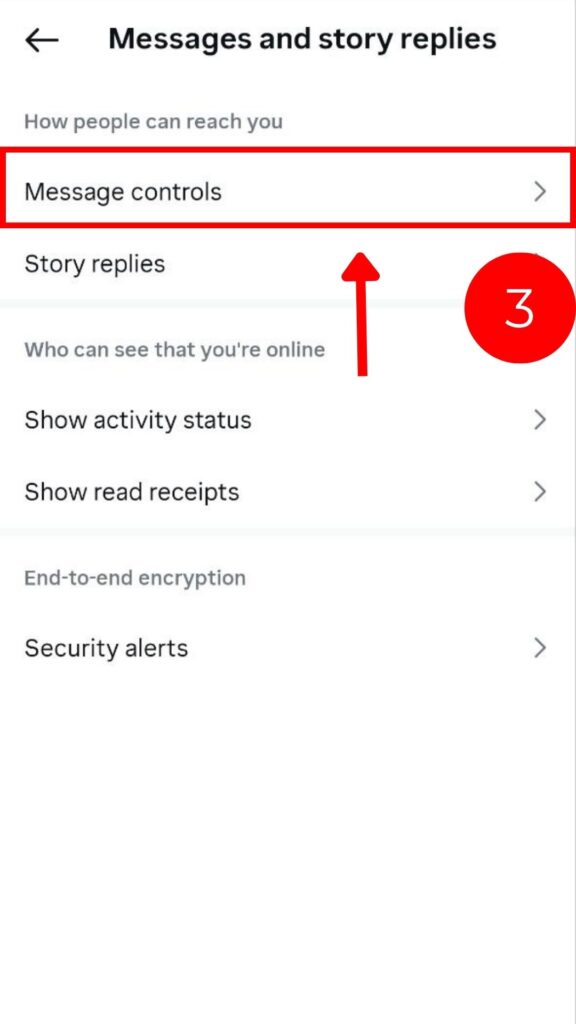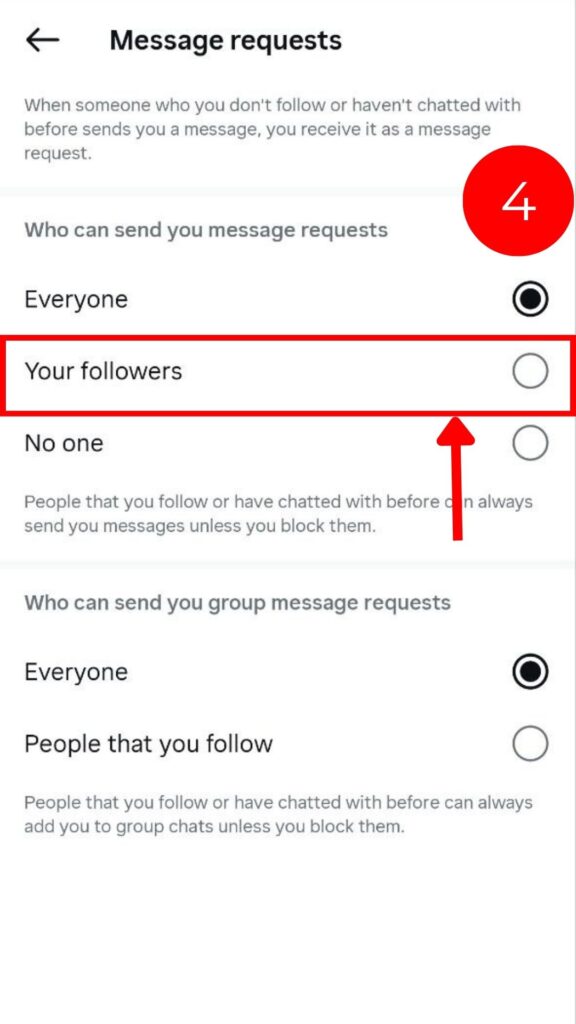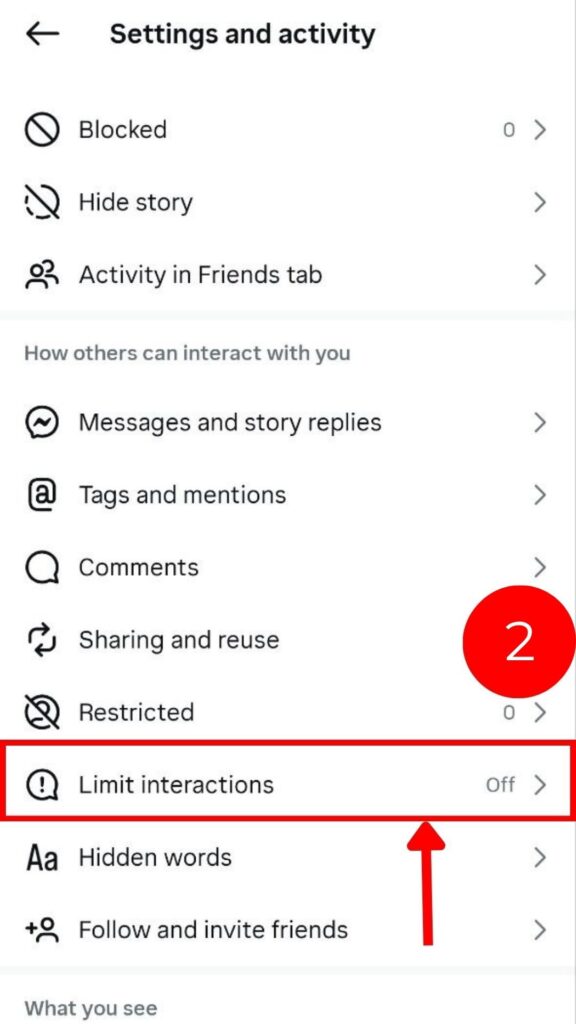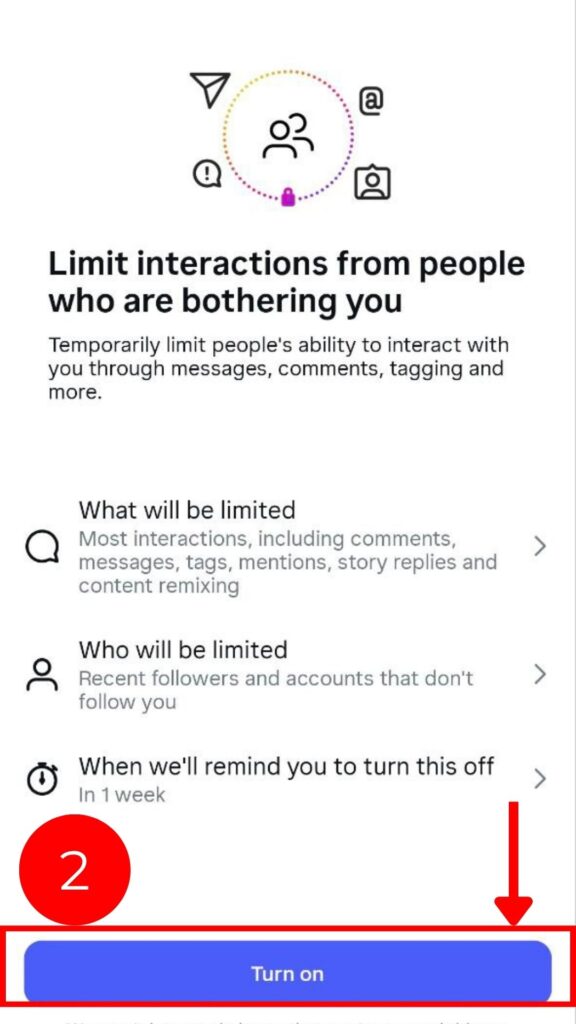We all saw it at least once, when we tried to message someone on Instagram for the first time, and this message, “you can’t message this account unless they follow you on Instagram,” appeared.
Many people get confused and frustrated, especially if they’re trying to contact a brand or an influencer. This is a feature on Instagram to protect your privacy, but it feels really bad when you just want to connect. That is why in this guide, I am going to share easy solutions in 2025.
Table of Contents
ToggleWhat Does “You Can’t Message This Account on Instagram” Really Mean?
Most of the time, Instagram lets you DM anyone you want, even if you don’t follow them. But if you get the notice “You can’t message this account unless they follow you on Instagram”, it means the account owner has changed their messaging settings. They’ve set it so only people they follow can message them.
You should know that this setting isn’t just for private accounts; public accounts can use it too. For private profiles, it’s part of their privacy that people have to request them before sending a message. But for public profiles, it’s a choice to reduce unwanted messages.
Want to learn more? Start with: How to View Instagram Anonymously?
Why Do You See the “You Can’t Message This Account” Notice on Instagram?
Like many of you, I can’t message someone on Instagram unless they follow me, so I always wondered why Instagram added this awful feature.
But then it hit me; many people get harassed in their Instagram DMs with annoying or even scam messages. So, this feature isn’t really a bad thing; in fact, it’s kind of necessary.
And that is exactly why Instagram often introduces updates to protect users, and this is one of those updates that made many people happy.
Here’s why you might see this notice:
- Privacy control: First of all, this feature protects our privacy and makes it hard for others to send us unwanted messages. Because let’s be honest, those kinds of people are everywhere.
- Safety and security: Another reason is, this setting makes the platform safer. All Instagram wants is to make us feel safer, and limiting the people who can bother us is one way to make it happen.
Is There a Way to Message Someone If Instagram Shows “You Can’t Message This Account”?
Honestly, the only way you have is to send them a request if it’s possible, or ask them to follow you back in another way.
For example, if an influencer has this setting, you can leave them a comment asking them to DM or follow so you can get in touch. This way, the person decides whether they want to talk to you or not, which, based on what we talked about before, is the whole point of this feature.
You might also find this helpful: Find an Instagram Account by Photo.
How Can You Stop Non-Followers From Messaging You on Instagram?
Now that you know the reason behind this notice,”you can’t message this account unless they follow you,” you might want to learn how to do that for yourself. Here is what you should do step-by-step:
Open Your Instagram Profile: First, you should tap your profile icon in the bottom right corner of the Instagram app.
Go to Settings & Activity: Tap the three horizontal lines (Settings & Activity) in the top right corner of the screen.
Select Messages & Story Replies: Find and tap Messages & Story Replies.
Choose Message Control: Tap Message Control and see the available settings. The first option you see is “who can send you message requests.”
Select My Followers: Here you can select the “your followers” option or even no one if you like.
Extra Privacy: Limit Interactions
In settings & activity, you can also see an option called “Limit Interactions.” By turning this on, you can stop people who don’t follow you from interacting with you for a specific period of time.
This setting doesn’t just limit who can send you messages; it also prevents people from leaving comments on your posts or tagging you in photos and videos.
What’s the Takeaway From Instagram’s Messaging Rules?
At the end of the day, Instagram’s messaging rules are for our privacy and safety. By giving us control over who can reach us, the platform reduces spam and unwanted messages.
These settings show how open your inbox should be, whether your account is public or private. I know it feels frustrating if you can’t message someone right away, but believe me, it’s designed to protect both sides.
And now, if someone tells you “people can’t message me on Instagram” and asks how to disable it, you know exactly how to help them.
What Do Users Want to Know About Instagram Messages?
- Can you still message someone on Instagram if they blocked you?
No, after someone blocks you, there is no way on Instagram for you to contact them. Even if you try, the message won’t go through. It’s like your chat with them disappeared.
- Can you message someone who unfollowed you on Instagram?
This depends on their messaging setting. If they set their messaging option to followers only in settings, you’ll need to find another way to get in touch with them. But usually, you can send them a text and they’ll get it in their “Requests” folder.
- Does the chat disappear when someone blocks you on Instagram?
Yes, when someone blocks you, the chat vanishes from your side. But the other person still can see old messages unless they also delete the chat.
- How do you unsend a message on Instagram to someone you don’t follow?
Go to the chat, press and hold the message, then tap “Unsend.” It will be removed from both inboxes, even if the other person doesn’t follow you.
- What happens if I send a message to someone with a private account?
If they don’t follow you, your message goes to their Requests folder. They have to choose whether to accept your request or just ignore it.
- Can you change Instagram message settings on PC?
No, Instagram doesn’t allow full message setting changes on PC. For things like message requests and privacy, you need the mobile app.
- Can I also get the ‘You Can’t Message This Account Unless They Follow You’ notice from business accounts?
Yes, business accounts can enable this setting too. It’s not limited to personal profiles; any account can control who messages them.