TL;DR
- There is no direct way to see who viewed your Instagram profile, because it would violate people’s privacy and make them uncomfortable.
- If you want to see insights about the view count on your Instagram profile and get useful data, you can always switch to a professional account by going into settings & activity, finding account type and tools, and then selecting “switch to professional account”.
- You can use your Instagram stories to see who is engaging with your content the most by opening your story and tapping activity, and see the list of people who viewed your story.
It’s always a question for us how to see the view count on an Instagram profile, but it’s not an easy thing to find out. This info is not like seeing who viewed your Instagram video; Instagram doesn’t just give this data to everyone. If you want to see the number of people that viewed your Instagram profile, you need to switch to a professional account.
But to see their usernames, you either should use third-party tools or use other ways, like your story views, just to see who interacts with your Instagram profile. So in this guide, we are gonna check some of the ways that let us see the people who are probably viewing our account.
Table of Contents
ToggleCan You See When Someone Views Your Instagram Profile?
As we said before, there are no profile view options in Instagram’s settings, so you can’t see if someone has looked at your profile. And the reason is obvious: Instagram takes people’s privacy very seriously.
Think about it, if everyone whose profile you visited could see your username and found out that you viewed their profile, wouldn’t you stop engaging with them like that? That’s why Instagram doesn’t show you or anyone the username of people who visit your account, so they won’t feel caught.
How to See Profile Views on Instagram?
Yes, Instagram is not adding profile view options for us, but there are still some ways that you can know who’s interacting and probably is visiting your profile, too. Let’s talk about these ways step-by-step:
Use a Professional Account to See Who Viewed Your Profile
Instagram offers you a lot of useful options so you can have everything under control. For example, you can have access to your archived stories and even see the posts you’ve liked on Instagram before. One of the most helpful features is to convert your profile into a professional account, which provides access to more important information.
But there is one issue about this, even if you have a professional account, you can’t see the usernames who viewed your profile, just insights about them, like how many people saw your profile, or how much they engaged with your content, or when your audience is most active, and other helpful data that you definitely need.
So if you are interested in having this kind of information, let’s see how we can use this feature:
- Step 1: Go to your profile and tap the three horizontal lines in the top-right corner.
- Step 2: Find “Account type and tools”
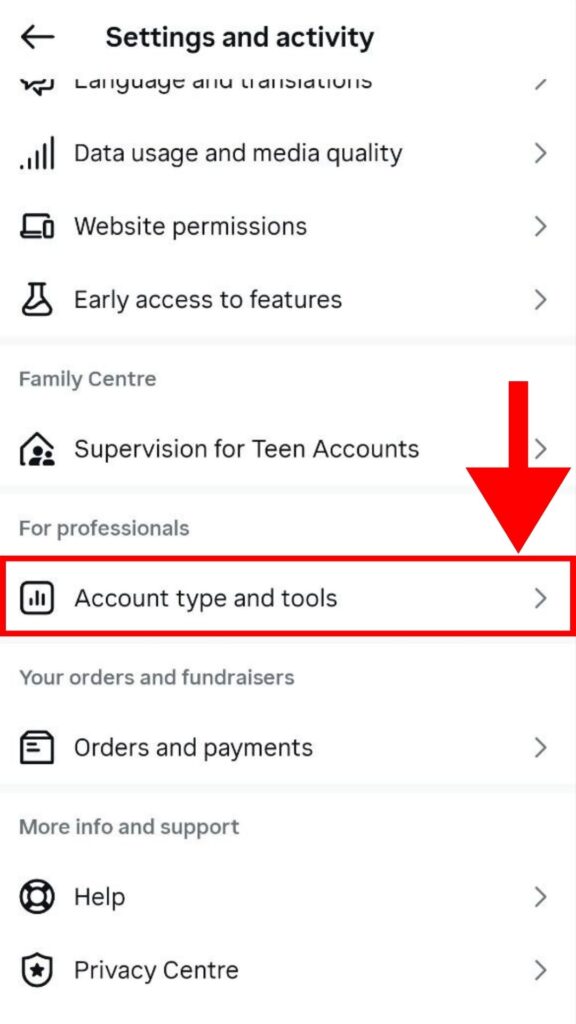
- Step 3: Choose “switch to professional account”
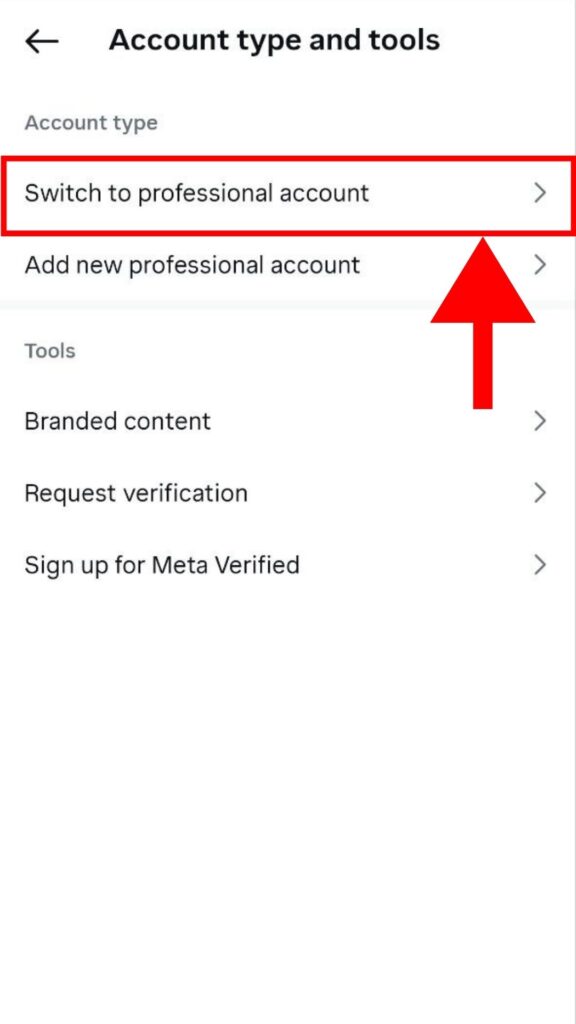
- Step 4: Select your profession category and tap Switch to Professional Account
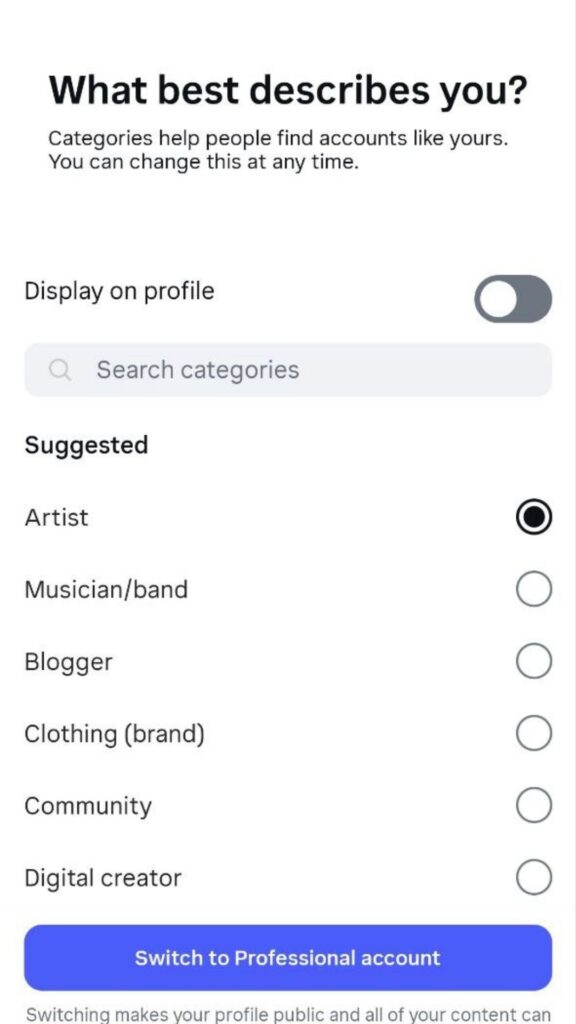
- Step 5: Then choose one of the options, “Creators or Business”, and tap next
- Step 6: Now you need to add your contact details and tap next again
And now you have a professional account that gives you a lot of opportunities to grow faster on Instagram. So now let’s see how we can use the insights we have:
- Step 1: Tap the three horizontal lines in the top-right corner.
- Step 2: Find “Insights”
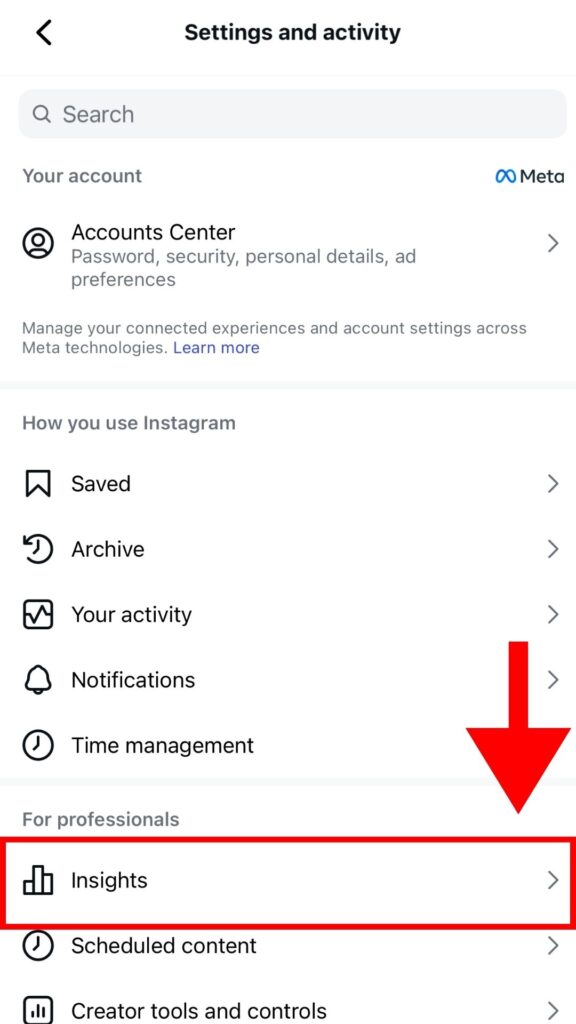
- Step 3: Here, you can see all kinds of data you can use, including “Interactions,” which you can see how many people viewed your account.
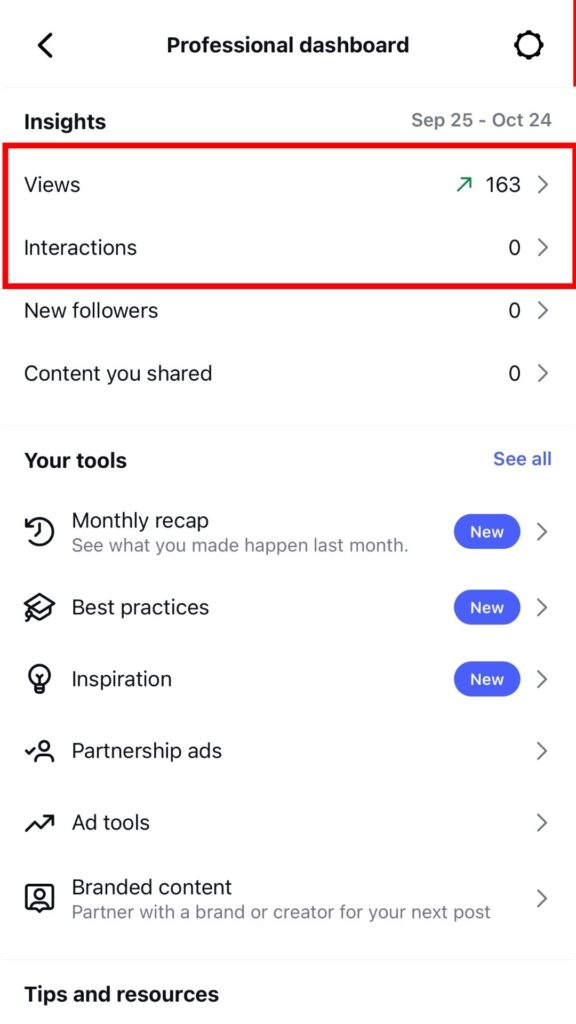
Use Stories To See Instagram Profile Views
Another way that you can come close to seeing who viewed your profile is to use your stories. This way, you know exactly who is engaging with your content. Let’s see how it is:
- Step 1: Post your story
- Step 2: Now open your story by tapping on your profile icon
- Step 3: Select the activity in the left corner
- Step 4: And see everyone who viewed your story
- Step 5: By tapping on the three dots next to the username, you can “Block” that person or hide your story from them.
These usernames are the ones that are engaging with your profile the most, and they are more likely to be among the people who viewed your profile.
All that aside, if you think someone is trying to view your Instagram stories anonymously, you can check your highlights or archive stories to see who viewed them after 24 hours.
Use Third-Party Apps to See Profile Views on Instagram
Lastly, there are some third-party apps that claim you can see your Instagram profile views by using them. But is that really true? Let’s get to know these apps a little:
- Influxy: This is an app with a 4.3 rating on Google Play that claims you can see who is seeing your profile and at what time. You can also use this app to see who unfollowed or blocked you, or even know when people searched for you on Instagram.
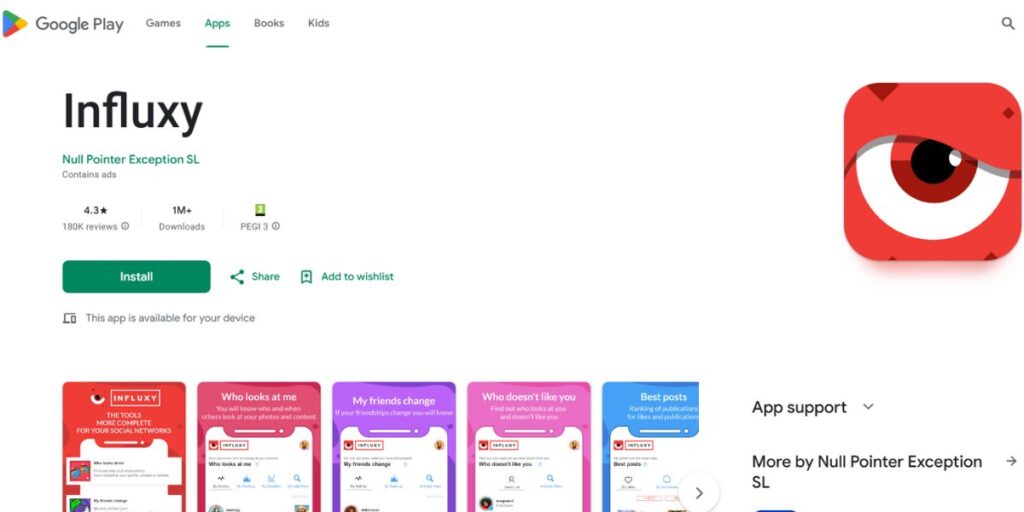
- In Stalker: This one has a 4.2 rating on Google Play, and it’s for finding people who are watching you or stalking you on Instagram, or even those who see your stories on secret mode.
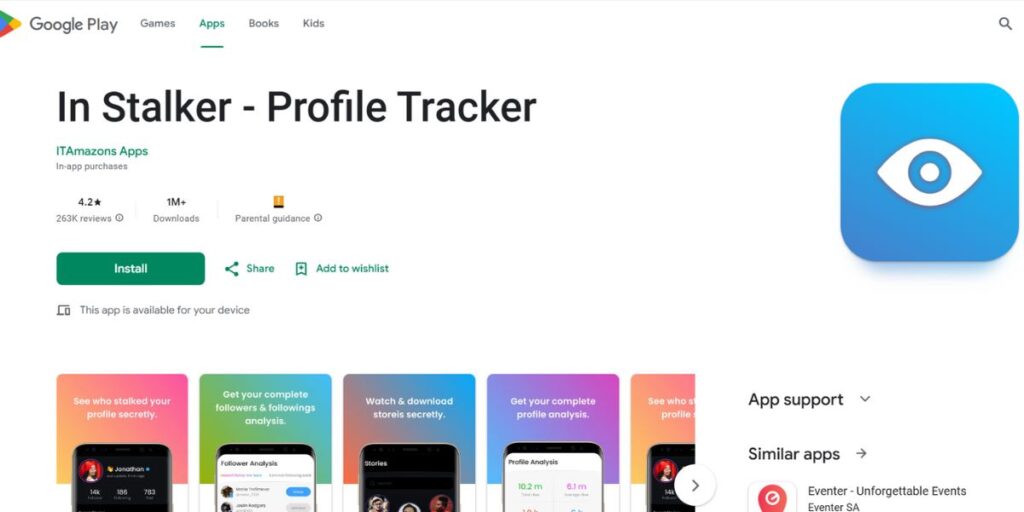
- FollowMeter for Instagram: This app has a 3.3 rating on Google Play, and like other apps, it’s all about taking control of your profile and seeing who’s engaging with you the most and who unfollowed you recently.
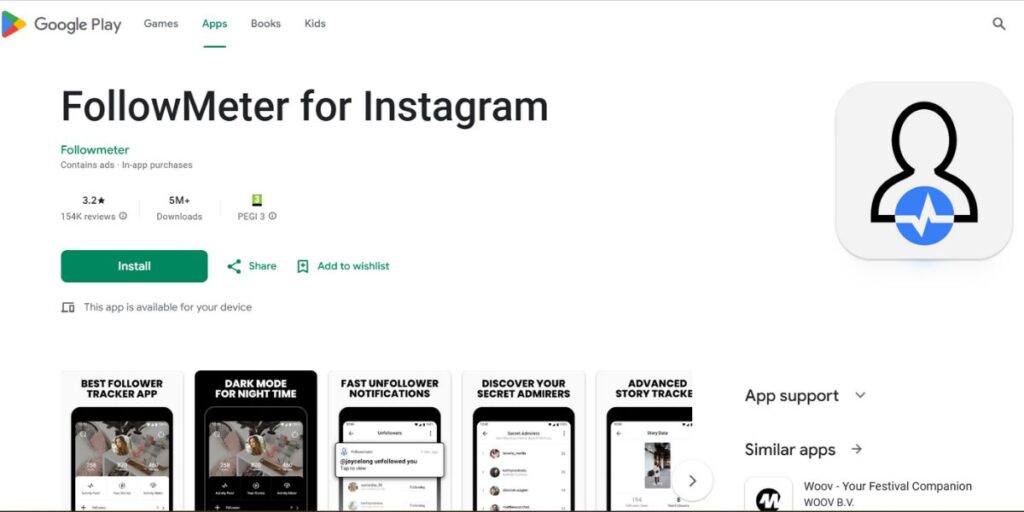
These are just a few examples of third-party apps that claim you can see your Instagram profile views. There are too many apps now that are trying to do more than Instagram itself, like finding an Instagram account by photo, or stalking people with no trace, and other features that the platform doesn’t allow for obvious reasons.
Here’s Why We Don’t Recommend Using Third-Party Apps
Most of these apps that claim that they can show you who viewed your profile or other info, are usually just scams. They always want your login info and then misuse your account by following random profiles or even changing your password.
But the worst thing is, using these tools can get your account suspended because they will violate Instagram’s rules. You have to keep in mind that Instagram doesn’t share private information, so if an app promises to show this info to you, it’s best for you to just stay away.
Can You Find Out Who Stalks Your Instagram?
You can always see who is engaging with your account by your stories of the insights you have, but if you wanna know if Instagram has profile views options, the answer is no. We can’t see the usernames of people who viewed our Instagram profile, and it’s a good thing. It is the reason that all of us can browse the platform freely without feeling exposed.
FAQ About Profile Views on Instagram
Can I hide the view count on Instagram?
Yes! Here’s how:
- Go to Business (or Creator) tools and controls in your settings.
- Tap View Count on Profile.
- Turn Hide View Counts on.
- Keep in mind this hides view counts on both your grid posts and your Reels feed.
Does hiding like counts affect views?
No, it doesn’t. Hiding likes doesn’t change how many people see your posts. Instagram still tracks likes and engagement behind the scenes to decide how your content performs in the feed.
What matters more, likes or views?
It depends on your goal. If you want more people to see your content, views matter most. Views show how many users actually watched your post or ad, especially for Reels and videos. Likes are still great, but views tell you your content really reached people.
Can someone see if I screenshot their story?
Nope! Instagram doesn’t notify users when someone screenshots their story. not even for disappearing ones. So, you can screenshot freely without worrying they’ll find out.

