According to Statista, Facebook is the biggest social network, and Instagram is one of the most popular social platforms worldwide. Whether you run a personal account or brand account on Instagram, you should know how incredible it is to link your Instagram account to your Facebook page? This helps keep both Instagram and Facebook content fresh.
Facebook, with over 2.7 billion monthly active users, and Instagram, with one billion monthly active users, are two important social media in the digital marketing world. Facebook owns Instagram, so it seems reasonable to run a Facebook account and an Instagram account simultaneously. All you have to do is linking your Instagram account to your Facebook page.
In this article, we are going to teach you how to link your Instagram account to your Facebook page easily, and whether it is necessary or not.
Suppose you are not interested in reading this article or are not interested in learning about managing your social media. Let AiSchedul manage your Instagram account and boost your Instagram engagement.
Is it necessary to link an Instagram account to a Facebook page?
To answer this question, we have decided to bring the benefits of linking your Instagram account to the Facebook page below and leave the final decision to you.
- Most of the time, people share a picture on Instagram and then open Their Facebook page and post the same picture. Indeed, posting on multiple social media is an effective way to boost your account engagement. When you link our Instagram account to the Facebook page, you can share a picture automatically on both platforms simultaneously. As a result, you can schedule your post, save your time, and act more effectively.
- Sometimes you want to keep your Instagram account private; this feature enables you to keep your account private. In contrast, your fans who tend to follow your Instagram private page can access your content through Facebook without following your Instagram page.
- In the business world, people communicate through comments and sending DM. In this way, you are able to reply to both Instagram and Facebook messages from your Instagram page inbox. This feature lets you respond to your messages more quickly.
- When syncing is on, all changes you have made in your Instagram account will be made to your Facebook page, and vice versa. For example, if you have changed your email address or phone number, it will be automatically synced between accounts.
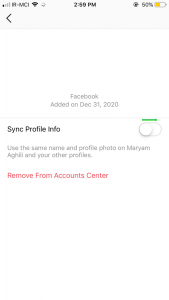
- By linking your Instagram account to your Facebook page, you are able to run ads on both platforms and just pay for them in one place. Actually, you save your time and money at the same time. it’s great:)
- You can use the Instagram business account feature when you link your Instagram to your Facebook page. By running an Instagram business account, you have an Instagram shop. Your followers can see the products and buy them in the blink of an eye. And these are not possible except by linking your Instagram account to your Facebook page. By running a business account, you can also use features like appointment buttons and donation stickers.
Considering all these features, I think you know the answer to the question now. And you understand how amazing to link your Instagram account to your Facebook page.
One question remained unanswered. How to link the Instagram account to the Facebook page?
Here’s how to do it!
How to link Instagram to Facebook page easily?
If you scroll the article to reach here, you have an Instagram account and a Facebook page, which are not linked. You are in the right place. In what follows, we are going to teach you how to link your Instagram account to your Facebook page in five simple steps:
Before starting, update your Instagram to the latest version.
Step 1: Go to your profile page, and tap setting, as you can see in the picture.
Step 2: Find ‘Accounts Center’ in the setting and tap on it.
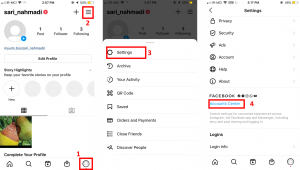
Step 3: Tap ‘Accounts & Profiles’ on this new page
Step 4: Next, tap on ‘Add Accounts’ and continue
Step 5: Enter your Facebook login info
Once you tap Log In, your Instagram account link to your Facebook page, and you achieve all benefits mentioned above.
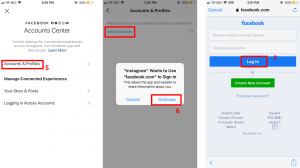
Is it hard for you to manage your Instagram and Facebook accounts at the same time?
Obviously, you have decided to use an Instagram account in order to boost your business engagement.
Don’t you have enough time to manage your account? Are you busy?
Don’t worry about it!
AiSchedul is always there to manage your Instagram account. It provides a team of experts that are still at your side.
Log in now, and let AiSchedul be your Instagram management tool.



