
Table of Contents
Introduction
(Publer alternative)
Instagram is one of the most popular social networking platforms with 1 billion active users.
Many businesses are taking advantage of this popularity of Instagram and with regular activity, they reach many audiences.
As a business owner, Digital marketer or social network expert; You know that even if you save an hour by scheduling posts, how far you will go-ahead from your plans.
It is important for businesses to do everything on time, as planned.
In order to work effectively on Instagram, you need an Instagram management tool to build and manage your Instagram strategy.
In this article, we want to introduce you to Publer and its alternatives, which is a planning tool for scheduling your posts on various social networks.
 Publer
Publer
Publer is a website that makes it super easy for you to get great quality merchandise for your teens or your events.
We are really big fans of Publer platforms and we are here today to tell you a little bit about how we use it to change our social media.
It’s wonderful to have a platform that all of us can use and manage our social media, it’s like having a public virtual superhero that makes everything easier for us.
Publer is a scheduling tool for managing your social network.
You can manage all social media platforms including Instagram, Facebook, YouTube, LinkedIn, Twitter and Pinterest through a dedicated dashboard.
Now, we are going to dive into how you can use it.
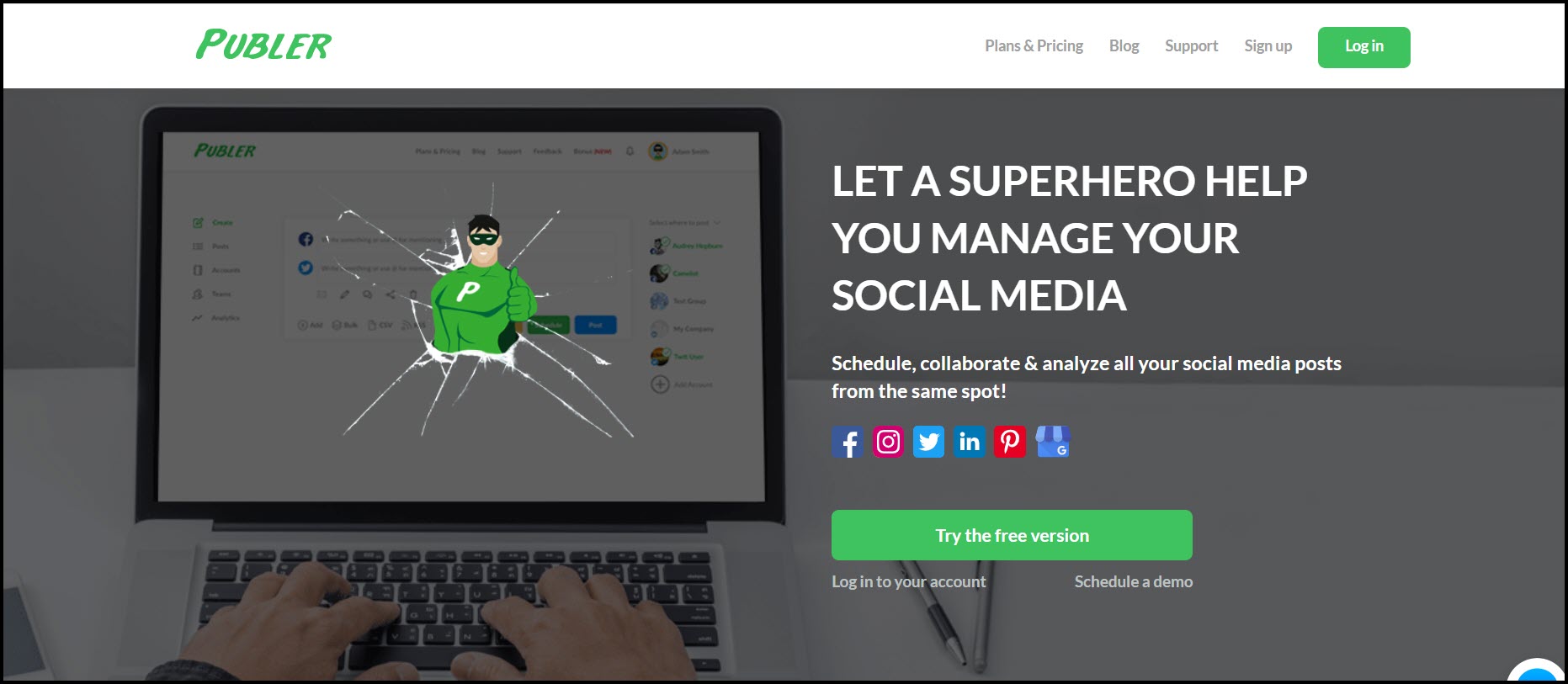
Bulk Scheduling
Firstly, it allows you to schedule across multiple social networks. Also, it can do some others tasks like customizing the post based on the social networks.
So if you are posting to more than one social network it will become handy. For example, if you are posting to Facebook then you want more photos and if you want a shorter text, you can do that on Twitter. Also, you don’t want to use emojis on LinkedIn, so you can customize those posts for different social networks.
Plus, you can share more than one post at once using a CSV file, so we use this feature for bulk scheduling with uploading CSV files.
You can have many posts redy and publish them altogether at once.
So you don’t have to manually do all of that, it will automatically set those ties to those posts.
Auto Scheduling
You can also let the Publer schedule them based on the time interval you set that you prefer to post.
This way, you can say “look we only want to post between 1 p.m and 3 p.m!” and Publer would just post end up in those times for you.
Watermarking your photos and videos
One fantastic thing that we have not seen anywhere else is the professional feature of watermarking automatically on your photos and videos.
You upload a photo to your own video and it automatically places a watermark on your video. This just makes posts really look chic and also, the overall view looks more professional. Plus, it means that f it is shared across the internet or anywhere else, you will get the credit for it.
Signatures
Also, we like the fact that it can add a signature to the end of every social media post. So if you have particular hashtags that you use in every post, a particular URL or email that you want to use every single time, it can be added automatically rather than to type it out every single time. Publer does that for you and adds them to the end of every post.
Team collaborations
We can use Publer to have a team of various people across Europe.
It is very helpful for us to define different access for different people. You know, you can set admin levels and assign them to the team members.
Moreover, you can set the access level such that they have just access to a particular platform. If you only want one person able to upload to your LinkedIn then you can simply define the access in that way.
We find these customizable admin levels incredibly useful.
Analytics
This new feature is really useful to see what is happening with your accounts. How many people have viewed my social media posts? Which topics do they prefer?
Using this platform, you can assess your performance in different social media networks which helps you decide which resources to devote to which platforms.
Adding social accounts to Publer
Click here to start registering and logging into the Publer homepage.
Then, we are going to have a look at how you can add your social accounts to Publer.
Have a quick look at the photo that you see below. This is basically what you will see when you sign in.
you can see the Add Account option in the right section.
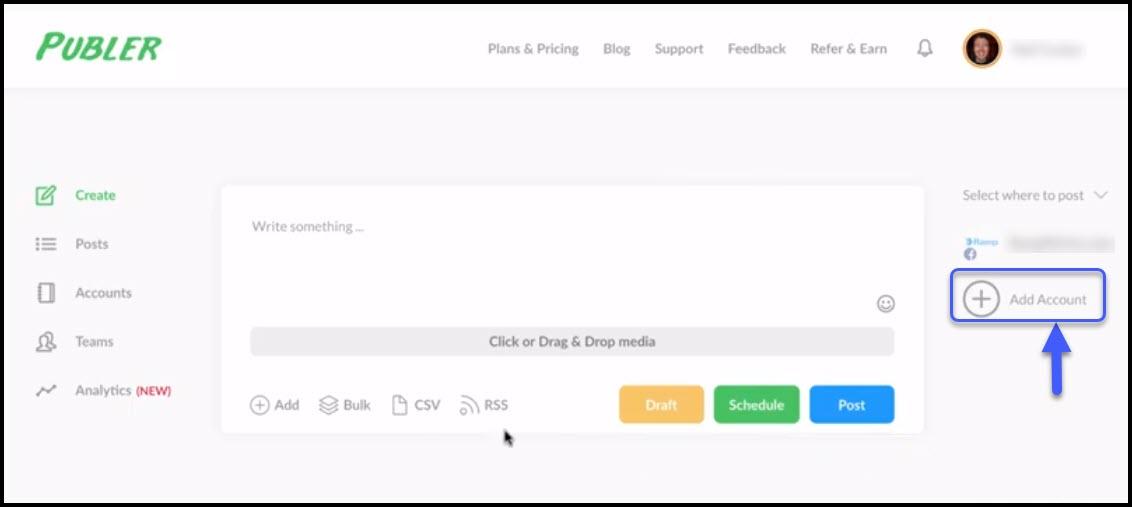
you can add all of your social media accounts on LinkedIn, Twitter, or Facebook.
But to add your Instagram account you must first pay a fee to get this permission.
To add any of the accounts you want, just click on the Add Account option and do the steps you are asked to do.
After the account has been added you can see it on your dashboard page.
What are Publer weaknesses?
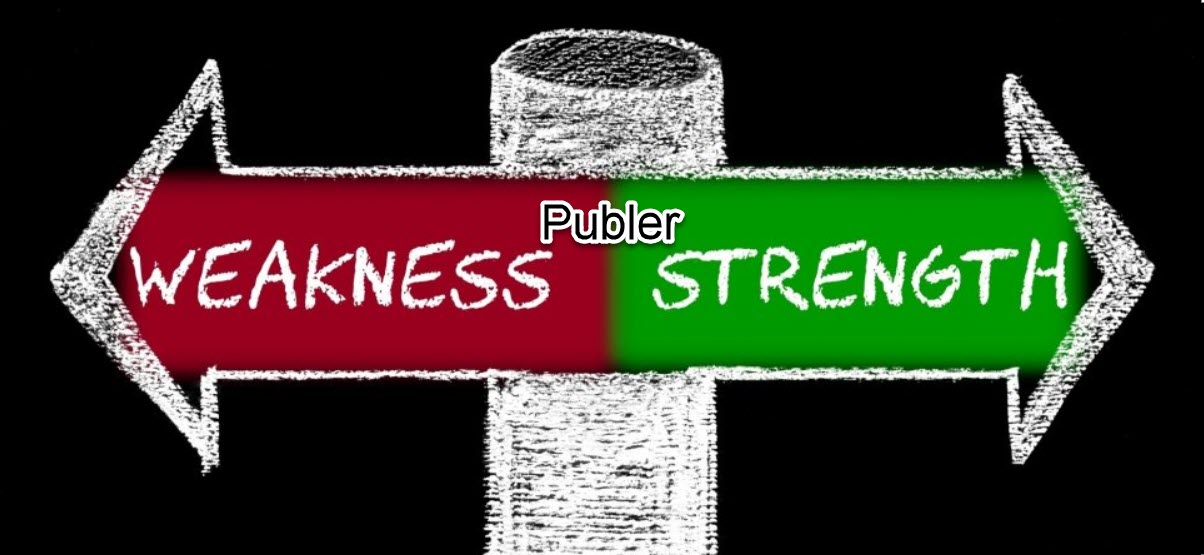
What is the best alternative of Publer to optimize Instagram?
Now, if you are one of the users of Instagram and the complexity of Publer is making you confused, we have a special alternative for you.
It is called AiSchedul and it is free and it is always a shorter way to reach the goal.
If you are looking for a way that is less complex and also freely accessible to users, we suggest AiSchedul.
This platform is dedicated to Instagram and will help you professionally schedule your Instagram posts or manage your contests on Instagram and also there are many more options for free to use.
You need to start the registration process first to get started for free.
How to Sign up for AiSchedul
Hit the button below to start registration and enjoy the free benefits of this platform.
Or, you can click on the start GET STARTED button on the homepage of the website.
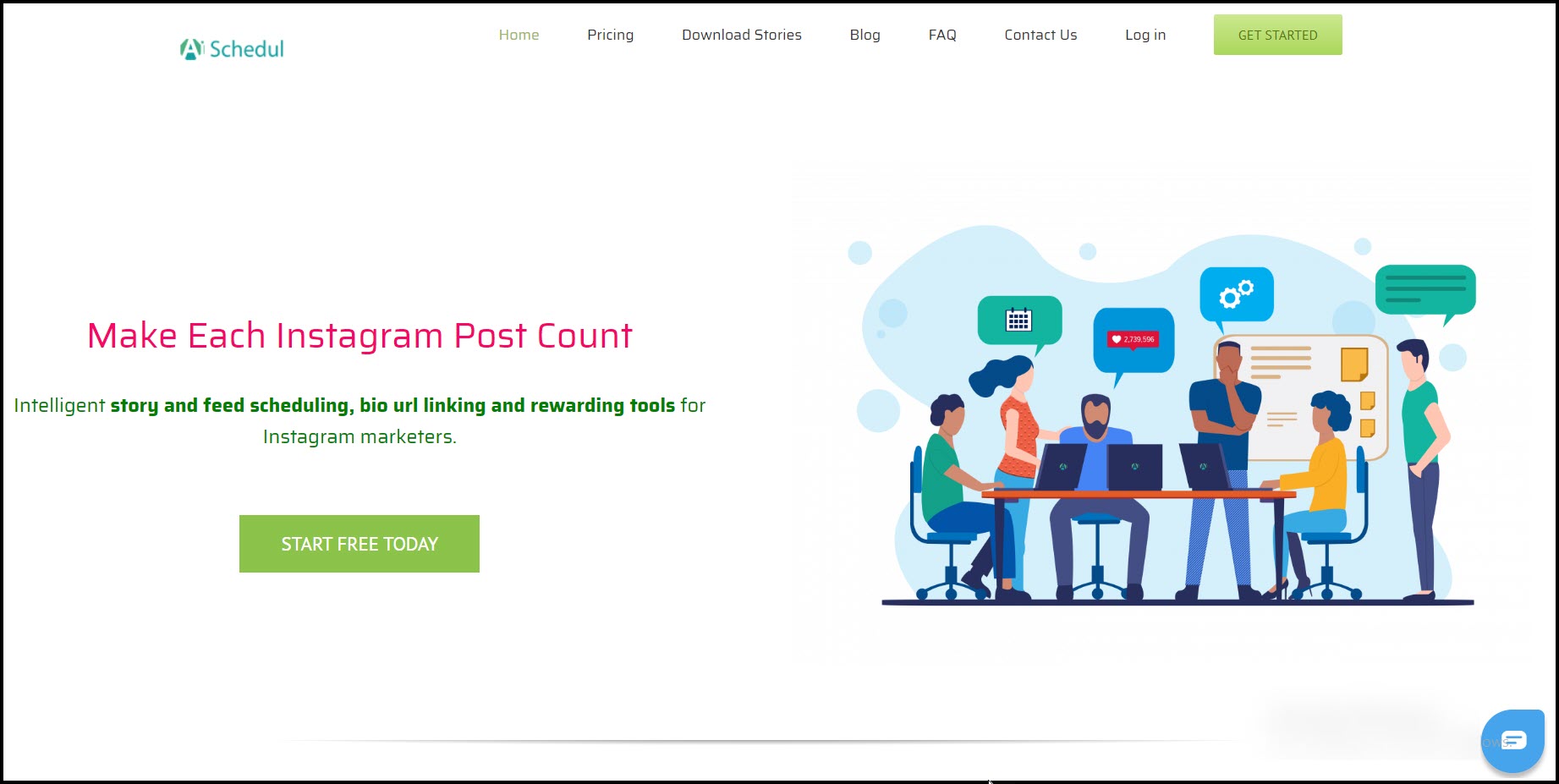
Enter your name and a valid email and password now and complete the registration process.
After completing the registration process you will be redirected to a page called Dashboard and everything will start from this page.
You can add as many Instagram accounts as you want to this page and manage them all at once.
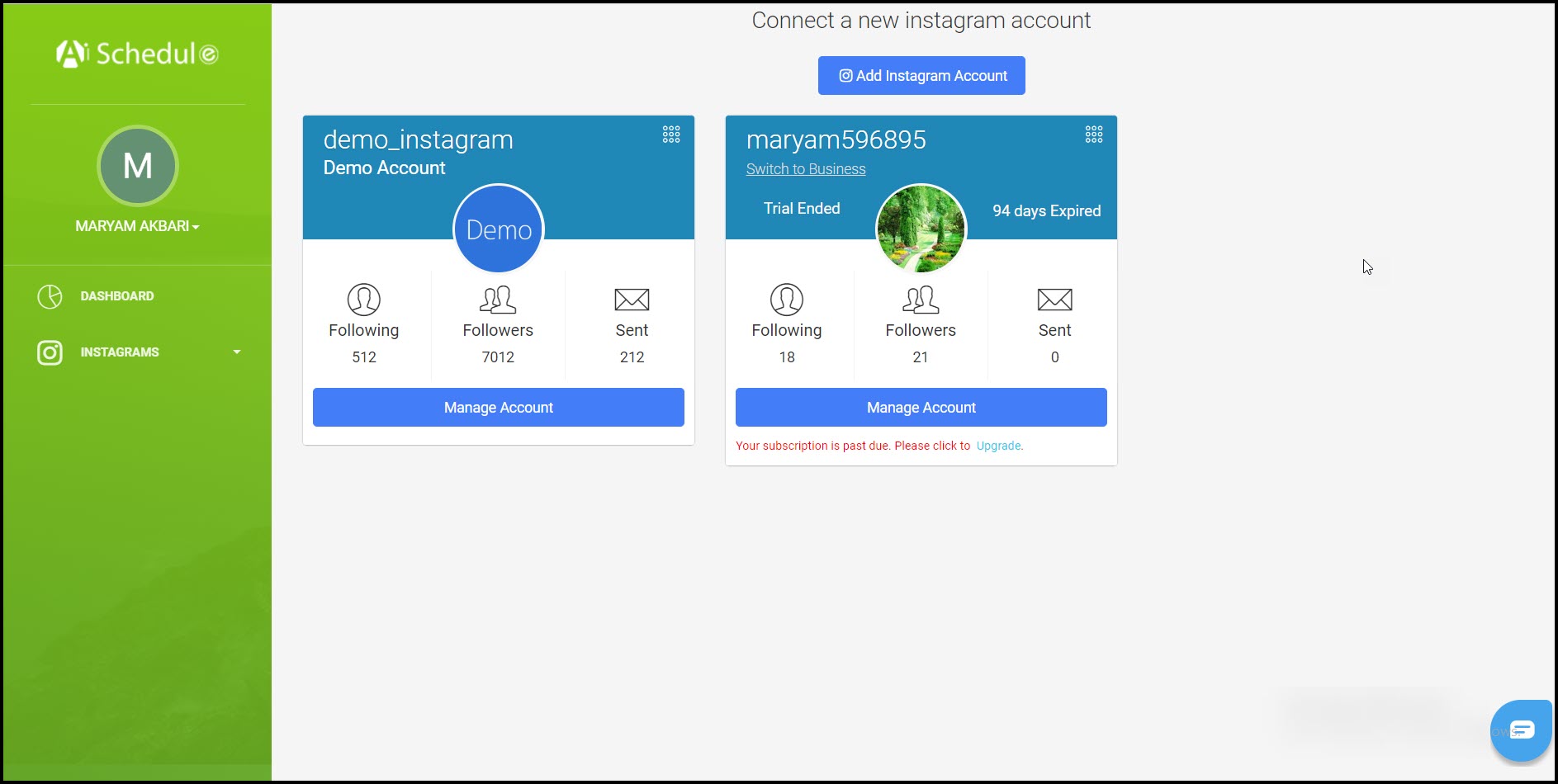
To add an Instagram account, click on the Add Instagram account option.
Then, on the new page that opens, enter your Instagram username and choose the country and city where you live.
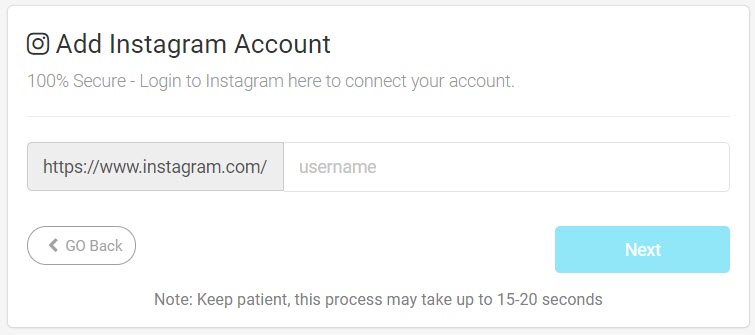
You can now see the account you added on your dashboard page and just click on Manage Account to manage it.
Below are some features of AiSchedul:
Schedule Content:
If you have been using Instagram for a long time, you know that posting each post at a special time of day is very time-consuming.
It may not take you much time in small accounts, but in busy accounts, it will probably take up a lot of your time.
Scheduling Instagram posts helps a lot with managing content and saving time.
Instagram has also given API access to post-planning tools, which means that AiSchedul is completely secure and you don’t have to worry about your account being blocked by Instagram.
To start scheduling posts, you first need to click on the Manage Account option.
Then, from the options on the new page, select the scheduler option.
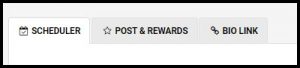
You can now schedule your posts or even stories to share on the specific date and time you set.
First, drag the photo you want in the box.
Then write a caption for your photo in the next box.
In the next box, you can choose the most popular hashtags for your posts.
AiSchedul can help you find the most popular hashtags by using special tools, you just need to search your hashtag to get a list of the most used hashtags associated with it are provided to you.
You can also choose a location to have your post displayed only in the same location, for example, determine only people in Norway see your post.
At the final step, it is time to select a specific date and time to automatically share your posts.
You can also specify that your posts will be automatically deleted after a while.
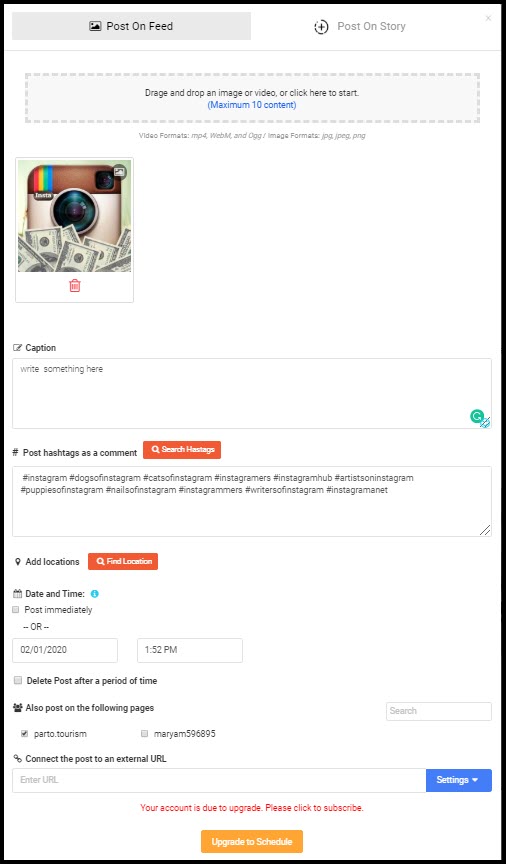
Reward Post:
One of the great ways to increase user engagement is to host Instagram contests where you can increase the likes and comments of your page which leads to boosting the engagement.
The most important thing in an Instagram contest for users is how to choose the winner!
In fact, you need to know how to choose the winner of the contest in the best possible way, even satisfying the users who haven’t won.
You don’t have to worry about doing this because AiSchedule will do everything automatically for you.
All you have to do is set the rules and the contest date and end date. Now get yourself a cup of coffee and watch how this will happens.
From the available options, select the Post and reward option.
Select the photo you want and drag it to the box.
Then specify the number of people each person should tag below that post. The highest possible limit is 10.
If you want participants to use your hashtag in their posts, write that hashtag in the next box.
If one of the rules of the contest is to follow you, enable this option.
Now specify the message you want to automatically send to the winner in the next box.
Write a caption for your post and select the hashtags you want.
Select the location you want and set the start and end date of the contest.
You can also choose a URL for your post.
AiSchedul will now automatically identify the winner, based on the rules you set and will send him/her the message that you have set in advance.
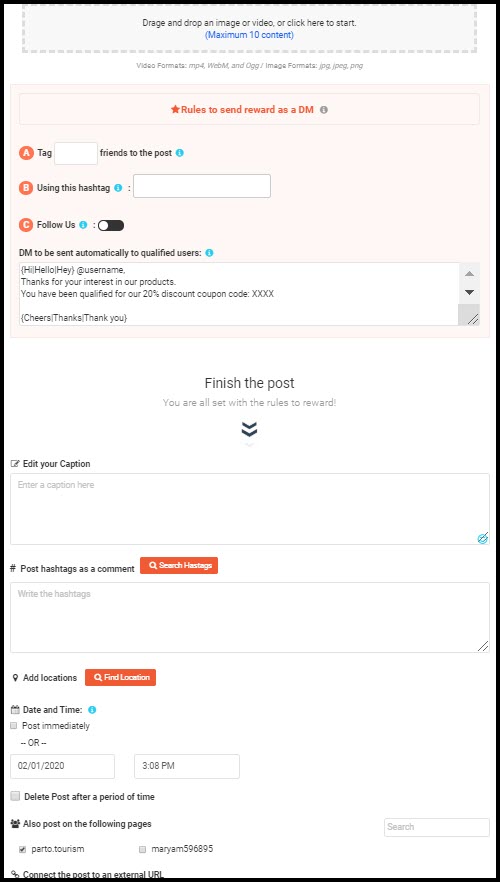
Multiple Bio Link:
Now, it’s time to break through the limitations that Instagram has set for users.
This option is for people who want to include multiple links in their biography but are faced with restricted from Instagram.
With this feature, you can create a landing page for yourself!
You might ask what is the landing page?
In fact, a landing page is a page where a user can access all your links on different social networks by entering into it.
But how do we create a page that fits within our Instagram biography?
The solution is very easy because of AiSchedule in thinking everywhere.
Now click on the Bio-Link option and we will explain the steps for you.
To add links, just select the icon of that social network and then copy its link and paste it into the box.
by using AiSchedul you can Add your Social Links to Your Instagram Bio and Add as many ULRs to Bio as Buttons and fit all of them just in one link.
After you have added all the links, AiSchedul will provide you with a link that you must copy and paste into your biography
so that users will be redirected to your landing page by clicking on it.
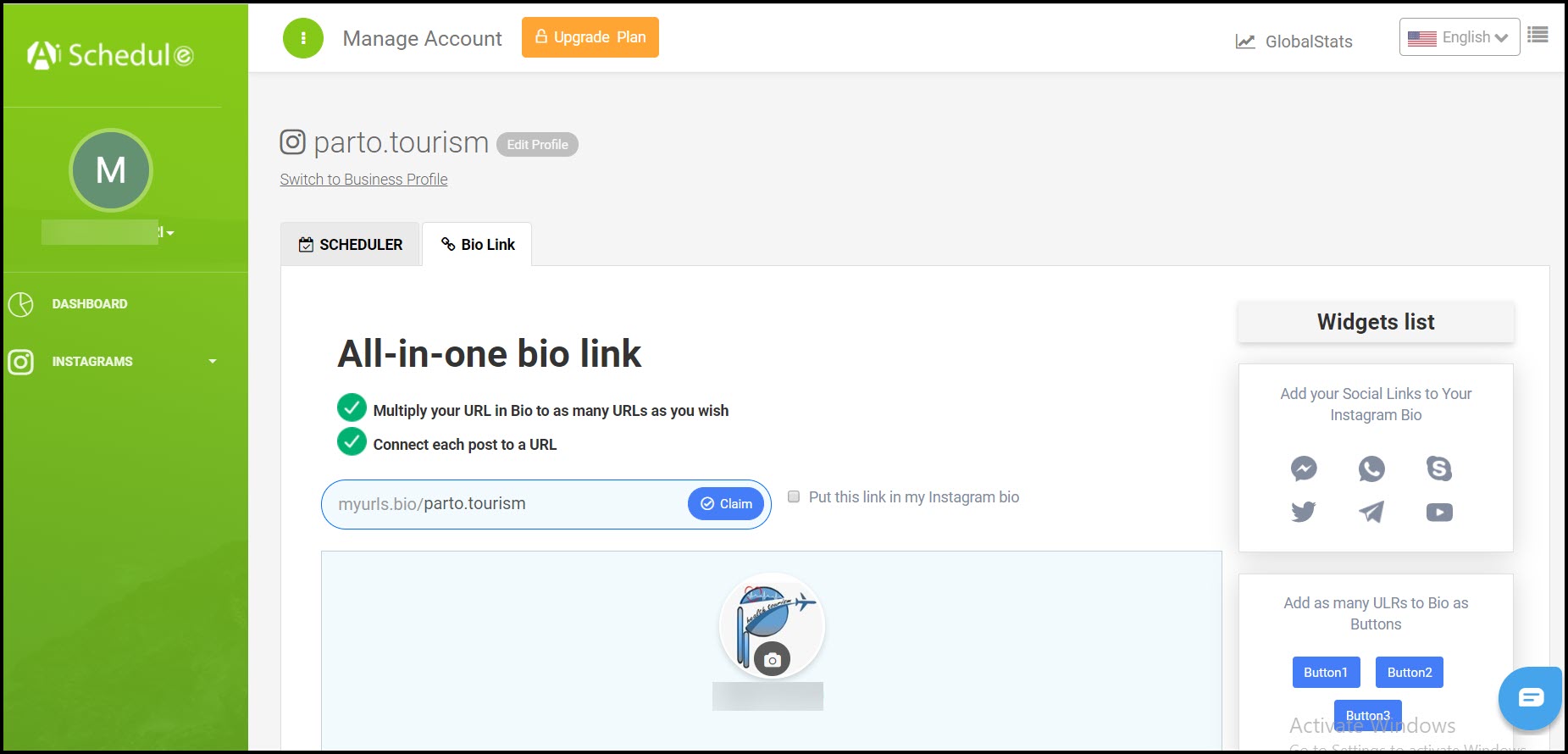
Multiple Account Posting:
You may need multiple Instagram accounts for various reasons.
For example one account for business and one other account for private and personal use and other accounts for other reasons.
Don’t worry because AiSchedul fills this gap and you can manage multiple accounts at the same time and schedule the post for each account separately, and you no longer need to sign out and switch to another.
You just need to click on the Manage Account option for each of the accounts you added to your dashboard page and do any of the steps we described above.
Some other features of AiSchedul
Link Your URL in Stories
Repost Stories
Tagging
Search Hashtags
Repost to your Feed
Story Posting
Conclusion
We introduced Publer in this article, explored its strengths and weaknesses and introduced a good alternative to Publer called AiSchedul, so that users can have a better choice. AiSchedul is good for people who have multiple accounts on Instagram and want to manage them simultaneously using a professional tool.




