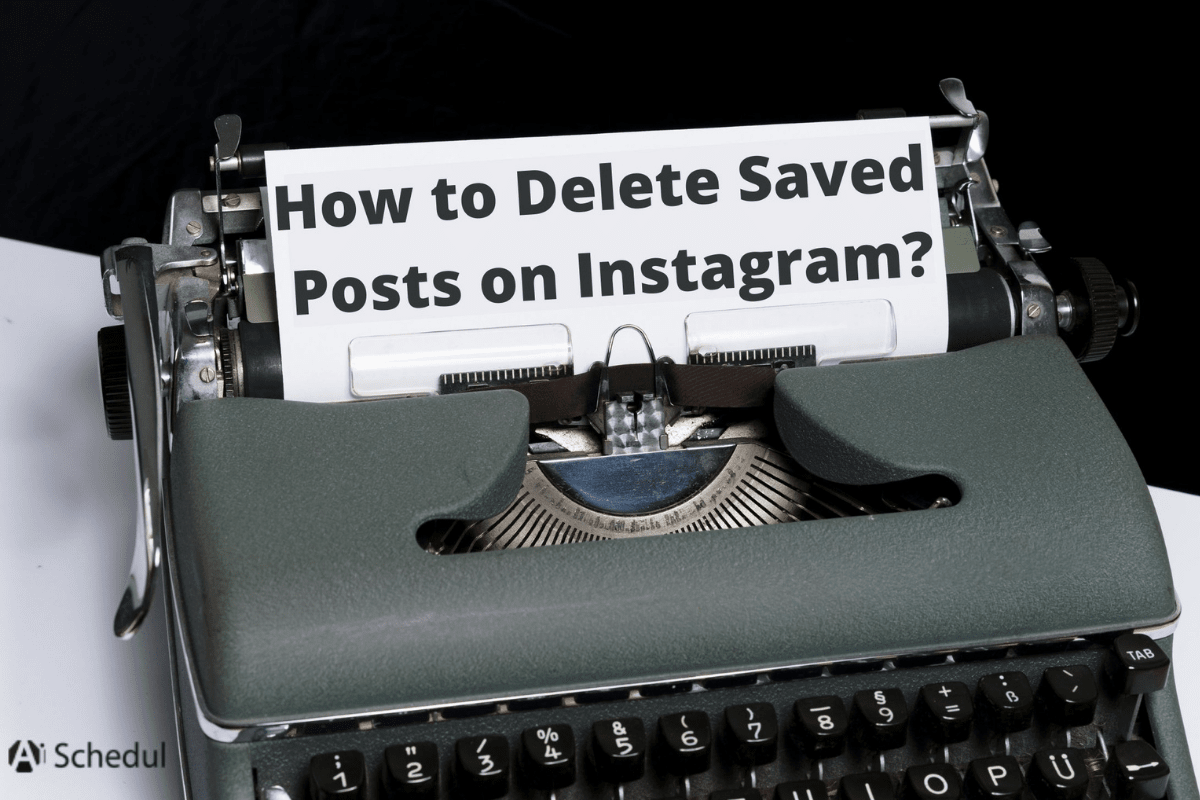Do you ever wonder how to delete saved posts on Instagram?
You can easily save Instagram posts for future reference so that you don’t need to search it again. But, what if you find yourself having put all these saved posts into a tremendously huge pile and end up deciding to remove them all on the spur of the moment.
That’s why you might well wish to know how to delete all saved posts on Instagram?
Table of Contents
How To Unsave All Posts on Instagram
Sometimes your save box is so full that organizing it would be likely to no avail. Should you wish to learn “how to delete saved posts on Instagram”, you will have to take a few simple steps.
You may also like to read: How to see who saved you on Instagram?
The following is an instruction on how to delete all saved posts on Instagram.
- Open your Instagram app.
- Go to your profile.
- Tap on the three horizontal lines on the top right of the screen.
- Now, tap on “saved”.
- Then, go to “all posts”. Here you can select all the posts you have saved.
- Tap on the three-dot button on the top right of the screen and choose “select”.
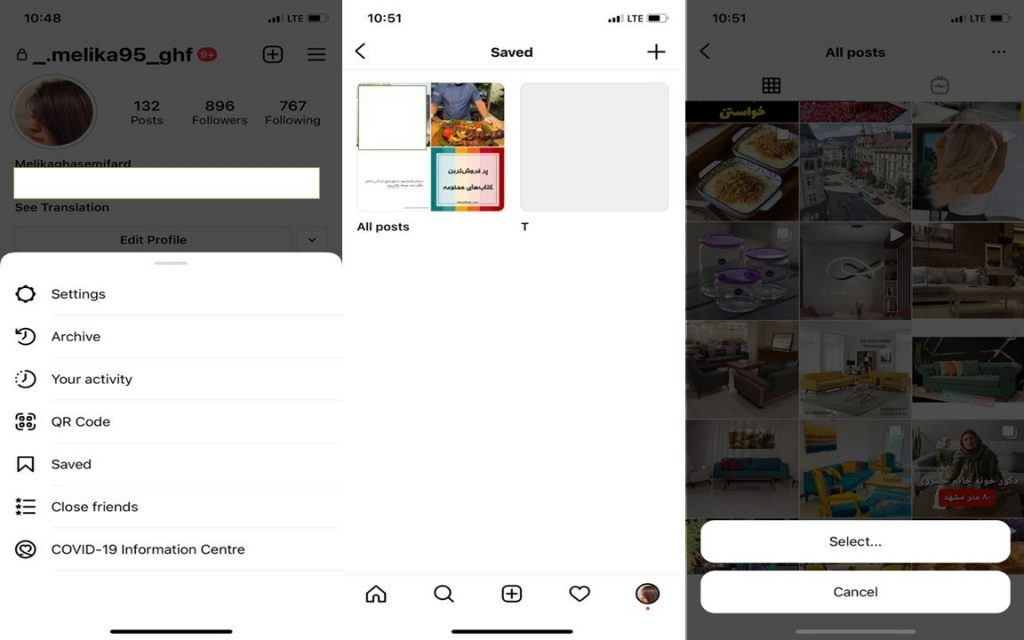
- Now you can choose “select all” or mark any posts that you want to mass delete from your save box.
- Finally, click “unsave”
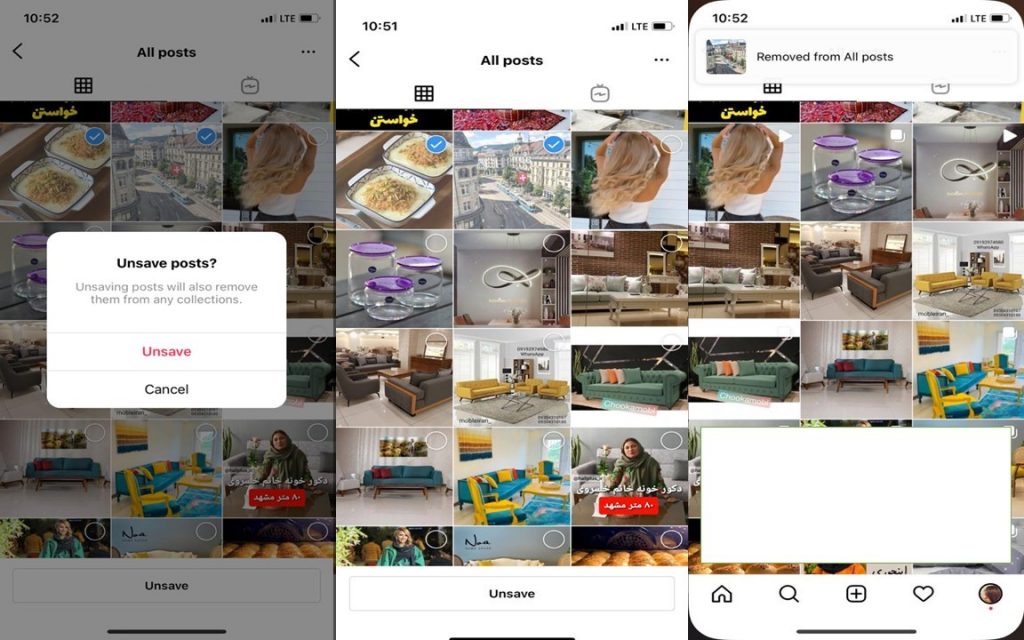
That’s all you need to know about how to delete saved posts on Instagram.
How To Unsave All Saved Posts on Instagram At Once?
Somehow, you may think of all the posts you saved as a kind of Instagram collection. Looking for a feature as an “unsaver for Instagram”, you should go to your Instagram profile and follow the exact instructions on how to unsave all posts on Instagram as we mentioned earlier.
Basically, your in-app approach to how to remove all saved posts on Instagram at once is the same as mass deleting posts you have saved to your collection.

Delete All Instagram Posts At Once With a Click With AiSchedul
Does Instagram unsave all posts? Yes, but what about deleting all Instagram posts on your feed? To do so, you will need a reliable third-party app along with a whole host of other features to optimize your Instagram profiles. AiSchedul is a management tool that helps you manage your accounts and grow them organically. Also, It has lots of features that you can use as a free user.
Even though you know how to unsave Instagram posts within the app, but what about mass deleting Instagram posts at once? Not only you can mass delete Instagram posts but also set the calendar and then your posts will be automatically deleted in the future!
Here is how:
- Sign up for free on AiSchedul.
- You can connect one or multiple Instagram accounts to your dashboard by clicking “Add Instagram Account”.
- Then, select “Manage account” to access the features on your dashboard.
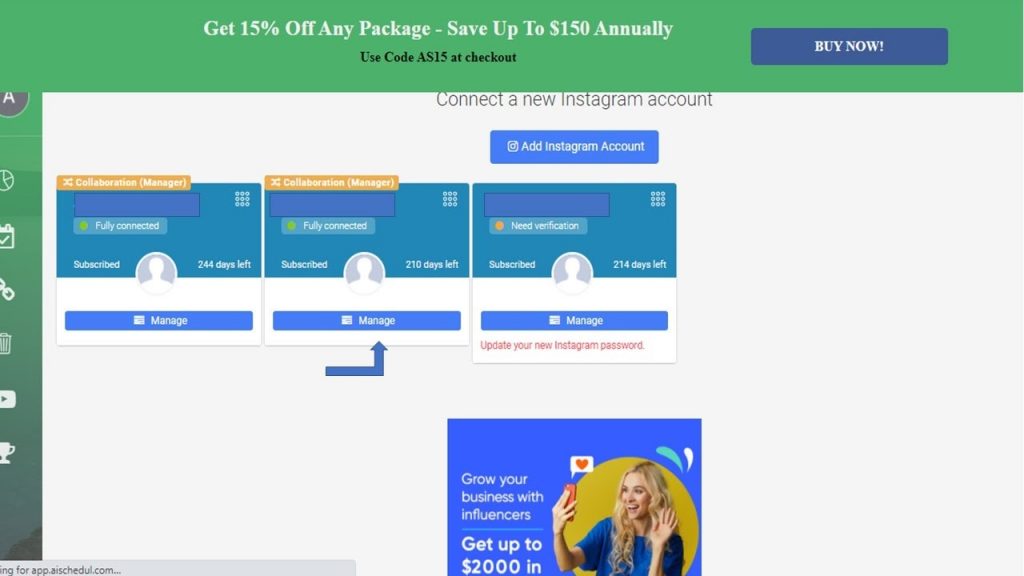
- Now, go to the “Bulk posts delete” tab

- Here, you can see a preview of every Instagram post you have shared on your feed. If you want to delete them all at once, click on the “Select All to Delete” button and enjoy your newly cleaned-up Instagram feed.
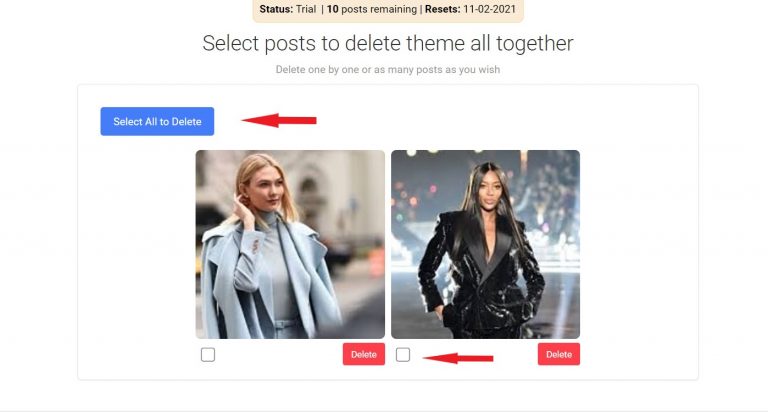
Sign up for free on AiSchedul.
- Also, if you want to delete specific photos you can select them and then press “delete”.
Last but not the least, AiSchedul offers lots of other amazing features to ease the way you utilize your Instagram account.
Today’s hectic lifestyle pushes us to try the fastest and shortest ways, so AiSchedul is the most proper choice!
More features of AiSchedul:
- Schedule Instagram posts, Stories, and IGTVs
- Bulk delete posts
- Manage multiple accounts
- Set your social media calendar
- Add multiple links to your bio
- Use its hashtag generator tool and hashtag analytic tool
- Repost photos and videos from others’ feeds, Stories, and IGTVs.
- Repost YouTube videos without download needed
- Save Instagram Stories and highlights
AiSchedul provides you with three packages. In addition to the free package with some limitations, the second package charges you 7$ per month with less limitation, and the “Pro” package is just 15$ without any limitation.
Conclusion
The solution to how to delete all saved posts on Instagram is easily provided within the app. If you want to clean up all the posts stacked in your saved messages you can use its settings as an unsaver for Instagram.
On top of that, use AiScehdul to delete all posts on your feed or delete them in bulk with one click.