Instagram has become an important part of our lives these days, and even it has more importance for businesses. Growing the Instagram page is one of the marketing goals for each business since Instagram offers a wide range of audiences that they can attract. But if you want your Instagram page to be on top, it’s almost impossible to manage your page without assistant tools since the main Instagram application doesn’t provide many services. Most people prefer to work with PC for long time processes, so in this article, we are going to introduce you to many Instagram tools for PC that you can use to grow your page in no time.
Don’t have time to read further? Looking for an Instagram management platform? Hit the button below to try AiSchedul for FREE!
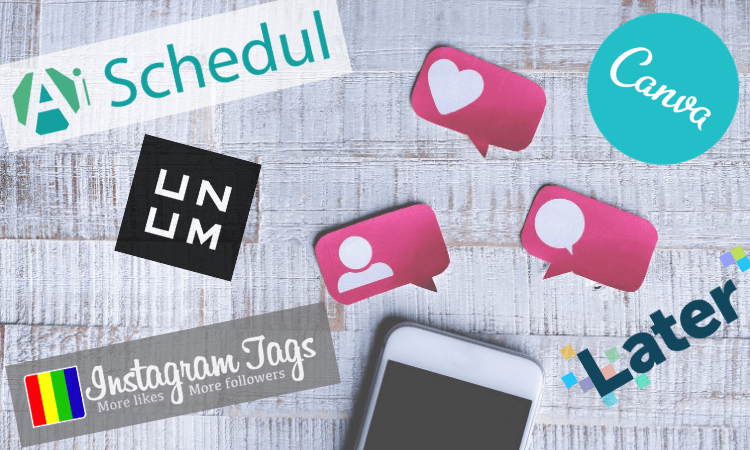
AiSchedul
Let’s start with the most practical option! AiSchedul is a management platform designed especially for Instagram. It has most of the features that you find in other Instagram tools in one package, and you can have access to it on your PC or any other device. Focusing on different features of Instagram, this platform provided various tools to help you in growing your page. Some of these services are:
- Scheduling posts and stories
- Monitoring hashtags and accounts
- Designing a bio link landing page
- Organizing automated giveaways
- Repost feeds and stories with a couple of clicks
You may be interested in: Best Instagram story schedulers 2020
It’s worth mentioning that Story Scheduler is a feature that is missing from many well-known platforms and also is very useful in managing Instagram pages. Moreover, this platform is amazingly affordable, even for individuals! You can use the free trial plan to know the services more. Hit the following button to sign up and try AiSchedul for free.
Canva
Another Instagram tool that you can use on PC or other devices is Canva. There is no need to stress the point that the visual sight of your page plays a significant role in attracting followers. But do you necessarily have to learn to work with professional photo editing tools such as Adobe Photoshop? Fortunately, No!
Canva is a photo designer tool that makes photo designing simpler for everybody. It has many templates for different types of photos that can give you ideas about the overall design of your page. This web application lets you design eye-catching content using its library of photos, templates, backgrounds, etc., and also, most of its features are free!
InstagramTags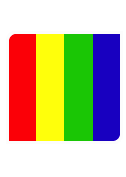
Hashtags have a significant effect on attracting new followers from the search bar of Instagram. There are some techniques for choosing the best hashtags and also many tools that can help you in this way.
InstagramTags is a simple tool that helps you in finding the most trending hashtags in different categories. You can easily select the category of your post, and then it suggests the most popular and relevant hashtags in a box that lets you copy and paste them under your post. Although it has limited categories to choose from, it helps you get a better idea about what most Instagram users are looking for, and also, it’s completely free so, you really can’t go wrong with it!
Read more: 50+ Best workout hashtags
UNUM
UNUM is another platform that can help you improve the visual sight of your page. It offers various filters and tools to edit photos, and also, you can design the arrangement of your posts using this app. However, keep in mind that you need to install the application on your phone in order to work with it on your PC. It has a scheduler tool, too but, it just informs you of the time with a notification and doesn’t have an auto-publish tool.
Read more: UNUM vs AiSchedul – Which Instagram planner?
Storrito
The Story feature of Instagram became popular in no time after it released, and most of businesses try to make the best use of this feature. These days more than 500 million accounts post stories daily, which shows the importance of this feature in marketing. But as we mentioned before, the story scheduler is a practical feature not included in many hefty managing platforms.
Storrito is one of the assistant tools designed especially for managing Instagram stories on PC. It gives you different tools to create your stories, and also, you can schedule them to be posted at the optimal time. Moreover, you can manage multiple Instagram accounts through one platform. Bulk scheduling is another feature of this application that is hard to find on other platforms, and it lets you schedule multiple stories at a time.
Read more: All you need to know about Storrito
Later
Later is another management platform that can help you with the various services it provides. This platform supports other social networks, too, such as Facebook and Twitter. So, if you have multiple social network accounts, you can manage many of them using this platform in one place. It offers many tools to assist you in different features of Instagram, and It has a web application for PC users too. However, you should know that in order to work with it on your PC, you have to install the app on your phone. Some of its services are as follows:
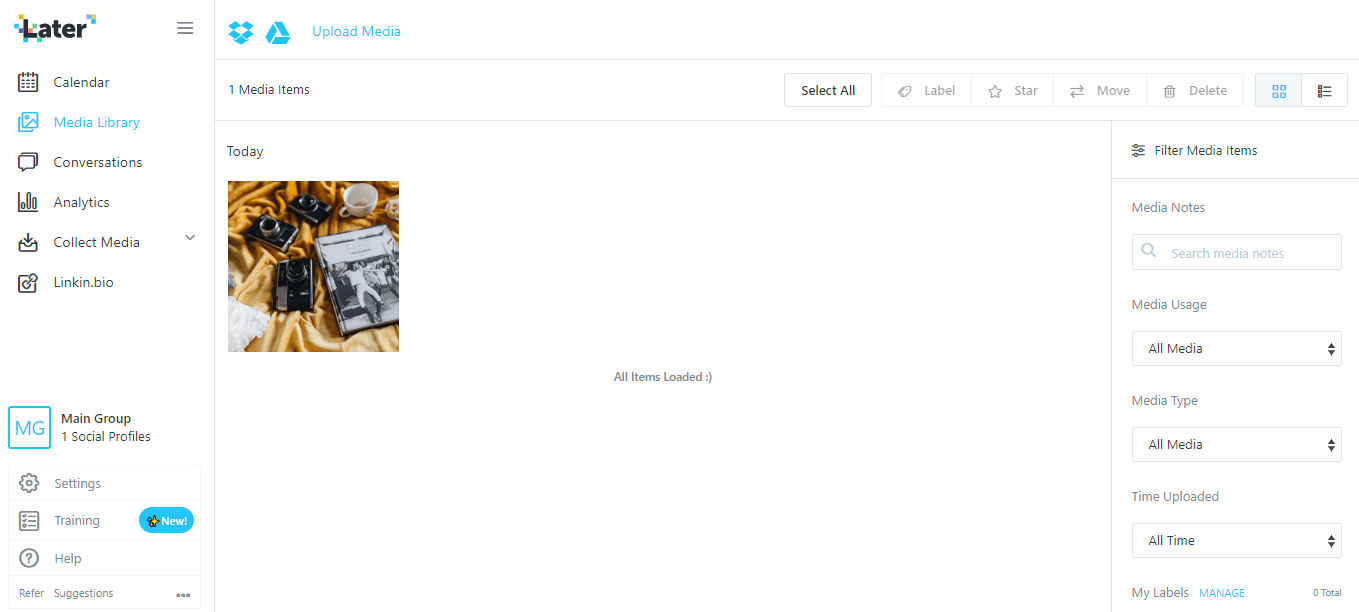
- Scheduling Posts and stories
- Reposting content
- Offering analytics and statistics
- Managing messages
The other great point about this platform is that it has different plans for different audiences to make it affordable for everyone. So, if you’re looking for an Instagram post generator, you can consider this service.
Read more: Later vs. AiSchedul – Which social media management platform?
Linktree

Instagram doesn’t let you have more than one clickable link on your Instagram page because they want to control spam content in this network. However, it made a problem for businesses or even individuals that wish to connect their followers to their other sources.
Linktree is one of the Instagram bio-link designing tools for PC that you can use to design a landing page with all of your links on it. It has a simple interface that doesn’t take much time to create a page with it. It lets you add your social media accounts and links to your page and also has some backgrounds to make your landing page more attractive. However, it worth mentioning that there are other bio-link tools that offer more features. You can read more about them in the following article.
Hashatory
Hashatory is another example of Instagram hashtags finding tools that you can use on PC. This application is more advanced than InstagramTags since you can enter the subject you want it to search for. Then, It will show a list of popular and relevant hashtags, and you can easily select and copy them under your posts. But you should know that despite InstagramTags, which was free, this application is relatively expensive as just a tool for finding hashtags. Although It almost costs as much as the AiSchedul management platform that we mentioned first, it doesn’t provide any other Instagram assistant tools!
Read more: Hashatory – Top reviews and alternatives
PIXLR
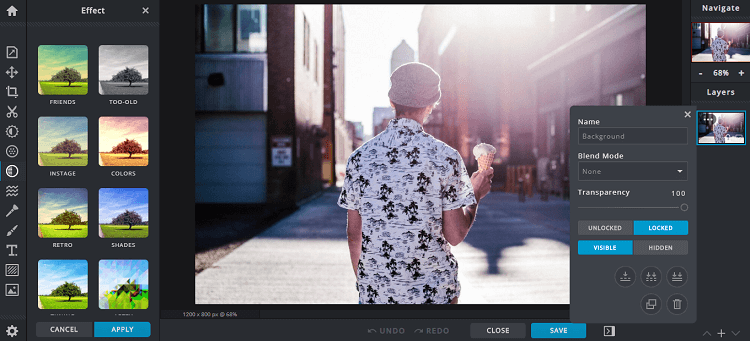
PIXLR is an online photo editor that has professional tools to help you in editing your photos. Comparing to Canva, it has more advanced tools, but still, it’s easier to use than professional photo editing software such as Adobe Photoshop. Also, using its professional plan, you can have access to a vast library of templates, fonts, photos, etc. which are more than enough for making an attractive Instagram page. Plus, its prices are not too high, and even it has a free plan which gives you access to some basic tools.
Loomly
Loomly is another social media management platform that has many assistant tools to help you in growing your Instagram page. It is a multi-network platfrom which lets you manage your accounts on multiple social networks through one platform. Some of its features are:
- Scheduling posts and stories
- Receiving analytics
- Getting ideas about the new content
It also has different pricing plans based on its services. But it worth mentioning that the prices are relatively high compared to its competitors. You can read more about this platform in the following article:
AiSchedul vs. Loomly – Which app is better to schedule posts on Instagram?
Awario
Awario is a social media and web monitoring tool. Using this application, you can find where there is a talk about your business on different social networks or web. It has multiple filters and analytics to give you a better assessment of your work. Plus, you can use this platform to track your competitors too. Although this application is a powerful tool for following your mentions everywhere, it’s relatively expensive and maybe not affordable for many small and medium-sized businesses.
Conclusion
In this article, we introduced some Instagram tools for PC users that can help you in different ways. These tools have different functionalities, and you should choose the ones that are more suitable for your business. Some of these tools have limited functionalities, but you can find many of the features you need in the AiSchedul management platform. We hope you find this article helpful. Share your ideas with us in the comment section.



