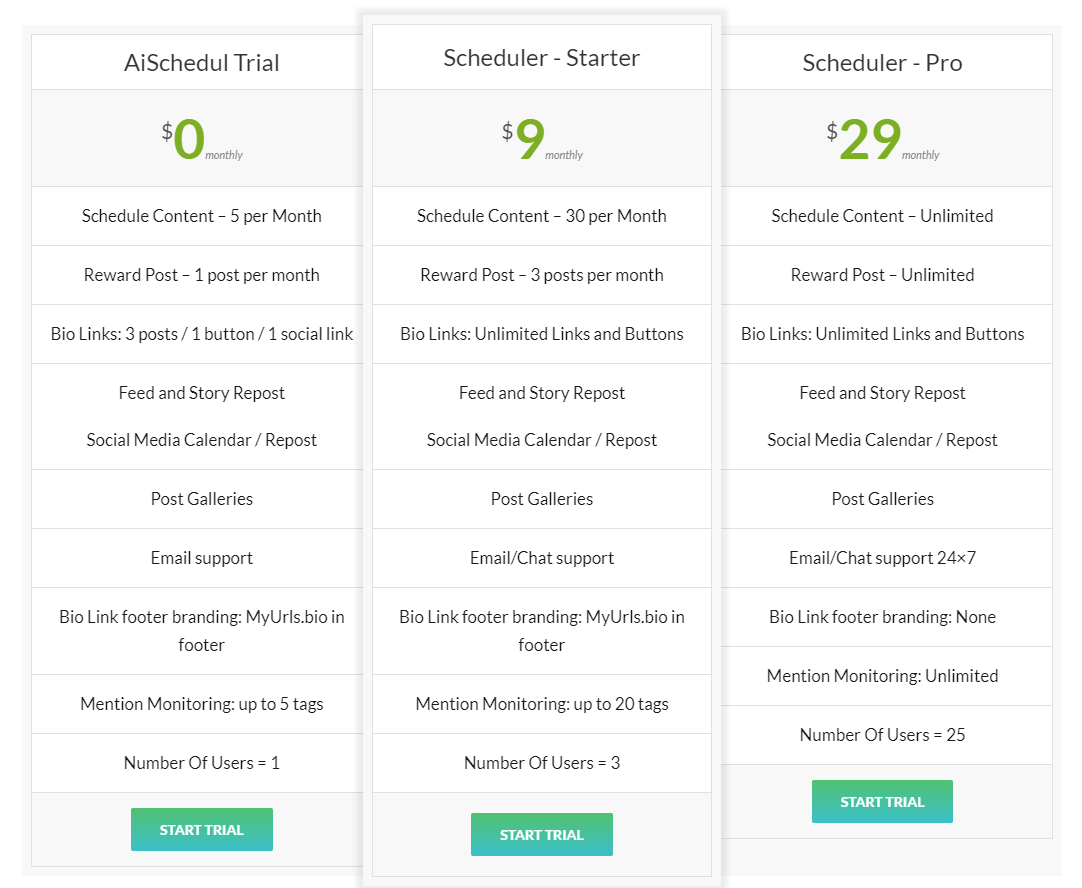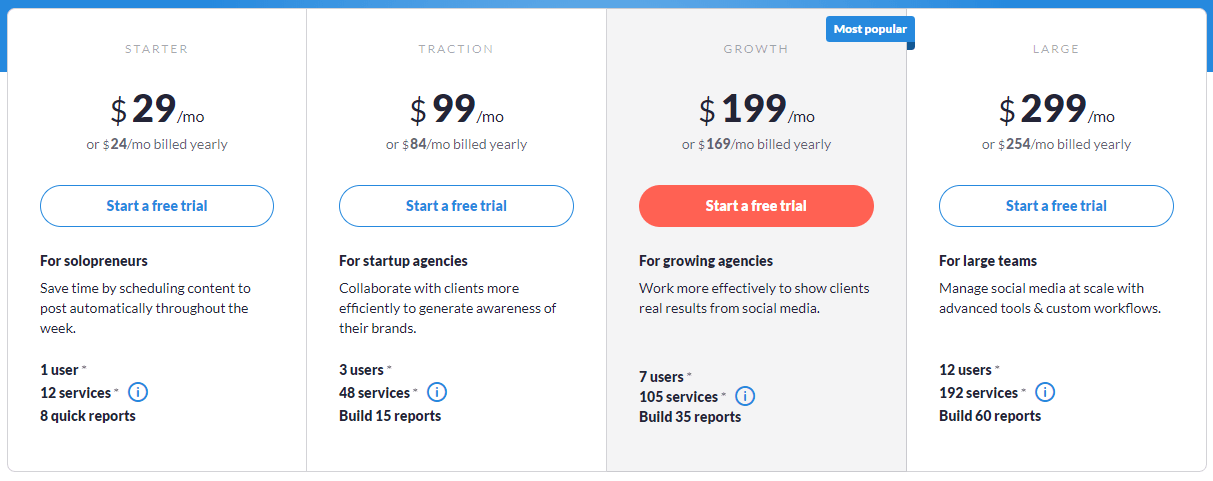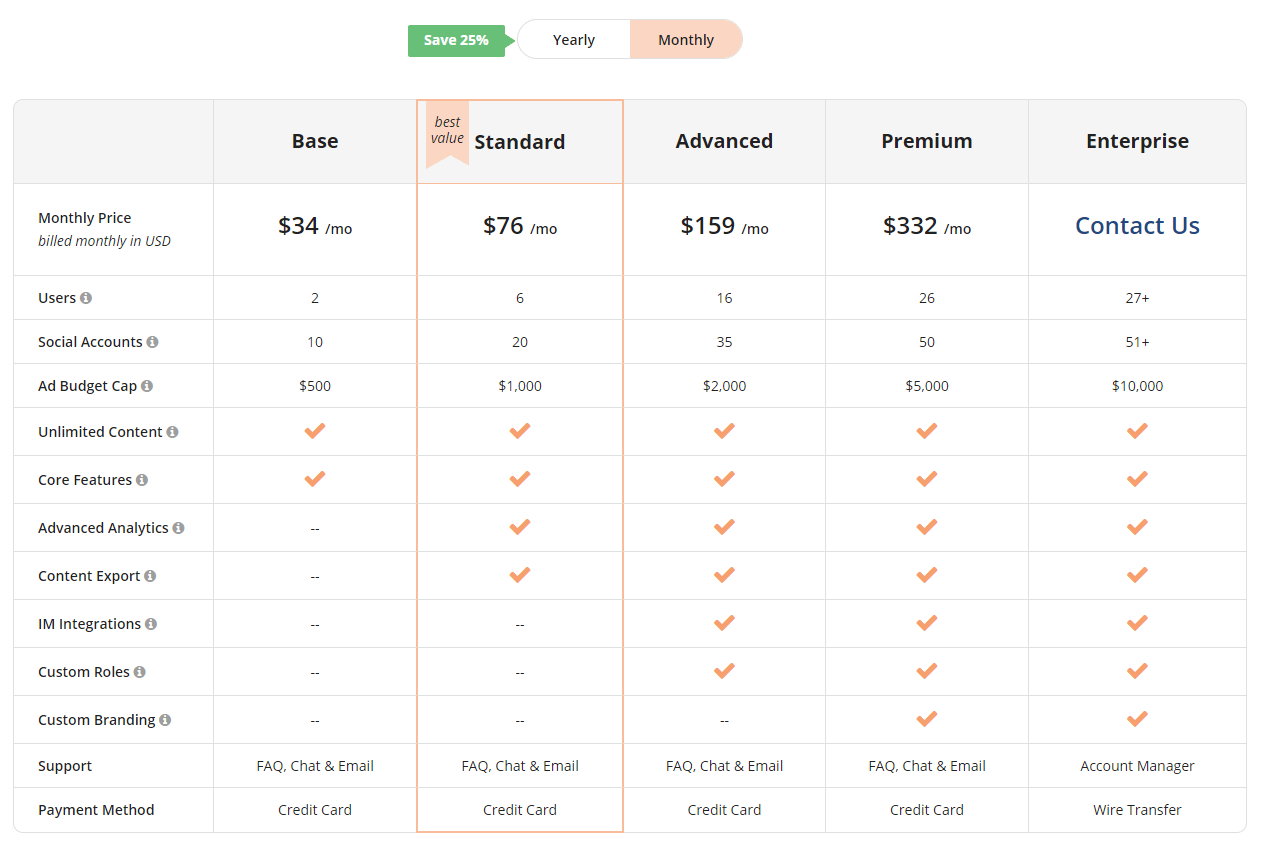SocialBee is a social media management tool that can manage business accounts in networks like Facebook, Twitter, and Instagram. In this post, we are going to analyze this management tool, check the top reviews, and introduce some alternatives for you. So if you are looking for a professional assistant to help you grow your social media accounts, keep reading!
Table of Contents
SocialBee Features
If we are going to analyze SocialBee, at first, we should get to know about its capabilities and features.
Posting on different networks
One of the biggest strengths of SocialBee is posting content on multiple networks. SocialBee is capable of managing accounts on Twitter, Facebook, LinkedIn, Pinterest, Instagram, and Google My Business. It is useful especially for businesses with accounts on multiple networks, so they can manage all of them and share posts between them. However, it uses third-party integrations for some of these social media networks that we will discuss later in this article.
Categorizing posts
The other feature of this managing tool is putting posts in different categories.
This way, it will not only organize your posts but also make it easier to repost them or make category-based scheduling. Also, you can define a category for time-sensitive posts so that they don’t get published for multiple times. These are just a few examples of options you will have with categorizing your posts. Although most of the competitors come with similar options, SocialBee did a great job.
Many ways to import content
SocialBee offers many ways of importing content to its users. Importing multiple links at a time, importing content from CSV files, and using RSS feeds to import content from other blogs and sites are some instances of these ways.
Performance reports
You can assess your account’s performance by using SocialBee reports. Tracking the number of your followers shows you if you are going in the right direction. Also, by showing you your top posts, SocialBee leads you to make more effective posts in the future. Although these reports can help you a lot in raising your performance, it will be better to work on this part a little more to give the users more detailed statistics.
Active support
If users face any problem or bugs using SocialBee, they can contact their support team in many ways and ask for their help. You can contact the support team via email or the live chat section on their website. Moreover, you can ask for their help by booking a call, and they will guide you through the problems.
SocialBee Reviews

Now that we discussed this managing tool’s features, it’s time to know it better by the user reviews.
- Most of the users believe that posting in multiple networks is the most useful feature of SocialBee. It made it easier to post the same content on different accounts and saves a lot of time for the users. However, some of their customers don’t appreciate using third-party integrations for Instagram and Pinterest with Buffer and Hootsuite.
- The other problem that many of the users had is the confusing interface. Although, as we mentioned before, the SocialBee support team works very well, many users can’t find their way without their help. It needs time to get accustomed to the interface and use its features. A few customers said that they don’t use some of the features because they don’t understand them or don’t have time to get to know them. But you should know that SocialBee is working on this problem and has made some changes recently to make working with its interface simpler.
- Some of the users believe that there is a need to work on their mobile app a little more. Although SocialBee is improving it, the mobile app is not yet useful enough for creating posts, and many of the users don’t use it for posting content.
Also, about the SocialBee pricing, the basic plans are a little expensive compared to its competitors. We will discuss this more in the next section.
SocialBee Alternatives
They are many other tools for managing social media accounts available with some similar and some different features. There is no need to mention that each of these apps has different strengths, and you should look for the aspects that are more important to you.
In the following, we are going to introduce some popular social media management tools that we believe can challenge SocialBee in various aspects.
AiSchedul is an account management tool designed especially for Instagram. It is a perfect choice for Instagram marketers and helps them grow their Instagram pages in many ways. Since this application has just focused on Instagram, they analyzed every aspect of Instagram and offered simpler and more time-saving methods to their users to raise both their followers and the engagement of their page.
AiSchedul features
These are just a few features of AiSchedul. You can get to know them better by visiting their page. Also, they have a free plan to introduce you to their capabilities.
- Many Instagram pages can be managed through one panel.
- Posts can be shared between different pages.
- Posts and stories can be scheduled for the most optimal time.
- It can set up automatic reward campaigns. Learn about this feature here.
- Targets the audience wisely based on the page category, hashtags, etc.
- Users have the option to repost their followers’ posts and make new content based on them.
- Suggests the best relevant hashtags for posts to attract more audience.
- Gives performance reports and statistics of the page to let the users track the improvement of their pages more accurately.
AiSchedul pricing
It has different plans that are very cost-efficient compared to its competitors. The wonderful thing is that they have a free plan too, and the professional plan is also very affordable.
Sendible is another social management tool that is one of the best options for agencies managing social media accounts for their clients.
This platform supports many languages other than English, such as German, Spanish, and even Chinese ( simplified version). Sendible is relatively new comparing to its competitors, and some of the users had connection problems or faced some bugs in the platform. Still, they are doing their best to improve the platform, and they also have a diligent support team.
Sendible features
These are just some of the Sendible platform features. You can also get to know them better by signing up for their free 14-day trial plan.
- Connecting all social media accounts in one platform
- Suggesting new content.
- Great customer support.
- User-friendly interface.
Sendible pricing.
Sendible has different management plans that are relatively expensive. But it offered some discounts for long-term plans too.
Like Sendible, Loomly is a social management tool that agencies can use to manage their client’s social media accounts. Loomly offers a fantastic interface for working in groups. It works very well for many social networks, such as Facebook. However, users believe that it is not the best platform for managing Instagram pages because you can not still post directly on Instagram, and you will have to do some manual steps on a mobile device.
Loomly features
We will mention just some of the Loomly management tool features. If you want to get to know it better, you can sign up for their 15-day trial plan on their website for free.
- Managing multiple social network accounts in one platform
- Offering tips to improve the content.
- Has a well-equipped interface for collaborating within a group.
- Offering Great options for scheduling new content.
Loomly pricing
Like the previous platforms, Loomly has different management plans too. The basic plan is quite expensive compared to the other social management tools, but you can use their 25% discounts on yearly prices.
All in all, each user has specific needs, and each platform focuses on some particular aspects. If you are going to choose a tool for managing your social media accounts, you should look for the platform which is well-suited to your needs. We hope this article can help you in this way. If you have any other ideas or reviews, share them with us in the comment section.
Wish you success!