Do you have any information about Instagram drafts and their benefits? Instagram introduced this feature at the end of 2016. By using the Instagram draft feature, users are able to save an edited photo during the process of upload at any time. Using this feature is very simple and useful. Keep reading this article to know everything about Instagram drafts.
In simple words, Instagram drafts mean that you can save an uncompleted post as a draft, then return to it and complete and share it later, or save a completed post and come back to it later to publish it. when the Instagram drafts feature was announced, a lot of admiration was received, but there are still a lot of users who don’t know the feature even exists.
Table of Contents
Advantages of Instagram drafts
Drafts were one of Instagram’s most demanded features until it was launched in 2016. Everyone wanted the option to prepare posts and then publish them when they wanted to. If you don’t want to spend money on a social media marketing platform, saving as a draft is very useful. Also, The Instagram draft tool is particularly useful for users who handle multiple accounts or for people who have restricted time for sharing posts, especially for those who have to publish posts for different reasons at a particular time.
It requires time to prepare an Instagram post if you’re going to do it well. You would like to tag a place, tag persons, write an intelligent caption, add or edit a filter. If you’re in a rush, you may not have the time to do it all, even if you’re supposed to share a post on that particular moment, and that’s what Instagram drafts save you from.
How to use Instagram drafts
Creating a draft for later posts is very simple and straightforward. All you need to do is choose a picture or video as you would usually do when sharing a post on Instagram, edit or modify at least one, then press the “back” button at the top left corner and do following steps:
- Run the Instagram app on your device.
- Open the camera and take select a photo or take one to use.
- Do any edits you want and design your post as you usually would.
- Tap “Back” on your phone.
- Select ”Save draft”.
- Your post will be saved in your drafts
How to find Instagram drafts
If Instagram drafts are new for you, finding the pictures you saved for subsequent use may originally be hard. Do the following in order to find your Instagram drafts:
- Select Instagram on your phone and select the ‘+’ icon to add a post.
- Choose Gallery and there you should see Drafts.
- Tap on the draft you built before and select Next.
- Use the common way to complete your post and select Share when it was ready.
How to delete Instagram drafts
You can easily delete drafts on the rare occasion that you create something and don’t want to post it or don’t need it anymore. If you want to remove drafts that you’ve designed, you can do it like below:
- Open your posts on your Instagram.
- Click ”Manage” in the Drafts section (top right corner).
- Touch ”Edit” in the top right corner.
- Select the posts you want to remove.
- Then select “Discard posts” at the bottom.
Instagram drafts and marketing
If you use Instagram to run a business or promote a brand or company, Instagram drafts can be very useful especially for small businesses. You can make several Instagram posts in advance if you have a half-hour limit, save them as a draft and publish them when you’re prepared. This is also very helpful for occasions, special events or project releases where you want to advertise it, but at the time you won’t have the time.



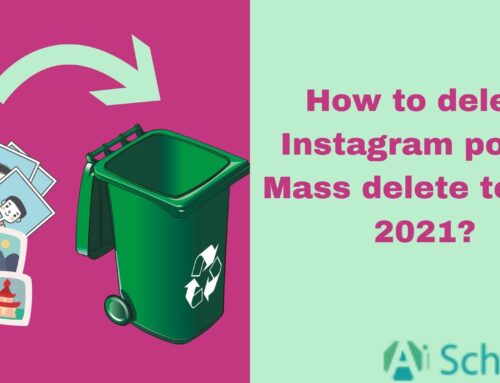
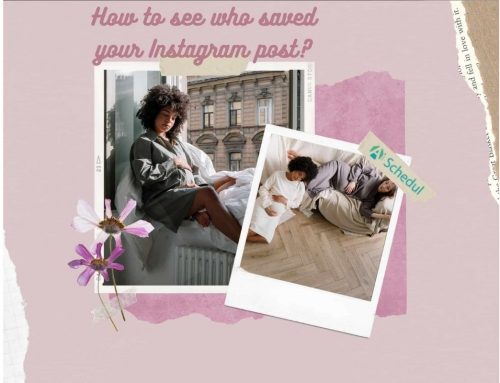

![How to Add a Location on Instagram? [Business & Personal Account]](https://aischedul.com/wp-content/uploads/2021/03/Instagram-location-500x383.png)
