The number of businesses using social media increases every day, meaning that people spend more time on social media and tend to order and buy online than they used to!
Having an account on popular social media platforms such as Instagram, Twitter, and Facebook is not enough! You should have a strategy and be active on the platforms to get the best results.
That’s the time you would need a social media manager or just a tool to manage your social media accounts, such as scheduling and publishing your posts and stories, monitoring your account, and more.
Since there are many social media management tools out there, it might be a bit challenging to find the best management tool. That’s why reading a service or product’s review is a big help in deciding whether to use it or not.
If you are looking for a quick answer and want to use the best Instagram management tool, you should try AiSchedul.
SocialOomph is a social media management tool that provides services for Facebook, Twitter, LinkedIn, and Pinterest. Actually, it doesn’t provide any services for Instagram, which might be a disadvantage for it.
Many businesses join Instagram every day. They may need a tool to manage their Instagram account, such as scheduling their posts and stories, monitoring their account, adding multiple links in one link for their Instagram bio, etc.
Therefore, SocialOomph is not a good option if you want to manage your Instagram account as well as other socials.
On the other hand, if you just want to manage your Facebook, LinkedIn, Pinterest, and Twitter account, SocialOomph can be an available option.
Now let’s read its reviews on different review websites and know more about its functionality.
SocialOomph features
- Precise scheduling
- Bulk uploading
- Social posts
- Self-destructing posts
- Post tags
SocialOomph Reviews
We have searched and gathered SocialOomph reviews on different review sites. Then you will be aware of its pros and cons, and you can make up your mind whether to use it or not.
SocialOomph review on g2


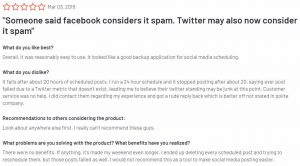
Actually, as most of the reviews show, there are some pros by using SocialOomph. But generally, users are unsatisfied with it, and they expected a better performance.
If you need to know more about users’ experiences, you can check the g2 website, search for any social media management tool, and find out its pros and cons.
SocialOomph review on Software Advice
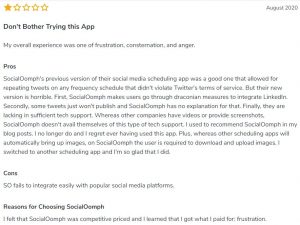
It seems that SocialOomph might not be the best tool in the market since there are many bugs and issues with the service.
But don’t worry about it!
Today we are going to mention some of the SocialOomph alternatives that can help you manage your social media accounts and save your time.
SocialOomph review on Capterra

Here you can see more pros and cons that are mentioned in Capterra. You can also visit the website to read more reviews.
SocialOomph Pricing and plans
Generally, it offers “Business,” “Professional,” and “Advanced” plans at different prices, as you see below. It seems that SocialOomph offers an affordable price; however, the reviews show that it is not worth trying.

Advanced Suite plan features
- 1 user (personal and team posts)
- 1 social profile
- 1 blog
- 1 RSS feed
- 1 queue
- All posting features
- Unlimited scheduled posts (max 60 per hour per social profile/blog)
Professional Suite plan features
- 1 user (personal and team posts)
- 10 social profiles
- 5 blogs
- 5 RSS feeds
- 5 queues
- 1 webhook
- All posting features
- Unlimited scheduled posts (max 60 per hour per social profile/blog)
- Can pay to add additional social profiles, blogs, RSS feeds, queues, webhooks)
Business Suite plan features
- Only 1 user (personal and team posts)
- 20 social profiles
- 10 blogs, 10 RSS feeds
- 10 queues, 1 webhook
- All posting features
- Unlimited scheduled posts (max 60 per hr per social profile/blog)
- Can pay to add additional social profiles, blogs, RSS feeds, queues, webhooks)
- $35/monthly per additional associate, $5/monthly per additional team
SocialOomph alternatives
Here are the three SocialOoph’s alternatives that you may find them more useful than SocialOomph.
1. AiSchedul
It is one of the best Instagram tools that provides all the services that an Instagram user needs on the platform. You can feel free to leave Instagram actions to AiSchedul and enjoy your time.

AiSchedul features
- Social monitoring
- Monitors #hashtags and @accounts
- Monitors your @account’s mentions
- Finds out about special events each month
- Reposts instantly
- Schedules or saves the post for future
- Receives daily alerts
- Finds an interesting story and post ideas
- All in one bio link
- Adds link on your Instagram bio (blog posts, social media channels, eCommerce pages, etc.)
- Gets custom URL
- Connects your socials and internal links
- Connects your existing feed posts and external links
- Publishes your custom link to your Instagram bio
- Schedules posts which are linked to external pages
- Provides unpublish option
- Reward
- Rewards your followers automatically
- Schedules posts
- Specifies steps
- Configures DM
- Rewards
- Post scheduler
- Schedules Instagram posts and stories
- Designs posts and stories before publishing
- Adds effects, emojis, tags, etc. before publishing
- Adds carousel posts
- Manages multiple accounts
- Reposts any content
- Schedules post deletion
- Searches hashtags
AiSchedul Pricing and plans
AiSchedul offers several plans that let users choose the one that fits them the best. As you see below, it has the “free,” “starter,” and “pro” plans.
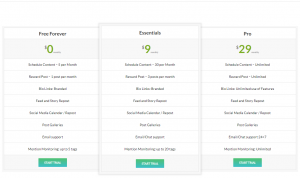
Since it offers useful Instagram services at an affordable price, it might be one of the best options to manage your Instagram account.
2.RecurPost
RecurPost transforms your best content and updates on social media into powerful marketing tools, helping you keep your customers engaged while attracting prospective clients by feeding them relevant, evergreen posts and updates on a consistent and ideal frequency.
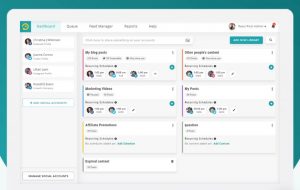
RecurPost features
- Advanced Editorial Calendar
- Smart Queue Technology
- “Boost Engagement” Scheduling Technology
- Advanced Analytics Reporting
- Video Updates
- Import updates from other tools
RecurPost Pricing and plans
Take a look at each plan’s available features and choose the one that fits you the best.
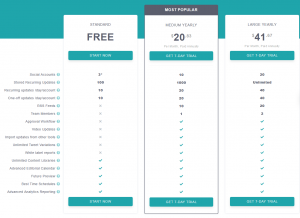
3.SocialFlow
It is a social media optimization app that provides services for Twitter and Facebook. If you are looking for a service to manage your Twitter and Facebook accounts, SocialFlow can help you.
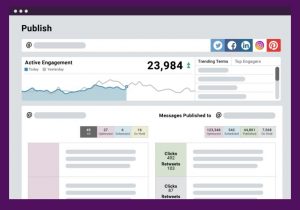
SocialFlow Features
- Social graphs that efficiently inform the content value
- Fully maximizing potential audience engagement
- Facilitating audience growth
- Content optimization via audience-specific interests
- Real-time conversation monitoring
- Real-time data conversation analysis
- Automated social messaging delivery
- Predictive analytics and docking
- Language technology
- Full data processing
- Resonance predictor
- Message reporting
- Trending data monitoring
- Customized reporting
- Creative content streaming
- Real-time messaging delivery and optimization
- Tweet recommendation
SocialFlow Pricing and plans
There is no official pricing and plans for SocialFlow; therefore, if you are interested in using SocialFlow, you should contact their support team and know the price.
Final thought
Choosing the best social media management tool can lead you to social media account growth and good results. Researching any service would help you choose the best one that can grow your account and saves your time and money.
If you are looking for the best Instagram management tool, AiSchedul is the one that helps you.





