Day by day, Instagram with its unique visual features, finds more new users. There is almost no human being in the world who does not know Instagram, regardless of whether he uses it or not.
Until late 2018, there was no way to send a request for Instagram verification, and Instagram chose the account without any particular structure. Only major celebrities and well-known brands had a chance to get these blue checks. Since August 28, 2018, all users have been able to request verification from Instagram on their own. The fact is that not everyone who submits a verification request will be approved.
In this article, we are going to teach you how to apply for that tempting blue badge on Instagram, and get verified in a step by step guide. Stay with us to learn.
Are you ready to get verified? Let’s dive right into it!
Table of Contents
What is the verified badge on Instagram?
The verified account on Instagram gets a blue check next to its username. And, that means Instagram has officially verified the account and authenticity.
In this way, The blue check is helping Instagram users find authentic accounts more easily. Actually, this blue check appears on your profile, your posts, and in search as well.
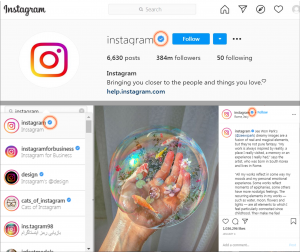
Is Getting Instagram Verified Worth It?
There are lots of benefits to being verified. It’s really cool and makes you feel important to have a blue check. But there are some main benefits in verifying your Instagram account, coming below;
It provides you with exceptional features
Most of the time, Instagram releases its beta versions of new features to verified accounts first. And, it’s credible. For instance, adding a link to your stories is a feature that is only available for users with above 10,000 followers. However, verified accounts, even with fewer than 10K followers can use this feature.
It helps you avoid identity theft
Some people spread fake news about famous characters on Instagram to gain more followers and boost their Instagram account. This blue check helps you reject this false news, and makes it easy for people to follow your real.
On the other hand, people can trust you, especially when promoting a special offer or deal like Instagram giveaways and contests. People would be skeptical of special offers from unverified accounts.
It increases your discoverability
You have a better chance of being found in searches and suggestions on Instagram.
WOW!!!! That is incredible.
Who is eligible to get verified on Instagram?
Before you start to follow the instructions to get verified on Instagram, there are some simple official requirements to apply for a verified badge;
In addition to following Instagram’s Terms of Use and Community Guidelines, your account also needs to be:
- Authentic: Your Instagram account must represent a real person or business.
- Unique: You are not able to verify multiple accounts for the same person or business. There is an exception for language-specific accounts. Instagram also mentions that it does not verify general interest accounts (example: @puppymemes).
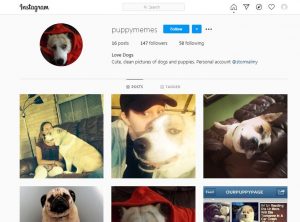
- Complete: Your Instagram account should have a completed bio, profile picture, and at least one post. Additionally, your Instagram account should not have an “add me” link to other social media sites.
- Notable: Your account must represent a well-known, highly searched for person or brand. Instagram will find that your Instagram account is featured in multiple news sources. Instagram does not consider paid or promotional content as sources for review.
How to get verified on Instagram
If you scroll the article to reach here, you want to know how you can get verified on Instagram. It’s actually straightforward. There are three easy steps you should follow to verify your Instagram account.
Before following these steps and instructions, log into the account you want to get verified, then start the instructions. We mention it because you have more than one account, and make sure that you sign in to the right account you want to verify.
Step 1: Go to your Instagram profile page and tap on the menu icon in the top-right corner of the page. And then select the setting on the new page.
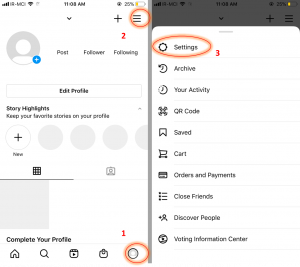
Step 2: Select Account from the setting page, and search for Request verification. Tap on it when finding it.
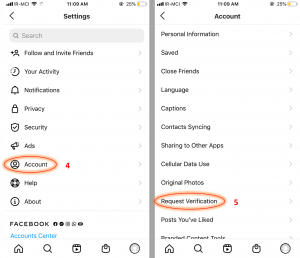
Step 3: In this step, a form will appear on your screen. In this form, you will be asked to enter some information;
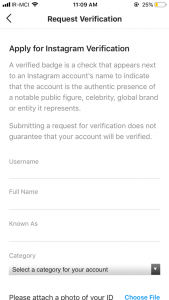
- Full name: you should enter your full legal name.
- Known as: You should enter the name of your own or your business that people generally know you as. This could be your nickname or your middle name.
- Category: You should choose your category between different categories shown by tapping on it. Choose between news/media, sports, Government/politics, music, fashion, entertainment, influencer/blogger, brand/business/organization, etc.
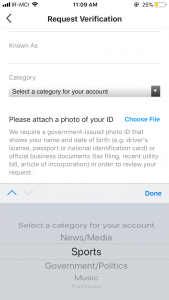
Finally, tap on the send button at the bottom of the screen to submit your request.
Am I verified now?
The Instagram reviewer team will review your verification application and will send a notification to inform you that your request has been accepted or not. So, check your notification feed.
Instagram will reply to your application within a few days or weeks. So, do not be anxious if you don’t hear back straight away.
Instagram will send a direct message to you. Yes or no. There will be no explanation.
If Instagram has accepted your application, it will send the below message to you;
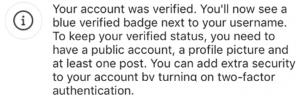
Instagram may take away your blue badge at any time if you:
- Advertise, sell, or transfer your verified badge
- Use your bio, profile pic, or name to promote other services
- Use a third party to try to verify the Instagram account.
If the Instagram team has not accepted your verification application, you will receive this below massage;
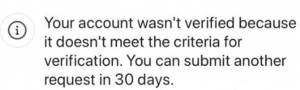
When you receive this message, do not lose your hope. Promote your brand recognition, and submit a new application after 30 days. The next time Instagram reviews your application, your brand will be easily searchable. As a result, you will reach your goal and get verified. You can repeat this as many times as you want.
Pro tip: Instagram never asks you to pay for verification. So be aware of some Instagram accounts that want to abuse you.
Final thought
Getting the blue check on Instagram not only provides you with great features, but it also seems cool. So most Instagram users and brands try to get verified on Instagram.
On the other hand, we know that building an authentic, unique, complete, and notable account on Instagram will cost a huge amount of time and effort. AiSchedul will help you in this way.
It actually is an Instagram management tool, which manages your Instagram account and boosts your business.
Save your time and let AiSchedul be your Instagram manager.


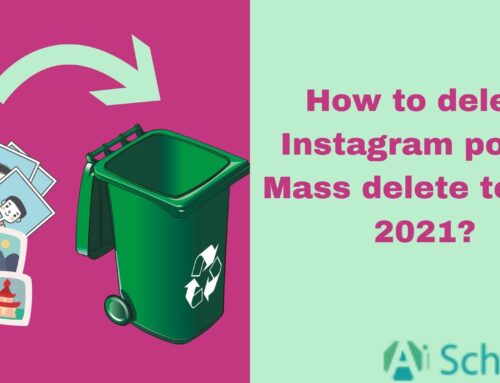
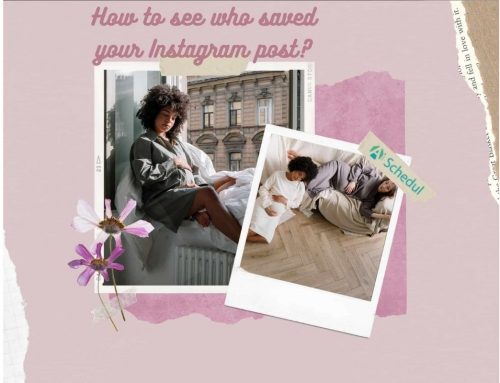

![How to Add a Location on Instagram? [Business & Personal Account]](https://aischedul.com/wp-content/uploads/2021/03/Instagram-location-500x383.png)