Instagram has been the ruler of social media for the past few years. This is because it is constantly updated with new trends and features to keep its users on edge. Before 2018 you couldn’t post videos for up to a minute, but with launching IGTVs, you can make an IGTV video for up to an hour.
Today, many brands have already included IGTV in their content marketing strategies. Uploading videos in this section of Instagram represents an opportunity to upload different content and have everything in one place. It also allows you to optimize branding, give your brand a different presence.
With this new feature, Instagram wants users to have more content on the platform and, spend more time on the app. IGTV became the primary competition of the most famous video website in the world, YouTube.
In this article, we will teach you how to make an IGTV video on Instagram. Also, we will give you the best tips to use IGTV and how to enhance your content on this platform to reach more and more people and build your own followers.
Table of Contents
What is IGTV?
IGTV is the Instagram video platform launched in mid-2018. It uses an immersive video format that takes up the entire screen. Also, unlike the regular Instagram feed, it allows long-length videos.
Note: Remember that your IGTV video format must be .mp4.
The size of your IGTV videos must have a maximum size of 650 MB if it is less than 10 minutes. However, if it is one hour long, it can be up to 5.4GB.
IGTV video must be a minimum of 1 minute and a maximum of 1 hour.
Finally, the resolution of the content on IGTV must be the best possible. This will increase your chances of being featured in the explore section of Instagram.
How to use IGTV?
In this section, you will see a search engine to find your favorite IGTV creators, see the people who are Live at that moment, and Instagram recommendations of IGTV videos that can be aligned with your tastes.
IGTV is an update that will be beneficial to both users and content creators. Instagram gives more reach to the people who upload the most IGTVs since it suggests these videos to people who follow you and, also, to those who do not, in the “Explore” section. This will only happen if your account is public
How to make an IGTV Video on Instagram?
With this feature, you can upload different videos that will be reflected on your Instagram profile so that all your followers can see them whenever they want. Next, we show you how to create an IGTV channel and how to upload videos to the Instagram channel step by step.
To begin, you must enter your application with your username and password.
- Enter the “Explore” tab and there will be an icon under the search bar that says “IGTV”. Click it and you can see everything that the platform has for you.
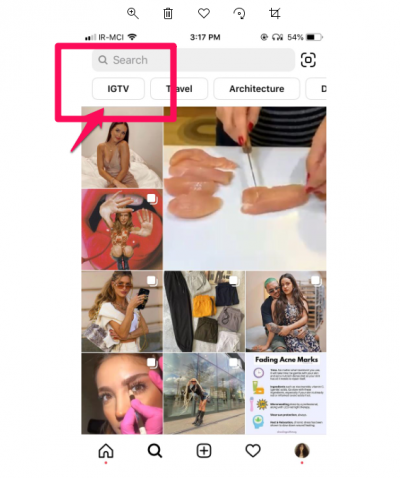
- After clicking on IGTV, Select the “+” symbol at the top
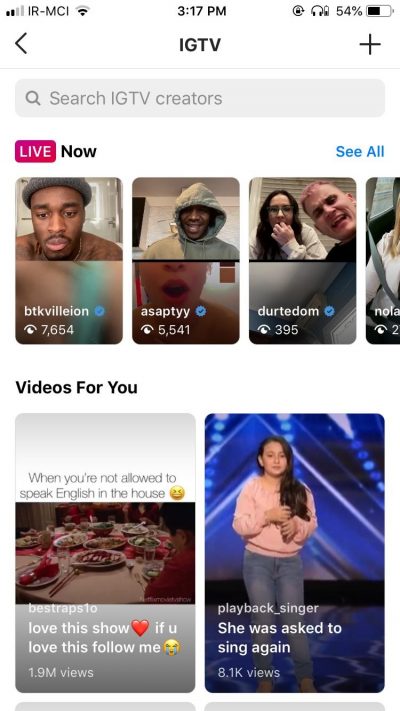
- Now you will have to select the video you want to upload, When you have uploaded it from your gallery, you have to press “Next”
- Next, you will see that you can select a cover for the video if you like.
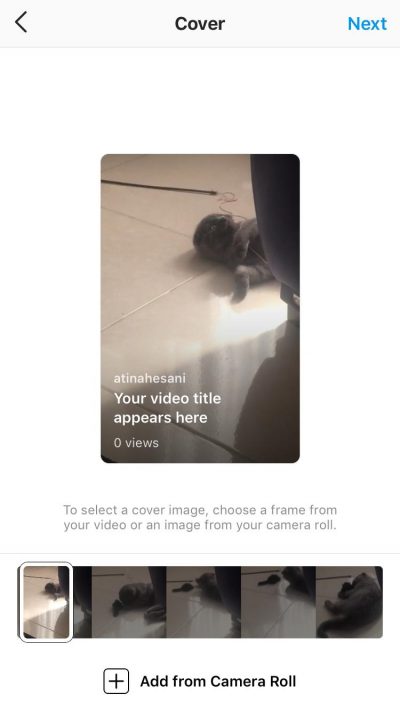
Now you must select a title, a description, and if you want a cover or the different configurations that you consider pertinent. After filling all the fields, you have to select “Publish”.
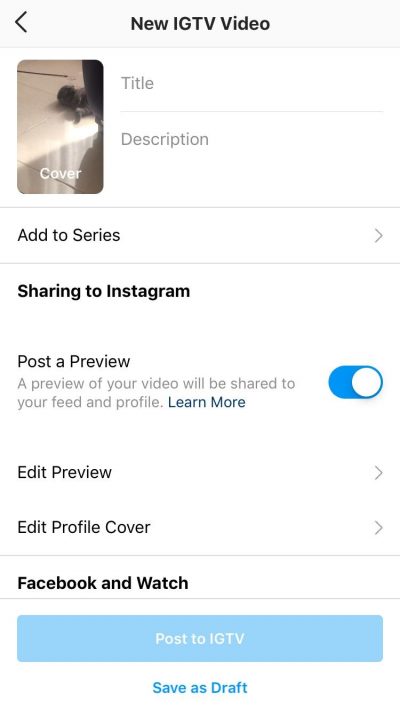
We will see the upload process in a small pop-up window placed in the middle of the screen. When it is finished we will be able to see it published. Once the video has finished uploading, we can watch it on our channel.
Tips on how to make an IGTV video worth sharing
You need to use your social media design skills to make a cover that intrigues the audience, and that no one can resist wanting to see your IGTV videos.
This feature is similar to YouTube thumbnails. It is a way that people are brought to the content of your video. Remember that you must post it before uploading a video to IGTV; Otherwise, it will be difficult to change it later.
The IGTV cover size is 1: 1.55 or 420 x 654 pixels. We recommend using the appropriate format so that the image fits perfectly and can be seen in its entirety on your IGTV channel.
Design your IGTV cover Use all your creativity! Find the fonts that you like the most and be inspired by the color palette of your Instagram feed.
You don’t need to be a skilled graphic designer to create an IGTV cover. The Canva application gives you the possibility, from a beginner level, to design all the images you need to launch your brand on social networks.
Use subtitles
Placing subtitles on your IGTV videos will be a way to make your content accessible to people with
hearing impairments and lip-reading difficulties. In this way, you not only expand your audience but also make your community an inclusive place.
Edit your IGTV video
There are thousands of video editing apps available that you can use, Such as the Inshot app for both Android and iPhone users. Use this apps to edit your video and make an elaborated professional video that will draw more users to your content.
Make an IGTV video with a captivating preview
Remember that the first few seconds have to stand out. The preview in your feed shows the first minute of the content and then access the full IGTV video. Make sure the first few seconds would be so impressive that people would watch the rest!
Create IGTV series
Group your videos into IGTV series. Do you always post Questions and answers on a Monday or a day of the week? Name one of your “Q&A” series.
Publishing content regularly will be an excellent way to enhance interactions and engage more. People already know that you will be posting an IGTV video on a specific day and they will be waiting for your new content.
On the other hand, Instagram users will be able to find what they are looking for quicker. For example, if they see an interview on your IGTV, they might be interested in seeing more. If you have an IGTV series of interviews, they will be able to find the next one more quickly. In this way, the organization of your videos will also enhance the views of the rest of your catalog.
Schedule your IGTV videos
Having a content calendar allows you to have control of the tasks to be carried out each day. You can schedule your IGTV video, edit, and publish the process of your videos. This will help you get organized so you can post regularly.
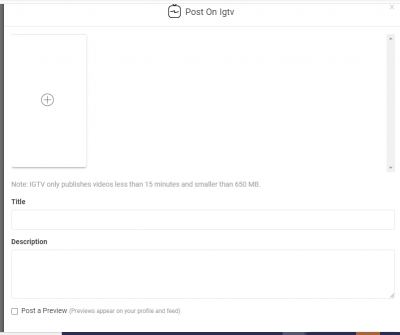
Use AiSchedul, the Best Scheduling tool that allows you to schedule your content ( Feed, Stories, IGTV).
Conclusion
In this article, we talked about how to make an IGTV video to help you grow more followers and increase engagement. Videos are the booming content of all platforms. Attempt to create worthwhile and good quality content, and use branding strategies to convey your brand identity to your community.
Do not forget that IGTVs will be a very valuable tool to implement in your digital marketing strategy. Dare to innovate by developing different content!


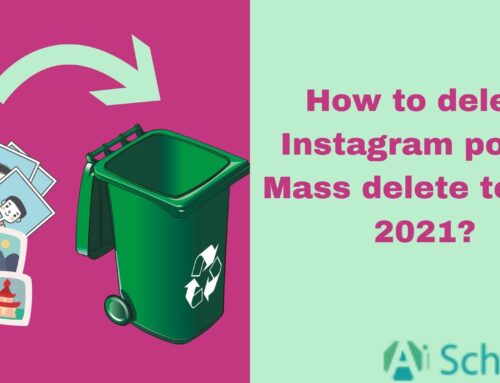
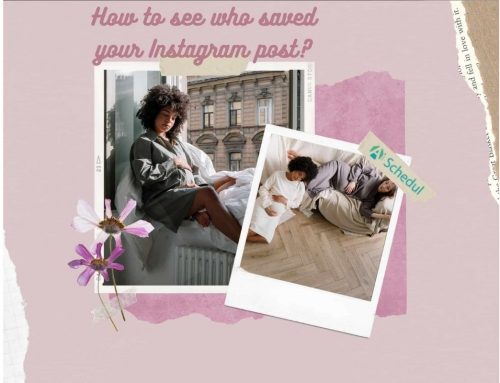

![How to Add a Location on Instagram? [Business & Personal Account]](https://aischedul.com/wp-content/uploads/2021/03/Instagram-location-500x383.png)
