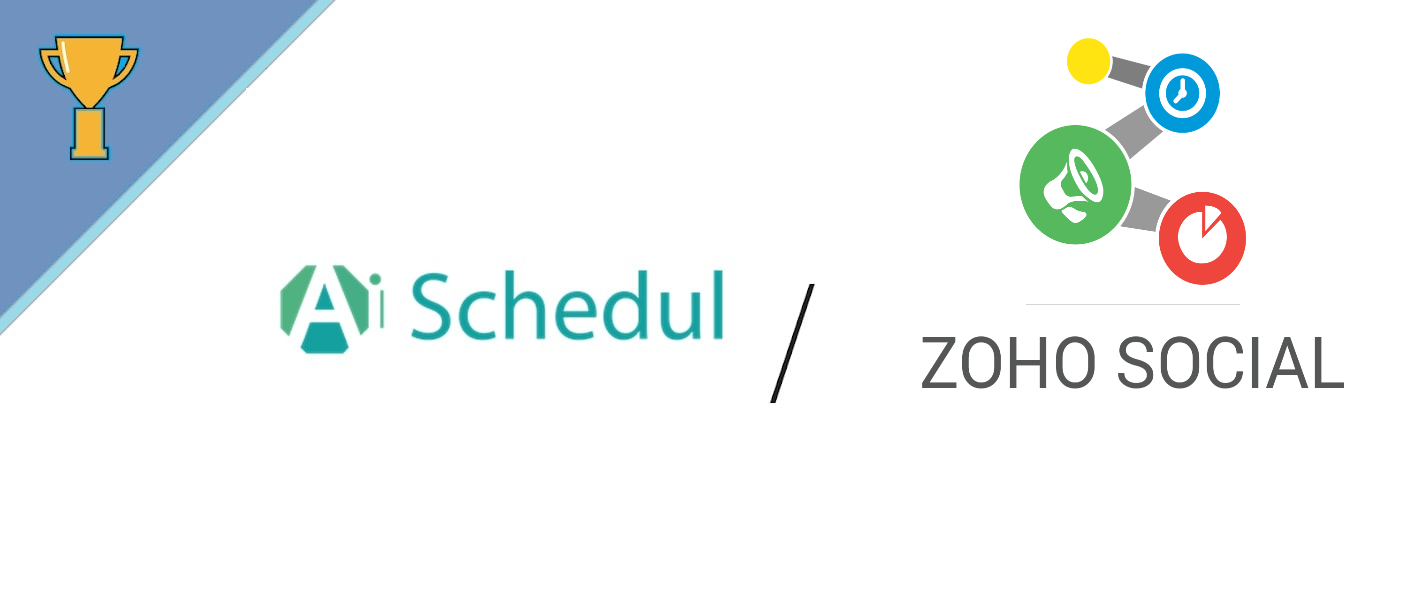Zoho Social is a scheduling app for Instagram that allows users to schedule posts ahead of time and analyze your social media performance. It also allows users to plan photos and videos, edit photos, and save draft posts without limitation. Because of the importance of Scheduling apps, in this post, we will propose Zoho Social compare it with another scheduling tool, AiSchedul.
Our comparison consists of the following categories:
- Setup
- Connecting your Instagram account(s)
- Features
- Maintenance and Support
- Price
- Conclusion
AiSchedul vs. Zoho Social- A comparison of two Instagram scheduler
Table of Contents
Setup
AiSchedul
To start with AiSchedul follow these steps:
1) Open the AiSchedul website.
2) Sign up by clicking on “START FREE TODAY” to for free.
3) Enter your name, a valid email and an appropriate password. Then click on “Register now”.
Now you’re ready to use AiSchedul features.
Zoho Social
Open Zoho Social website zohosocial.com. To get started, you need to enter your business/company name, a valid email, and a password. To complete your signing click on “Sign up for Free on the homepage to join Zoho Social and build your account. You can also sign in with Google if you have Gmail too.
Connecting your Instagram account(s)
AiSchedul
After sign-up successfully, log into your AiSchedul account to see your dashboard as you can see in the following picture.
You can connect one Instagram account or multiple Instagram accounts to your dashboard and handle them at the same time. To add a new account to your dashboard, tap “Add Instagram Account” or sign in with AiSchedule’s Google Chrome Extension directly to your Instagram account!
Congrats! You’ve just set up AiSchedul.
Zoho Social
After signing up successfully you will direct to your dashboard. But first, you need to select the Instagram icon to set up your business IG account to Zoho Social. Now, click on “Connect Instagram” and enter your username and password of your IG account.
Now, authorize Zoho Social on Facebook. Finally, select the business accounts you want to connect on Zoho Social and click on the “Add Selected Business” button.
Enter your Facebook username and password to proceed to connect to the platform. You can skip this step and do it later too. You can add 3 users to your account in your free trial. Now, you are ready to go!
Features
AiSchedul
AiSchedul lets you schedule your feed posts or your story You could set a time for pre-publishing stories or posts Click “Schedule Feed” or “Schedule Story” to start setting up your content time.
Schedule Feed
Click “Schedule Feed” on your dashboard to set a schedule for your posts on Feed. Drag and drop your content easily to the top of the page in the broken rectangle. Press “Save” when you drag your photo or video into the specified place and then continue. Note, multi-photo and multi-video posts can also be scheduled too.
When you finished uploading your post, you can edit it by:
- Tagging users
- Cropping your post to 1080px x 1080px or fit entire photo.
- Rotating your post
From now, you can schedule your post in 5 steps:
- Write an engaging caption for your post.
- Insert your hashtags (your hashtags will be added as a comment to your caption and to increase your post engagement).
- enter your posting date and time (or check the “Post Immediately” box).
- select which accounts you want to publish on (for several Instagram accounts, you can schedule the same post).
- Click the “Schedule Post ” button to finish your work.
Your content is officially scheduled after clicking “Schedule Post.” On the date and time of your scheduled post, without need to do anything, your post will automatically publish to Instagram. From your dashboard, you can see all your future scheduled posts as well as all your previous scheduled posts.
Another exciting feature in AiSchedul, is “Auto Responds to Comments.” Automated responses are active for all premium accounts.
Schedule Story
Click “Post on Story” on your dashboard to create a schedule for your stories Click the Plus button and modify it with the tools at the top of the story box to upload the expected story.
When you upload your story, the following features are available for you:
- Tag people in Story
- Draw on your Instagram Story
- Place a geotag in your Instagram Story
- Use emojis
- Edit the colour of the background
- Attach a link into your Story
- Add questions and polls to your Story
When you’re done, press the “Save” button. now specify a date and time to release your story (or check the “Post Immediately” box) and determine what Instagram accounts you want to post to (you can publish the same story to different Instagram accounts).
To see the scheduler in action, watch the video below:
https://www.youtube.com/watch?v=gdhjhUBKYGg
Repost
AiSchedul enables you to repost content on Instagram (both feed and story). Press Repost on your dashboard and choose your method of finding the content you want to repost in the opened window. You can use Hashtags, Location, URL or Username to search for and locate content. You can quickly repost it on your feed after finding an appropriate post.
Hashtags
You can browse hashtags and find your favourite content on Instagram. Before reposting them, you can also see a preview of the resulting content.
Location
A further option is a search by a location to find your desired posts. Only type the location and pick the area-related posts.
URL
You can copy and repost with AiSchedul the URL of the post you found interesting on Instagram. You can also plan it on your own Instagram schedule. This is an example:
Username
By searching for usernames, you can search for your favourite content. Basically, you can see user-shared posts and pick the one you want on Instagram to repost. Don’t forget to tag them so you can give them credit.
When one of the options has picked your favourite post you need to schedule it. It’s just like organizing a regular post that’s been discussed before.
Zoho Social
You can schedule posts, monitor the metrics, and create reports to analyze your social media performance with Zoho Social. In this platform, Instagram posts and stories are creatively designed to reach the highest number of users. Zoho Social has a lot of features. Most useful features are:
- Flexible Scheduling posts on your feed and story
- Visualize contents with the calendar
- Collaborate with multiple accounts and switch easily between your accounts
- Sticky monitoring dashboard to engage fast
- Pre-built reports
- Use templates to post faster and with high quality.
When on dashboard, click “New Post” button on the top to create your post.
Like AiSchedul, you need to upload your photos/videos, write your caption, and set a time to post. To do so, select the calendar from the menu on the right side. When you are done, hit the “Schedule” button. You can share the post at the moment if you want too.
Another option that Zoho Social offers is “SmartQ”. It helps you publish content at the times when your audience is mostly online to engage with them better. It can grow your Instagram engagement (likes, comments, followers) and increase the chance to get your posts in the eyes of Instagram and go viral.
Another useful Zoho Social tool is Analytics reports. They evaluate a post’s engagement rate by measuring the overall number of contributions (i.e. the total amount of likes and total comments for the post) and divide it by the number of followers you have at the time the post was published. This number is presented as a percentage.
Maintenance and Support
AiSchedul
If you encounter any problem or something makes a problem for your posting, search the AiSchedul FAQ to find the answer. Also, you can find helpful guides in this part.
If you couldn’t solve your problem on the FAQ page, communicate with the AiSchedul support team, they always are online and available to guide and answer any problem you may face with ASAP.
Zoho Social
You can find answers to common questions on Zoho Social FaQ. If you have any further questions, you can contact the support team.
Price
AiSchedul
AiSchedul provides a five-day free trial for new users with all features. There are no limits during your trial and you can take full advantage of all the features offered with the Premium package. But after this five-day trial, there are two plan to continue. One of them is free but with some limitations. Take a look at the below picture to know all about pricing.
Zoho Social
Zoho Social provides four different plans for different users, two plans for individuals and businesses and two for agencies. The plans are available in monthly and yearly. If you choose yearly, you will get up to 35% off on price. These plans are Standard, Prosfessional, Agency, and Enterprise and start with 15$ per month.
Conclusion
Zoho Social is a good platform with lots of features that help you to manage your social accounts like Instagram, Facebook, Twitter, and Linkedin. With Zoho Social, you can manage social media for all your clients with a single platform that’s perfect for agencies.
On the other hand, AiSchedul is one of the best tools to auto-post on Instagram. With AiSchedul, several images or videos can be shared for multiple accounts at the same time. Also, you can repost contents both as Feed and Story which makes this is scheduler unique. Plus, it has a user-friendly interface and it’s so easy to work with.
Compare the features and pricing of these to auto-post tools and select the one that matches with your requirements.
Want to sign up and try AiSchedul for free click here.
For those interested in trying Zoho Social, click here to visit their website.