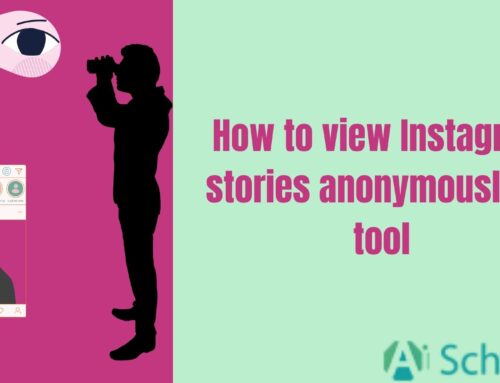Do you know how to see Instagram Stories?
Instagram Stories have been available since August 2016. Now over 500 million Instagram users use Instagram Stories.
Actually, viewing your Stories by other people gives you a chance to reach more audiences.
Here we are going to discuss how to see Instagram Stories.
Table of Contents
How to view Instagram Stories?
Generally speaking, if you want to know how to see Instagram Stories, there are 3 possible ways for it:
- Firstly, by using the Instagram app, you can see Instagram Stories.
- The next way is using Instagram management tools that let you watch Instagram Stories, and some of them, like AiSchedul, help you manage your Instagram account into the bargain in different ways.
- The last possible way is using Instagram on your pc.
See Instagram Stories on desktop
Seeing Instagram Stories on the desktop is a lot like looking at Stories on the app.
- Go to the Instagram website.
- Sign in to your Instagram account.
- Stories are located on your home page. You can see them on the top of the screen.
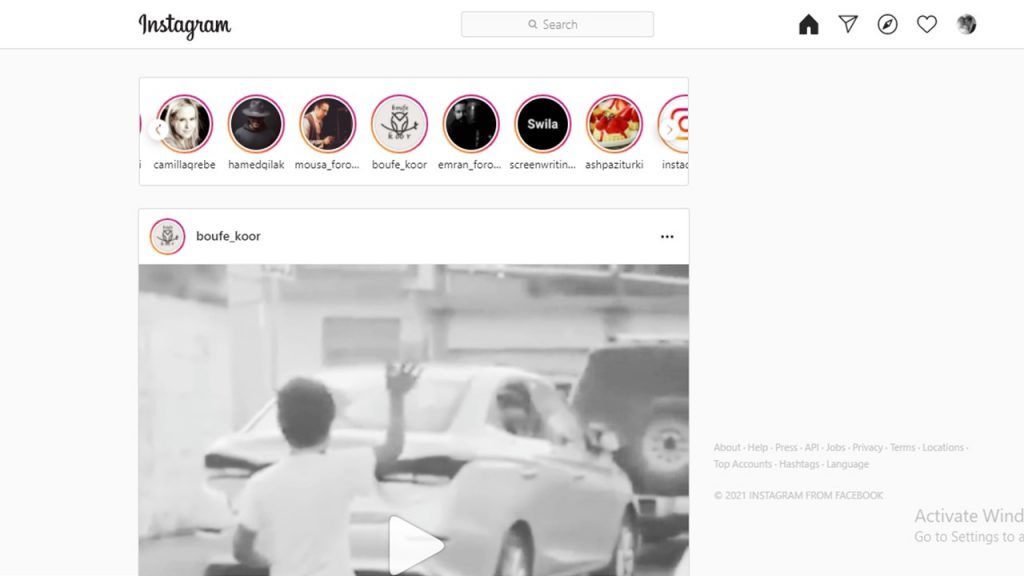
- So you can click on Stories and watch them.

Repost Instagram Stories
To repost Instagram Stories, you need to be tagged in a Story; otherwise, you should use an Instagram repost tool to repost on Instagram.
For reposting a Story that you are already tagged, follow these steps.
- Open the Instagram application.
- Go to your direct messages.
- Open that message that you were tagged.
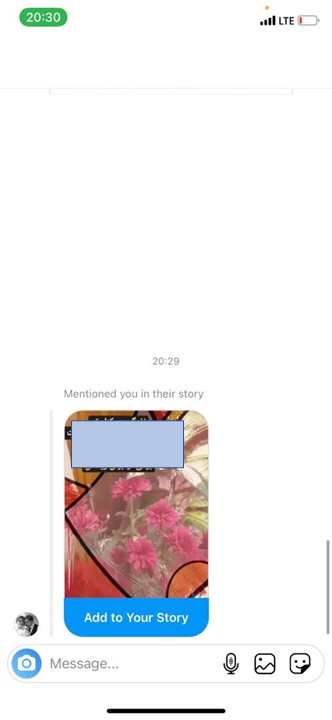
- Tap on “add to your Story”.

- Tap on “your Story”.
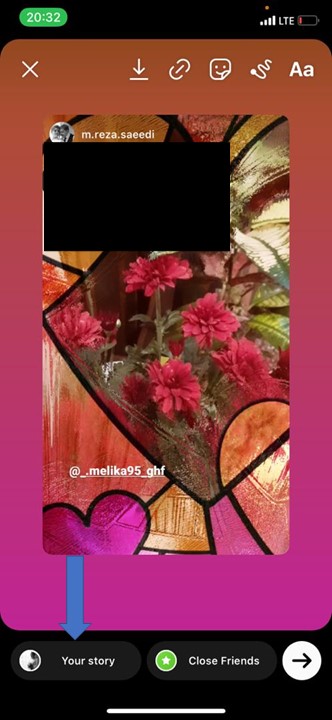
On the other hand, you can use the management tool to repost any Story you want even if you aren’t tagged in.
AiSchedul – The Best Instagram Repost App
AiSchedul is one of the best management tools with lots of amazing and helpful features. If you want to repost Stories by using AiSchedul, follow this step-by-step guide.
- Sign up for free on AiSchedul and connect your Instagram account to its dashboard.
- Tap on “Manage Account.”
- Then, tap on “Repost” under the “Post and Scheduling” tab.
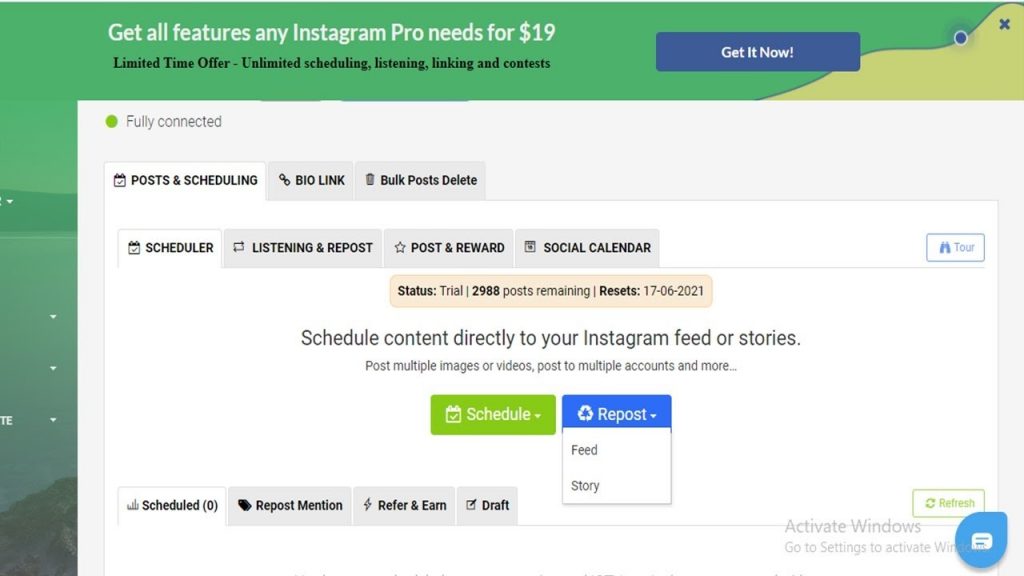
- Now, you should choose Feed or Story. If you want to repost someone else’s content, you must copy and paste the user name in the opened box.
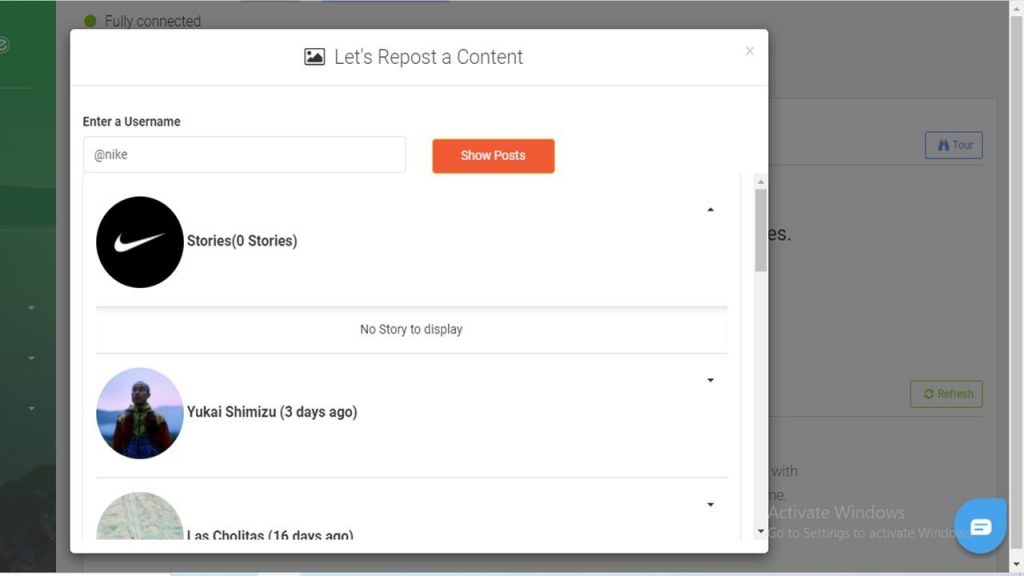
- So, you can publish it right away or set the calendar to schedule it in the future.
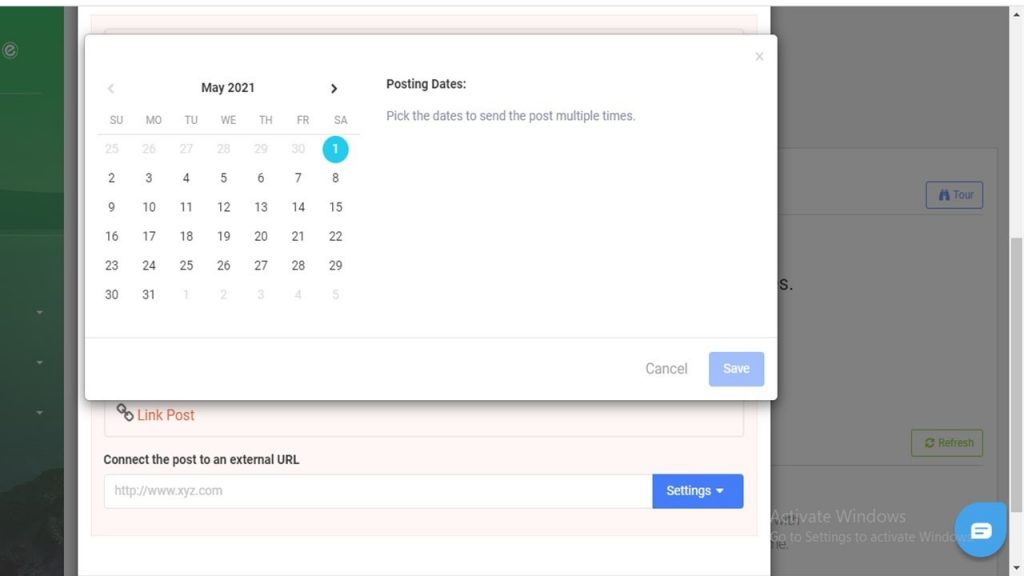
Reasonable price of AiSchedul
AiSchedul offers you lots of fabulous features like:
- Schedule all your posts on feed, story, or IGTV and automatically publish or delete them on your Instagram profile.
- Share a YouTube video to Instagram with no need to download
- Create a contest with the post and reward feature.
- Use the Instagram hashtag generator tool and hashtag analytic tool so you can grow up your business.
- Enhance your bio by sharing multiple links to it.
Hence, AiSchedul provides you with these three packages that you can see in the photo below. In addition to a free package, you can spend 7 $ per month for more freedom in using the features or buy the full package without any limitation for only 23 $ per month.
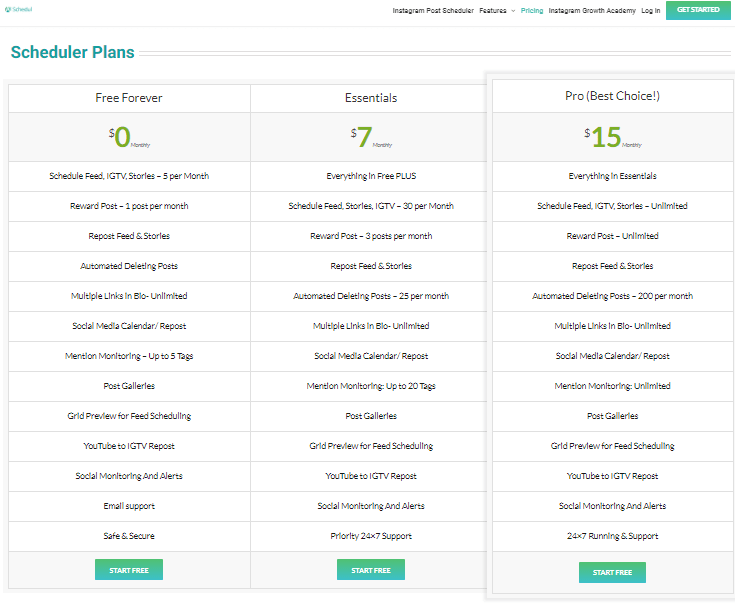
View Instagram Stories on Instagram app
Also, you can watch Instagram Stories directly from the app.
- Open your Instagram app.
- On the top of your home page screen, you can see all the Stories that your following shared.
- You can tap at their profile’s photo there and see their Stories.
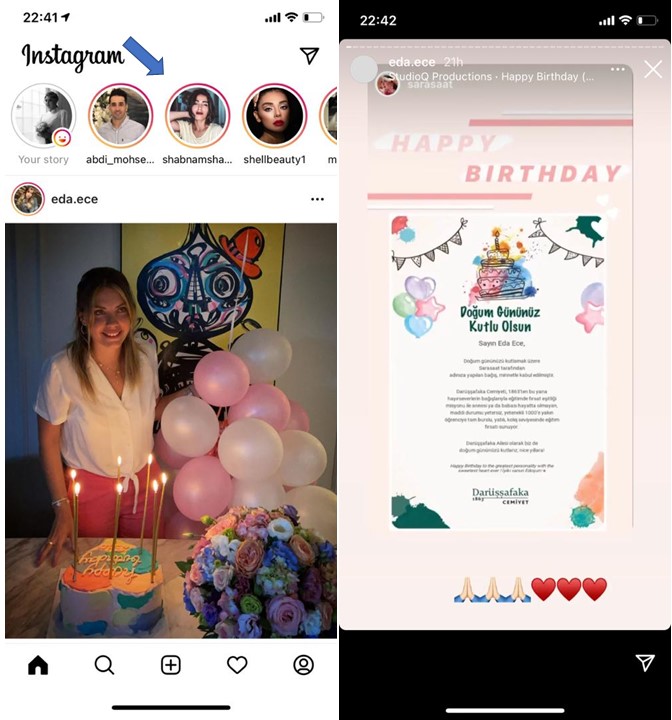
How to watch Instagram Stories anonymously?
Suppose you are interested in knowing how to see Instagram Stories anonymously. In that case, there is a way that you can watch Instagram Stories without revealing your identity by using Instagram Story viewers like IG viewers or Instagram Stalker.
However, keep in mind that these apps only make it possible to watch Instagram Stories anonymously when the accounts you wish to view are public.
Conclusion
If you ever wondered how to see Instagram Stories, there are 3 possible ways which one of them is including a third-party app. A pro tip for you is to use an app like AiSchedul that offers features more than viewing a story. In particular, saving or reposting them. Sign up to AiSchedul for free.



![How to Get More Instagram Story Views For Free? [Updated 2024]](https://aischedul.com/wp-content/uploads/2021/05/Killer-Ways-To-Get-More-Instagram-story-views-500x383.jpg)