When Instagram first launched, users could only share photos on Instagram. Later the ability to share video was added to it, and it was so welcomed that most updates had something to do with videos. If you don’t know how to post a video on Instagram, read this article fully because it is a complete guide to answer every question you have regarding posting videos on Instagram.
Table of Contents
How To Post A Video On Instagram?
If you have your video prepared and ready;
- Open Instagram
- Tap on
on your home feed
- Go to videos in your gallery and pick your video
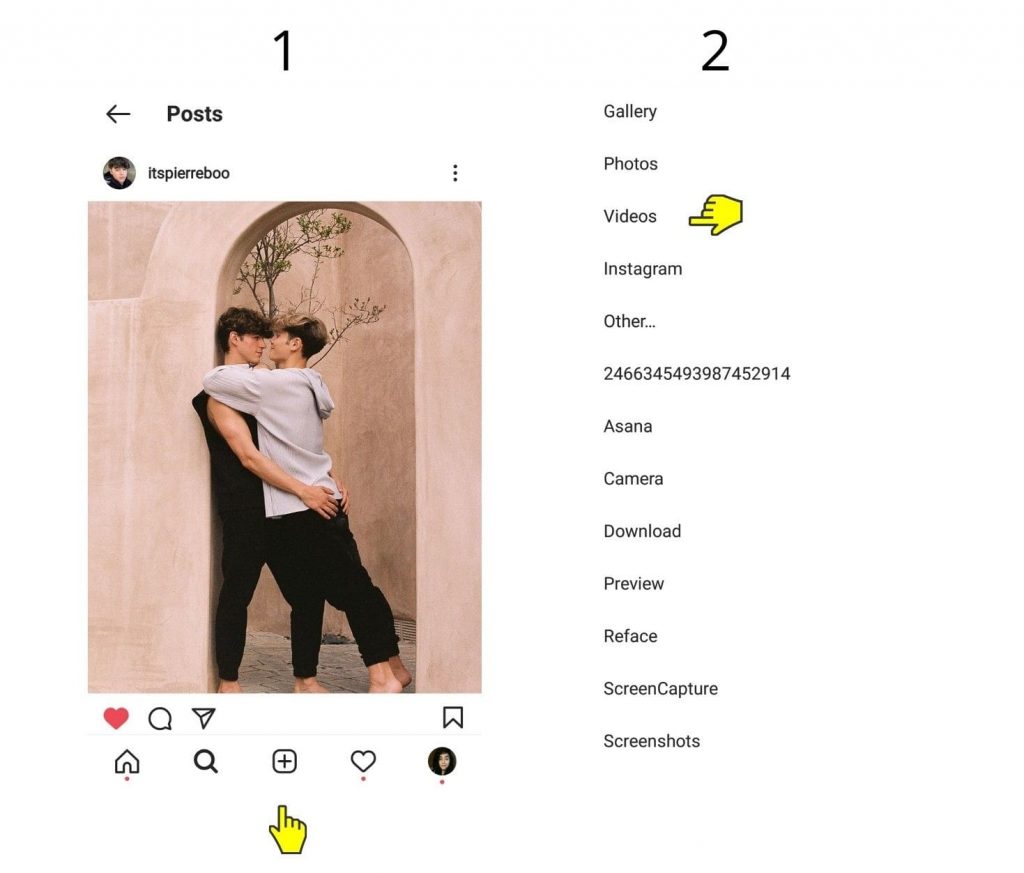
Post a video on the Instagram app
Before you share, you can and trim the video. Note that the duration of the video can not exceed one minute. You can either upload 10 videos of one minute or upload a video to IGTV. Later apply one of the filters for the Instagram aesthetic.

Filter, trim and cover the video
After you write the caption, add hashtags, locations, and tags, tap on the post and wait till it gets uploaded.
Remember to fit in Instagram standards to avoid Instagram compression, or Instagram lowers the quality of the video.
If you don’t have a prepared video, you can record it on the app by holding your finger on . For uploading the video, follow the given instruction above.
How To Post A Video On Instagram From PC?
To post a video on Instagram from a PC, you need AiSchedul. AiSchedul is a free Instagram scheduler that enables you to post your video from any device, Mac included.
- To start, sign up for free on AiSchedul and connect your IG to it.
- Then hit the “Manage Account.”
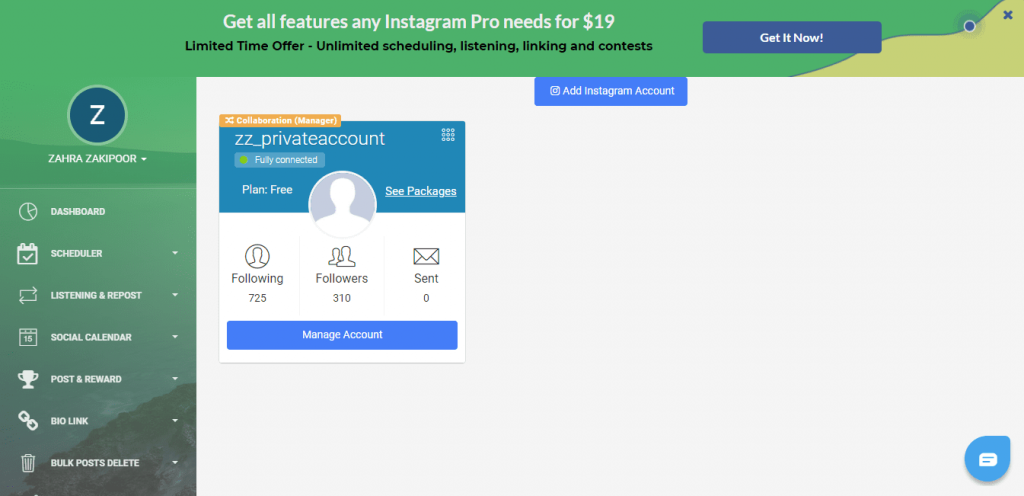
Click “Manage Account”
3. In this tab, click on “Schedule” and select “Feed.”
Select “Feed”
4. Now upload your video(s), type your caption and, find the hashtags.
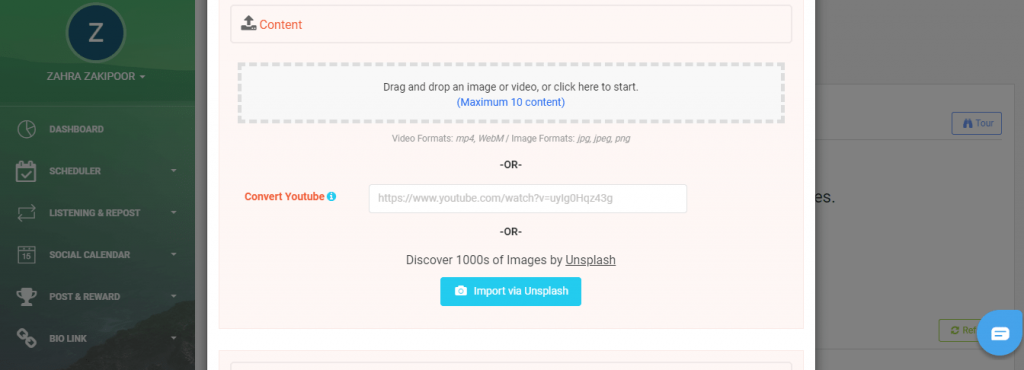
You can upload up to 10 videos
5. Type your caption, and find your hashtags
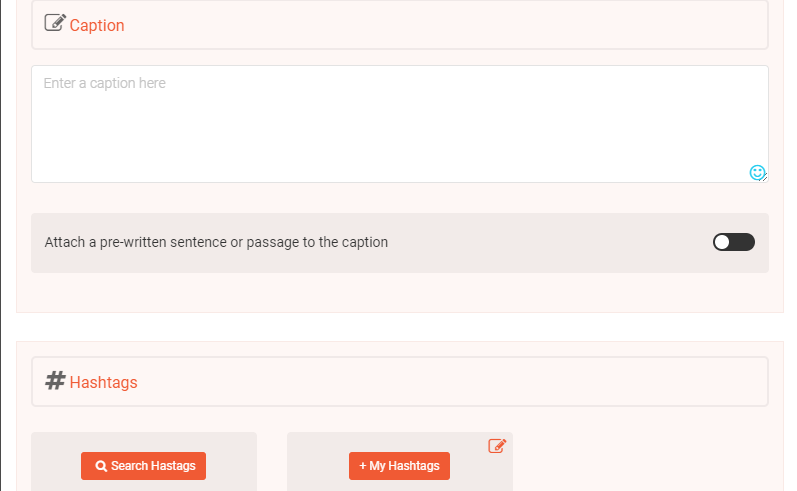
Search the most adequate hashtags on AiSchedul
6. Finally, you can share the video immediately or schedule it for later.
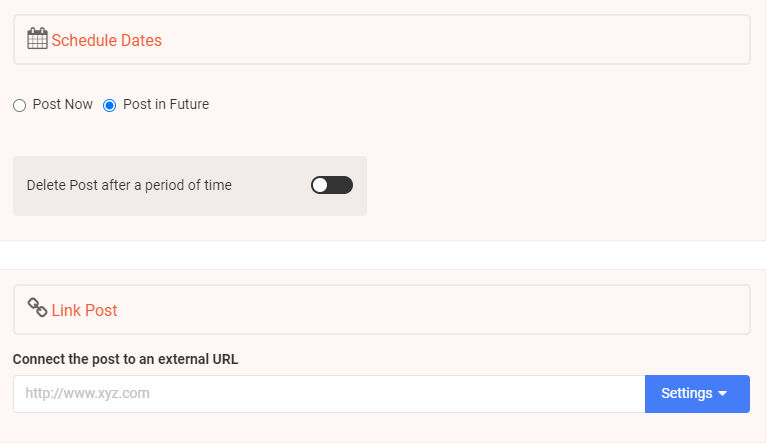
Schedule your video
AiSchedul also allows you to schedule videos to IGTV.
How To Post A Video On Instagram From The Internet Without Using A Third-Party Tool?
You may wanna know how to post a video on Instagram from the Internet without including any third-party tool. Is there any way? Yes, there’s a way that lets you upload videos from your PC without using an additional app.
- Go to the Instagram web
- Sign in to your account
- Right-click on the page and select “Inspect”
- There you have the app version of Instagram. Click on and resume as you would on the app

tap on + to upload your video
How To Post A Video On Instagram Without Sound?
When trimming your video, there is a sound icon on top. Tap on it to post a video on Instagram without sound.

Post a video without sound
How To Post A Video On Instagram Story?
Instagram lets you upload 15 second long videos on Instagram story. To do so, click Instagram story, swipe up to select your video, and upload it. Meanwhile, use any sticker your want. In case you want to post longer videos on Instagram, get help from AiSchedul. AiSchedul offers a FREE trial to make sure about its functions.
In case you prefer to record on the app, hold your finger on the record and share the video. You can also use filters while recording.
How To Post A Youtube Video On Instagram?
All you need to do is to download the YouTube video and then upload it on Instagram. Since YouTube videos are longer than one minute, I suggest you upload the YouTube Video on IGTV.
However, if you want to share YouTube video on Instagram without downloading the video, read Solutions to share YouTube to Instagram – No download needed
How To Post A Video Link On Instagram?
What if you want to post the YouTube video link to your Instagram. Is it possible?
Yes, you can share the link to an Instagram bio, but it will only appear as a link, and users can not watch the video on your account. They can tap on the link, and they will be directed to YouTube.
However, if you want your users to watch the YouTube video without actually heading to YouTube, you can use a link in bio tool that allows users to watch the YouTube on the landing page of the bio tool. AiSchedul lets users schedule and publish YouTube videos on Instagram without going to the platform or downloading.
You can upload the cover of the YouTube video to AiSchedul and paste the YouTube link to the dashboard.
Once users click the link in bio, in the landing page of your bio link, they can watch the video without having to go to YouTube itself.
How To Post A Video On Instagram With Music?
Of course, you can edit your video beforehand and upload it on Instagram. But if you are asking me if it is possible to edit the video on the app, the answer is yes.
On August 5, 2020, Instagram launched reels to provide users with more features to create content on Instagram. Instagram reels is an IG app that provides you with editing tools and music to create 15-second videos on Instagram. You can either share the reels to your page where only followers can see or share it with the public and try your chance to appear in the reels area of the explore page.
To Create Instagram Reel:
- On the home page, and swipe right to open the IG camera
- Find reels at the bottom of the screen and tap on it
- Start recording
- Find the audio on the left of the screen and pick one
Alongside the free plan, AiSchedul offers paid plans for users and they cost $19 and $49 per month.
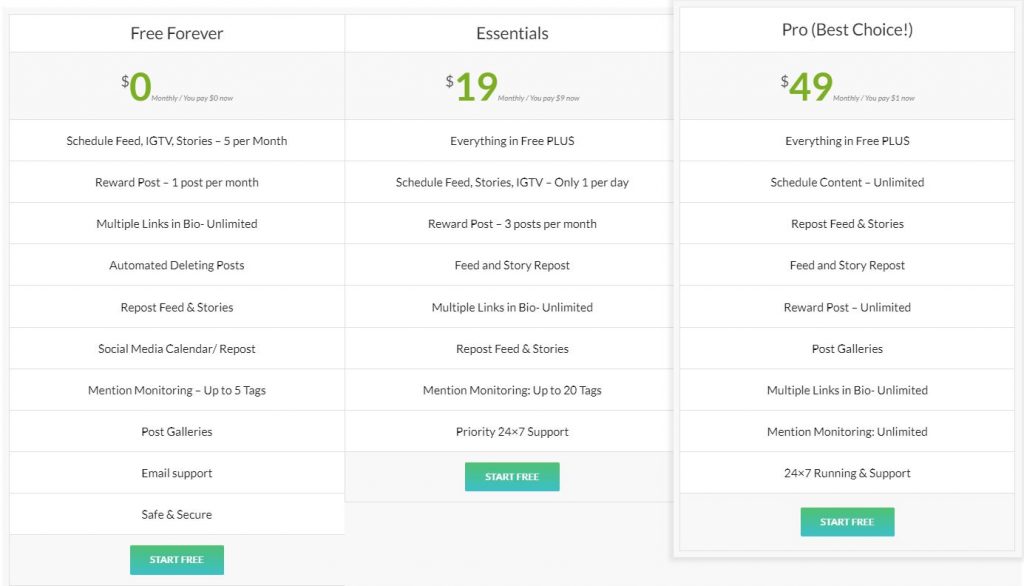
AiSchedul pricing and packages
Over To You
It seems like videos have a better chance of getting noticed, engaged, and appeared on the explore page. So it is worth it to invest time and energy. Instagram reels is a free Instagram app that provides you with music and editing tools to make your video more engaging, and AiSchedul is a free Instagram tool that lets you post your video from a PC and schedule it.





