Have you ever wondered how to swipe on Instagram PC?
With the growing popularity and quality of Instagram, many users have used the platform on its desktop version.
However, it hasn’t been without its challenges since many items may not work similarly to Instagram on smartphones on account of different functions and tools that PC and phones have.
So, this article will cover one of these differences and discusses how to swipe on Instagram PC.
Table of Contents
How to swipe on Instagram PC?
In order to answer this question, first, we need to cover where and how you need to swipe on Instagram PC. The following is a detailed report on Why you may be required to swipe.
How to swipe carousel posts on Instagram PC?
Carousel posts are referred to the Instagram feed when multiple photos and videos are shared in one post.
In order to view all photos or videos shared in a carousel post, you simply need to swipe left or right. Here is how to swipe carousel posts on PC.
#1 – The easiest way to swipe multiple photos or videos on Instagram PC is to press the left and right arrow buttons on your keyboard.
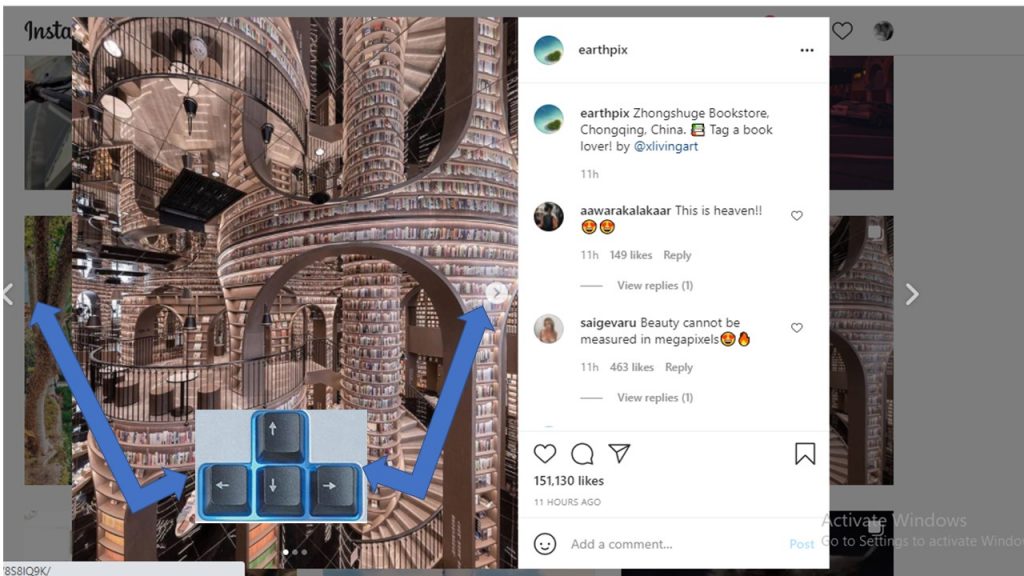
#2 – Secondly, you can use a trackpad on your keyboard. This tool is always available on laptops.
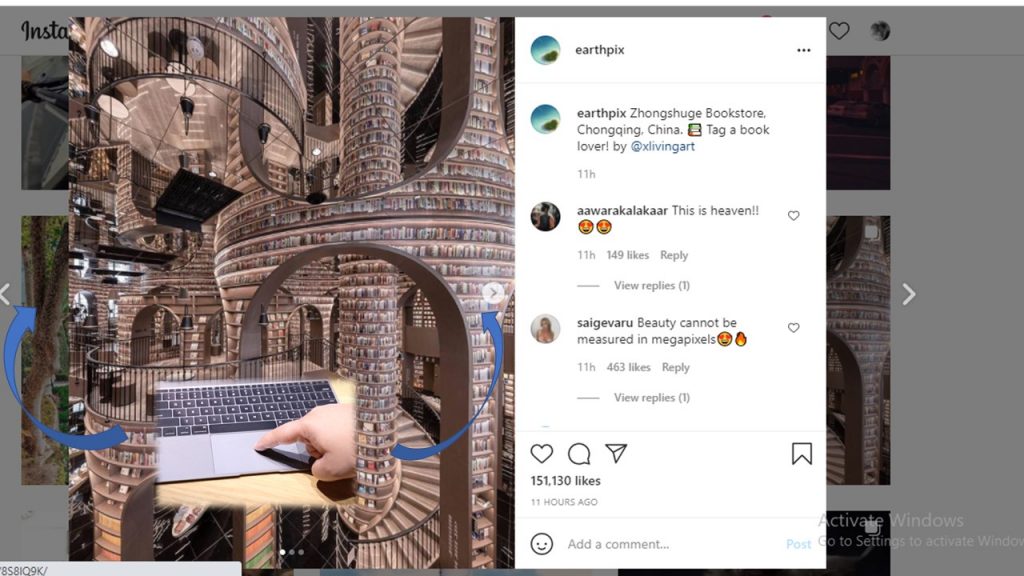
#3 – At last, if your PC or laptop has a touch screen, you can have the same experience as on your phone. Simply use the touch screen to swipe the photos or videos left or right.
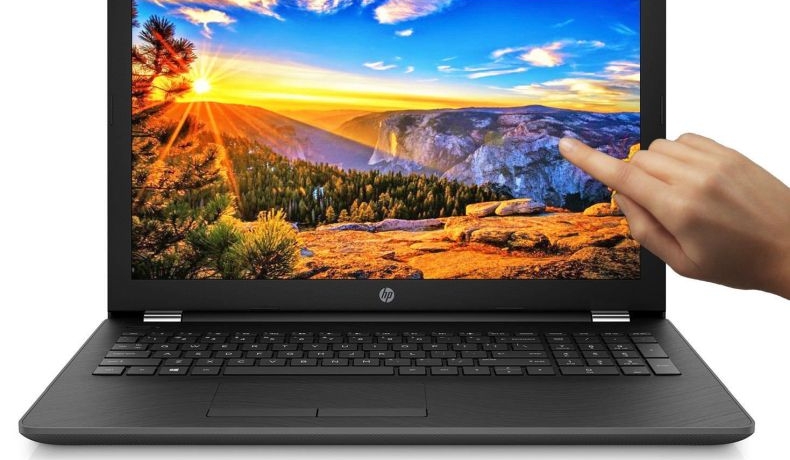
How to schedule carousel posts on PC?
Carousel posts are effective when you showcase a new product with different features or close-ups. But if you want to schedule carousel posts on Instagram PC, the best way would be to use a reliable management tool such as AiSchedul.
Also, you can watch this YouTube video to learn more about this subject.
https://www.youtube.com/watch?v=T4QtMfahZDY
Here is how.
- Sign up on AiSchedul for free and connect your account to its dashboard.
- Then, go the the “scheduler” on your dashboard and click on “schedule”. After that, choose “feed”.
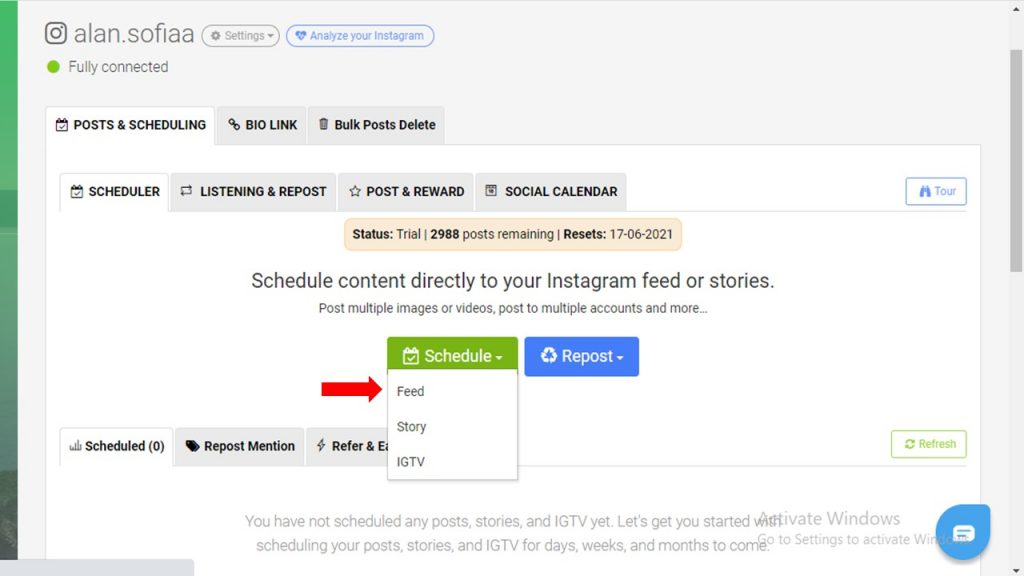
3. Next, drag and drop up to ten images or videos and prepare your posts by writing captions and utilizing hashtags.
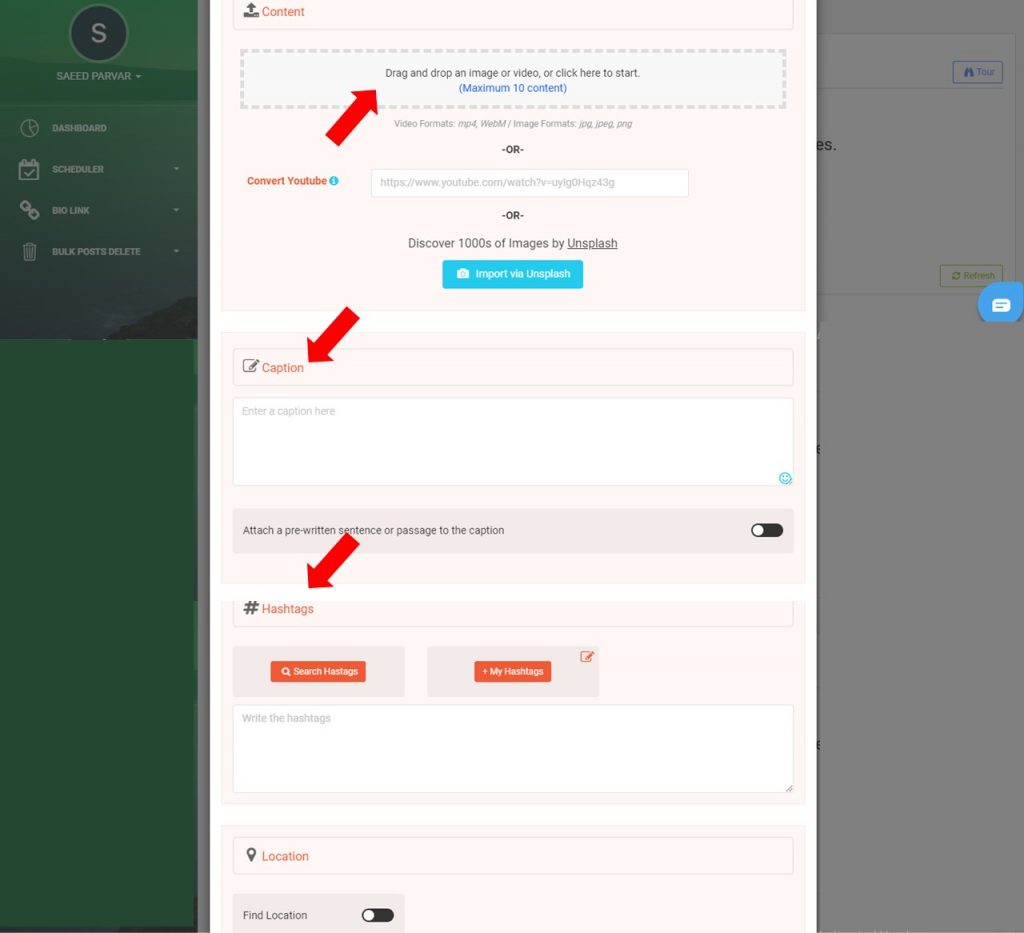
4. Click “In Future” and set your calendar to have your content posted automatically.
How to Swipe up links in stories on Instagram PC
Stories on Instagram are very popular not only with everyday users but also with creators and brands to increase their reach and impressions. As Instagram is very well aware of this popularity, it has rolled out plenty of effective features such as stickers and music.
Another great feature on Instagram stories is the swipe link, a link at the bottom of the screen which redirects viewers to a website page related to the story.
How to swipe up links in stories on Instagram PC?
Step #1 – Open an Instagram story on your PC which has shared a link to swipe up.
Step #2 – Look at the bottom of your screen and use your mouse to click on “see more”.
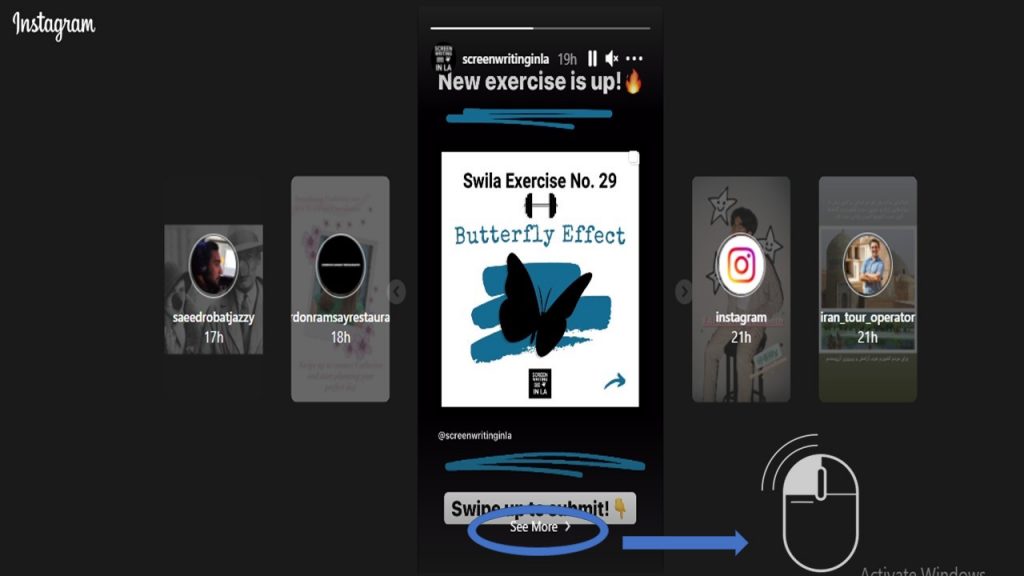
That’s it!
How to schedule stories on Instagram PC?
As mentioned earlier, AiSchedul is a reliable management tool that provides you with lots of features alongside scheduling posts on Instagram.
Scheduling stories with AiSchedul is pretty much the same as carousel posts.
Here is how.
Step #1 – Go to your dashboard on AiSchedul and choose “Scheduler”.
Step# 2 – Next, click “Schedule” and choose “story”.
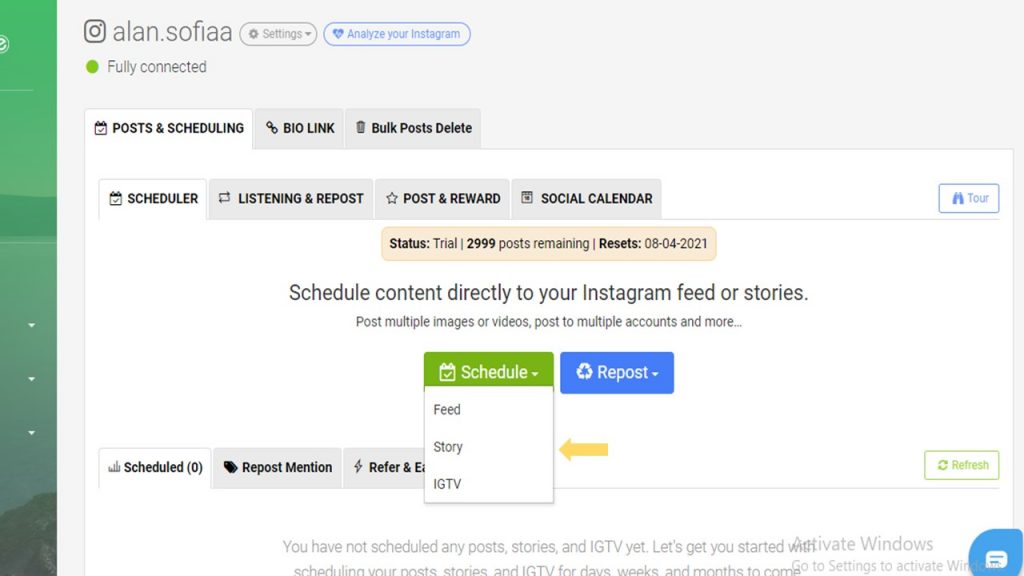
Step #3 – Then, upload your content and prepare your post.
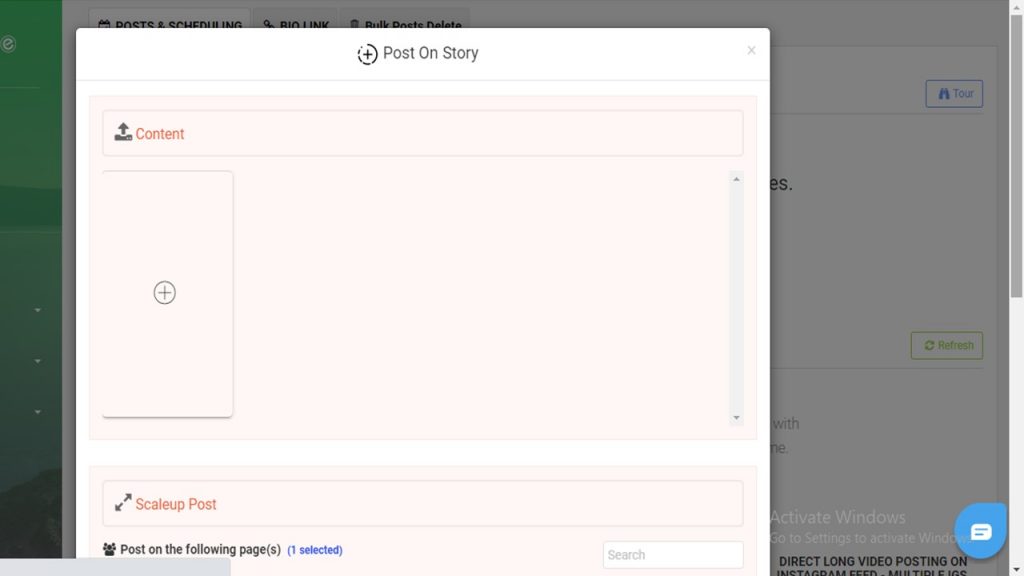
Step #4 – Finally, choose “post in future” and set your calendar.
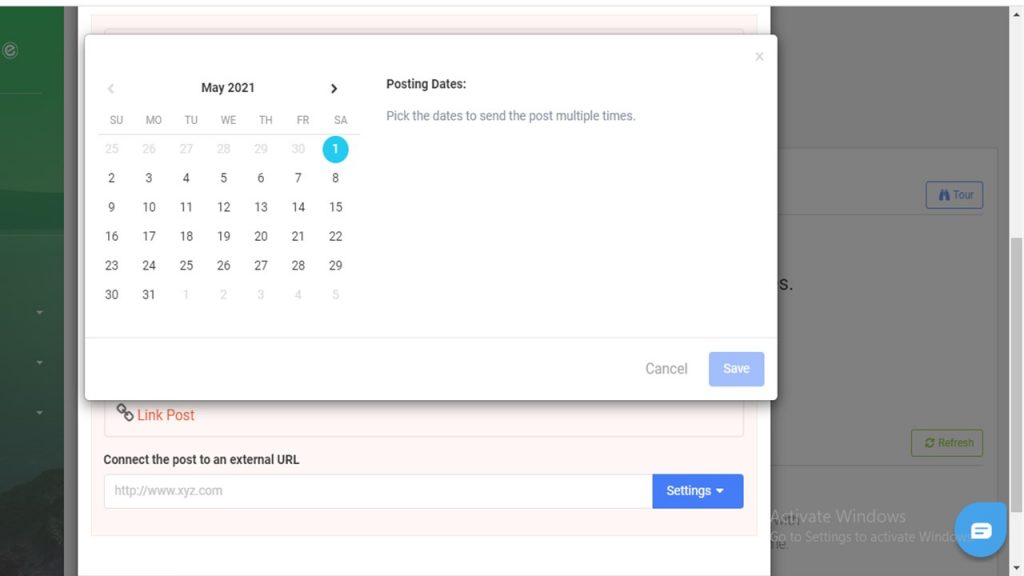
Do you need to pay to use AiSchedul?
Well, it depends on how much you need to use AiSchedul. What’s more, you should learn more about the features AiSchedul offers.
Here are some of the main features you can use on AiSchedul.
- Use the feature to mass delete your posts on your Instagram profile
- Share multiple links to your bio
- Create a contest with the post and reward feature
- Generate effective hashtags.
- Utilize monitoring and analytic tools in the “Listen and Repost” tab to assess your performance in using hashtags, mentions, saved media, and your account.
- Create carousel posts while uploading your content or by placing the link of a YouTube video and have it directly shared to your feed without the need to download it.
Now, if you only need to use these features a very limited number of times each month, you don’t need to pay for it. But AiSchedul offers you two packages, each one with more access.
A package for $7 per month and the other $23.
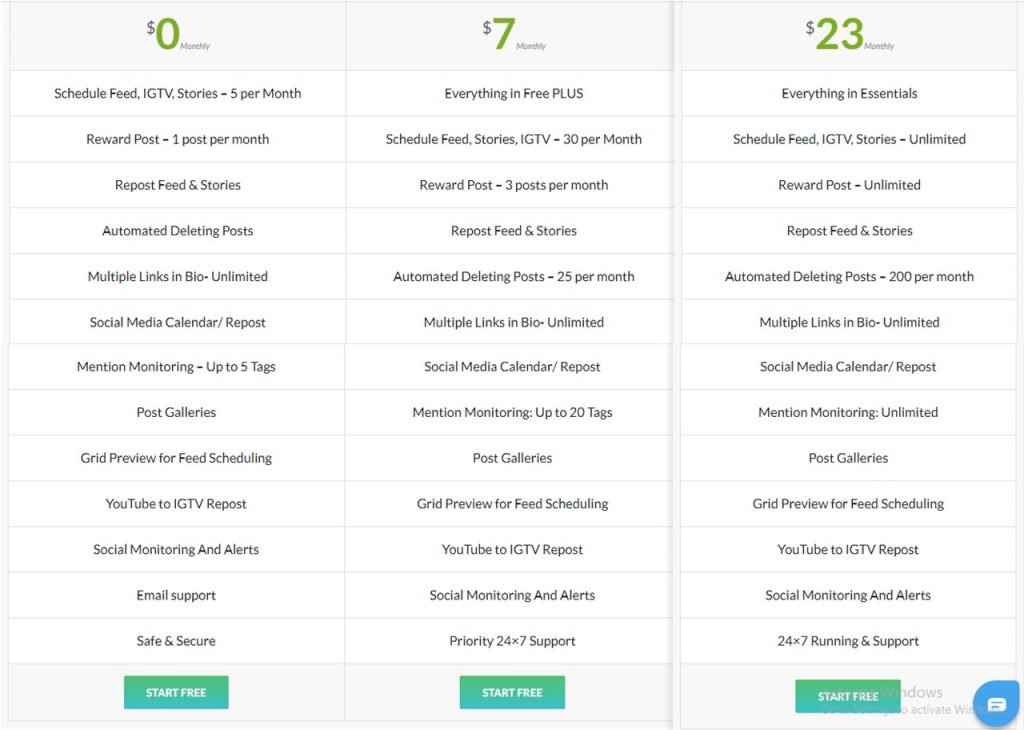
Conclusion
Instagram may be designed for mobile phones, but its desktop version is also popular with users. However, there might be some differences, like different ways you need to learn how to swipe on Instagram PC.



