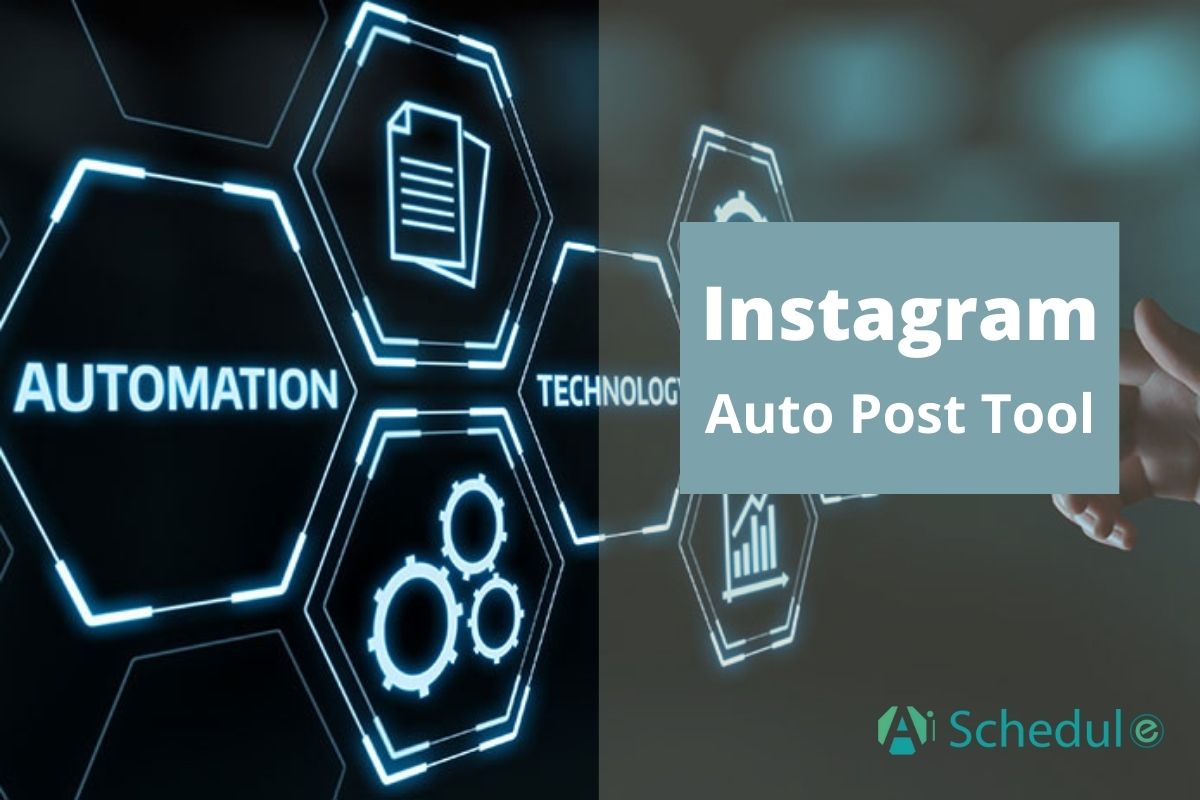It’s been reemphasized enough that being consistent is the main key factor to grow on Instagram after creating high-quality content. But it becomes quite a challenge to remain consistent if you manage multiple Instagram accounts or the best time to post on Instagram is inconvenient. So the Instagram auto post is what you must be looking for!

What is an Instagram scheduler?
You may also like to read; Top 3 free Instagram schedulers
Table of Contents
Does Instagram Allow Auto Posting?
No! Not yet at least.
Instagram recently announced that it is going to make a major change to its API and run the automated Instagram posts for business profiles. Now does it gonna make you needless to an Instagram scheduling app?
- First of all, it is not run yet, and having a look at the history of Instagram, it does not activate one feature for all Instagrmmaers overnight. It takes some time.
- Secondly, this feature enables users to schedule a single photo or video on Instagram via the Instagram web. So if you want to upload multiple photos on Instagram or you find your cellphone more convenient, you should use the Instagram scheduling app.
- And finally, Instagram third-party tools don’t just provide you with schedulers. They offer so many other features that help you grow on Instagram.
Who Is Auto Instagram Post Available For?
Whether by Instagram or using an Instagram scheduler, auto Instagram post is only available for only Instagram business accounts.
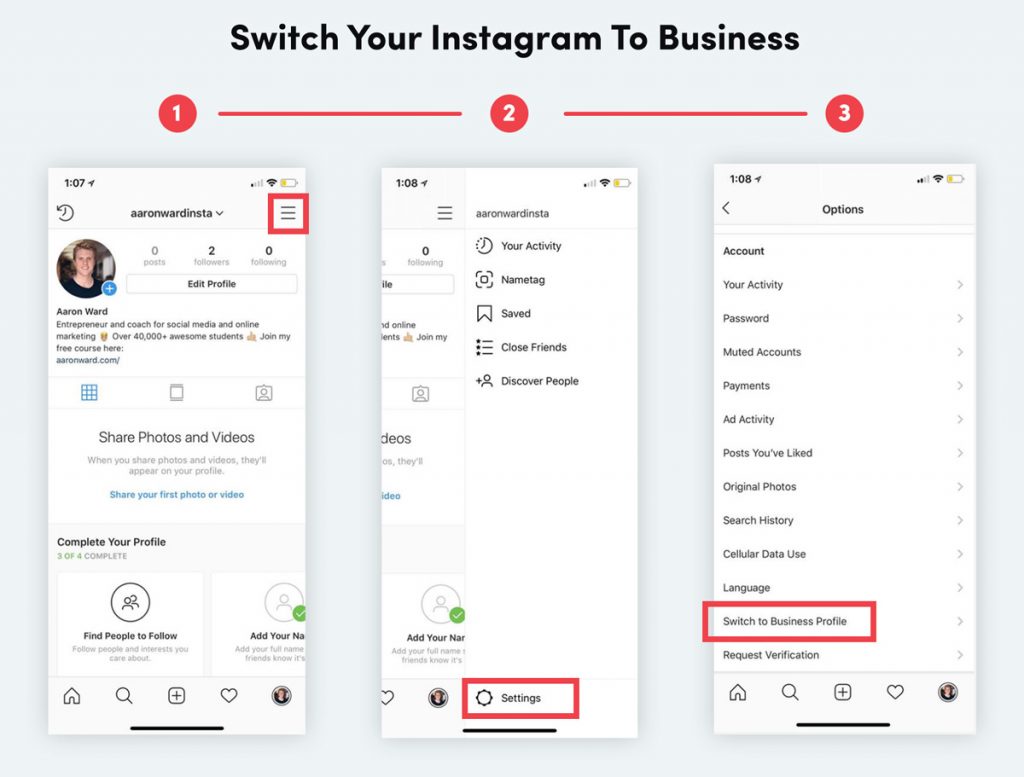
How to switch your Instagram to Business?
How Do I Set Up Automatic Post On Instagram?
The first Instagram auto post tool we suggest is Creator Studio. Instagram creator studio is one way of automatic Instagram posting. You should first link your IG to Creator studio following Facebook’s instructions.
Then later on the dashboard, click on “Add Content” and upload your feed. If you intend to upload multiple photos on Instagram to create carousel posts, make sure you click on Add Content on top-right. Then craft the post and schedule.
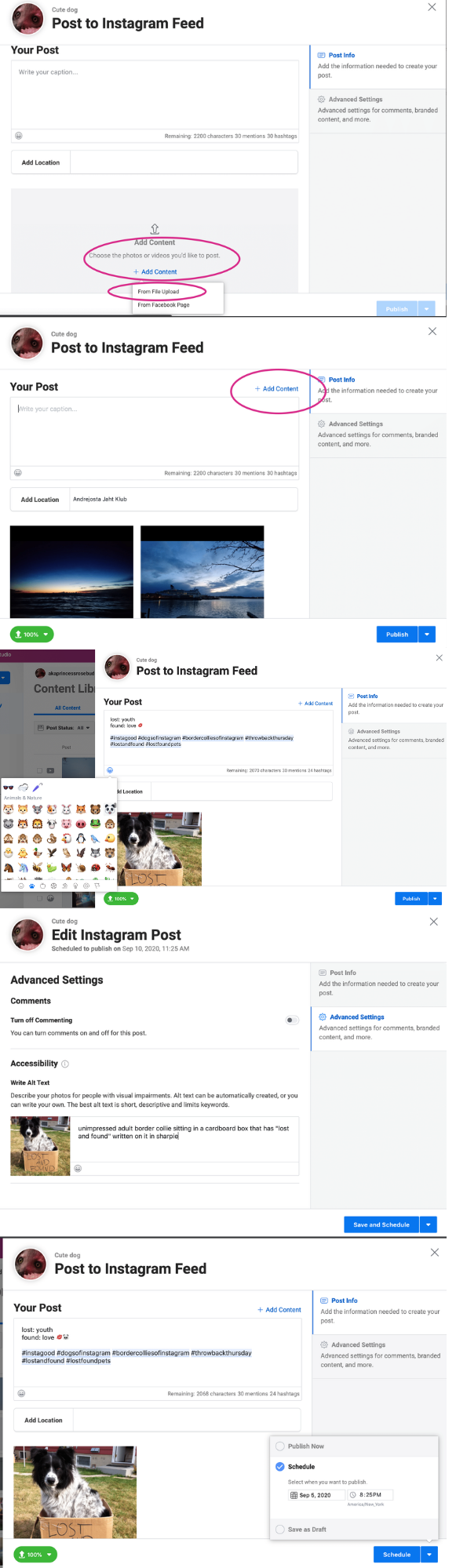
how to schedule Instagram posts with creator studio?
Are Stories & IGTV Included?
Creator Studio is only capable of “automatic Instagram post” In other words, you can schedule IGTV with it but to schedule stories, you’re gonna need a third-party tool for Instagram scheduling. In the next title, we are going to talk about the top tools in specific. But in the table below, we name each Instagram scheduler with the main features to help you decide more easily.
| Tool | Compatible with | Schedule Story | Review | Price |
| AiSchedul | Any device | ✔️ | 4.9 out of 5 | Free, $7,$15 |
| Buffer | Windows & Mac | ❌ | 1.8 out of 5 | Starts at $15 |
| Later | Any device | ✔️ | 4 out of 5 | $9, $19, $29, & $49 |
| Hootsuite | Android, iOS, & Windows | ✔️ | 1.4 out of 5 | $29, $129, $599 |
| Coschedule | Android & iOS | ❌ | – | Starts at $29 |
| Sked Social (former Schedugram) | Any device | ✔️ | – | $25, $75, $135, & $260 |
| Only Pult | Any device | ✔️ | 4.6 out of 5 | $10.50, $17.50, $34.30, & $55.30 |
| Sendible | Any device | ✔️ | 3.6 out of 5 | $29, $89, $199, & $399 |
| SproutSocial | Android & iOS | ✔️ | 3.1 out of 5 | $99, $169, $279 |
| Viral Tag | iOS | ❌ | – | $24, $79, $249 |
| Iconosquare | Android & iOS cellphones only | ✔️ | 2.8 out of 5 | $49, $79, $139 |
| Planoly | Android & iOS | ✔️ | 1.8 out 5 | $7, $15, $23 |
| Agora Pulse | iOS & Android | ✔️ | 4.4 out of 5 | $79, $159, & more |
| PLANN | Android & iOS | ✔️ | – | $7, $15, $45, $105 |
| Combin | Only PC | ✔️ | 3.4 out of 5 | Free, $15, & $30 |
15 Instagram Auto Post Tools
There are plenty of Instagram schedulers out there that are competing with one another tightly and each has its own pros and cons. Not every Instagram scheduler is compatible with your business. Make sure you answer these three questions before you jump in to subscribe to one.
- Does it meet my needs?
- Do I afford it?
- How do other users review this tool?
In the rest, we are going to help you answer these questions. If your answers to these questions about the Instagram auto post tool you pick are satisfying, subscribe to it and watch your account grow.
Quick Tip: Always use trial. Don’t pay for it blindly.
AiSchedul-The Top Instagram Auto Post App
The first Instagram auto post tool we like to talk about is AiSchedul. AiSchedul is a free yet all-in-one Instagram scheduler that enables you to schedule any type of content on Instagram, to posts, stories, and IGTV. Having looked at its reviews on TrustPilot.com it seems this Instagram scheduler has managed to keep its customers happy so far.
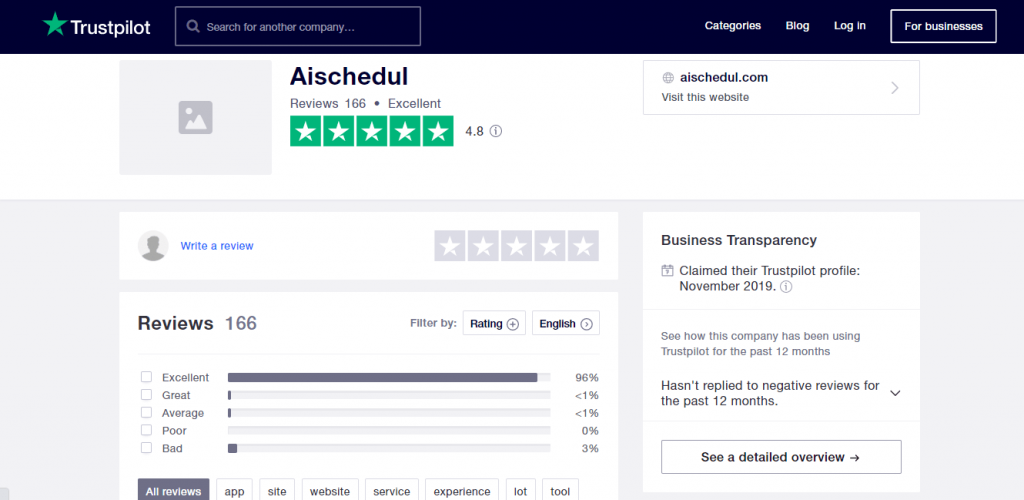
Trustpilot is a trustworthy website where users share their experience of using a tool, product, or service. Reading the reviews of these users helps you choose an Instagram auto post tool more easily.
Features of AiSchedul
- Accurate automatic Instagram post
- Built-in Instagram hashtag generator
- It lets you manage your IG on multiple devices at the same time
- Capable of Instagram collaboration
- Preview of scheduled feed if you want to create unique Instagram aesthetic
Pros of AiSchedul
- Capability to schedule posts directly to Instagram
- Capability to schedule Stories and IGTV
- Auto delete Instagram posts
- Having forever free plan
- Reasonable cost for paid plans
- Suggested hashtags demonstrate the volume of the search
- The capability of uploading YouTube videos to Instagram or IGTV without having to download the video (By only pasting the link) and schedule it
- Easy-to-work-with repost tool (reposts both stories and posts)
- Compatible with Android and iOS and manageable on PC
Cons of AiSchedul
- Not very professional UI
- Instagram post scheduler only
- Lacking DM tool
Price of AiSchedul
Other than the free plan, AiSchedul has two paid plans at $7 and $15.
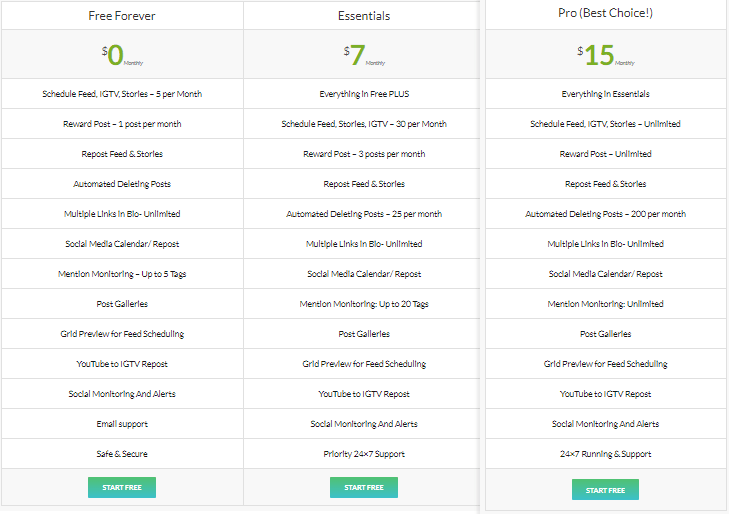
Plans and pricing of AiSchedul
Buffer
AiSchedul features specifically focus on Instagram, this is while Buffer is a content publishing platform but in terms of features, it does not go as deep as AiSchedul. With Buffer, you can schedule content for Twitter, Facebook, LinkedIn, Google+, and Pinterest.
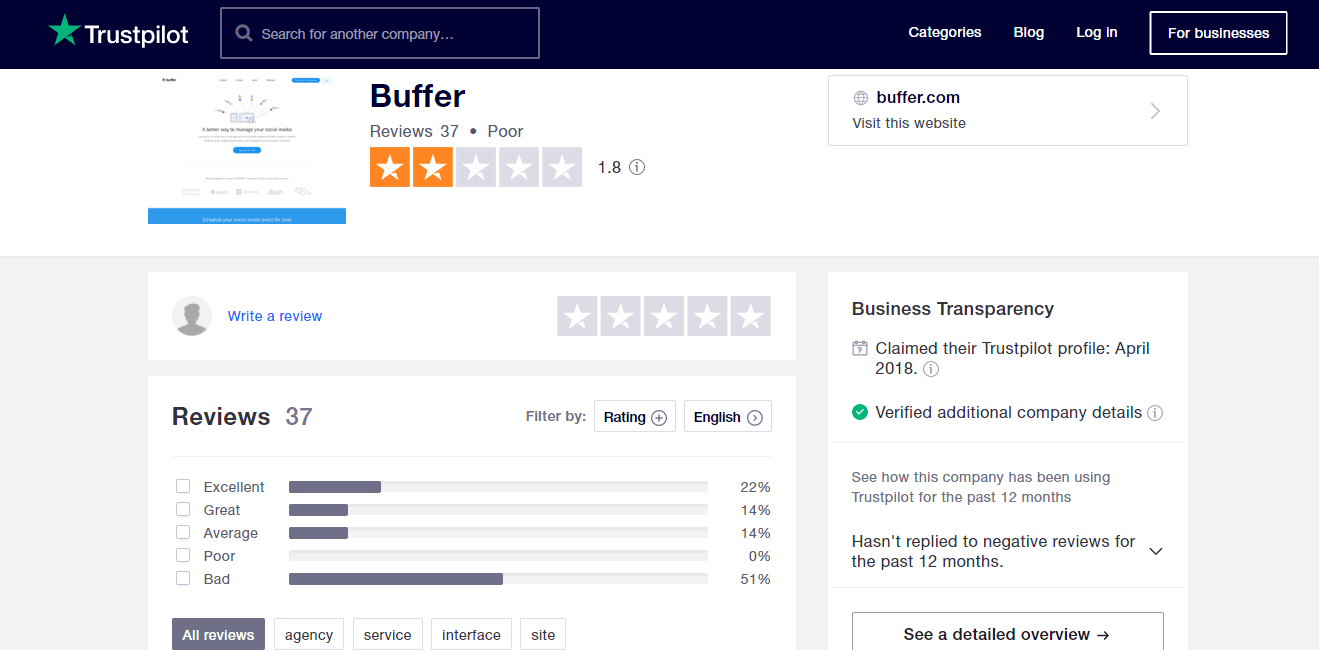
review of buffer on trustpilot
Features Of Buffer
- The paid plans let you design and view Instagram grid
- Instagram analytics
Pros Of Buffer
- It has the “ReBuffer button” that lets you repost your own post
Cons Of Buffer
- Lacks story scheduler
- Incapable of scheduling directly to Instagram (It sends you a notification)
- You can schedule only 10 posts at a time unless you subscribe to its Awesome plan
Price Of Buffer
It costs $5 per social media account per month.
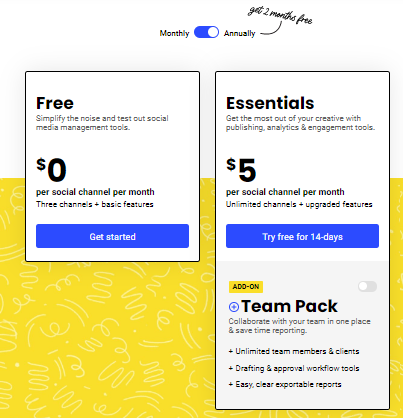
Plans and pricing of Buffer
Later
Later is not an only Instagram scheduler but a whole social media management tool which automatic Instagram posting is one of its so many features. Other than Instagram, users schedule their feed on Twitter, Pinterest, and Facebook. For this company, the goal is to simplify Instagram marketing. This is how its users reviewed it.
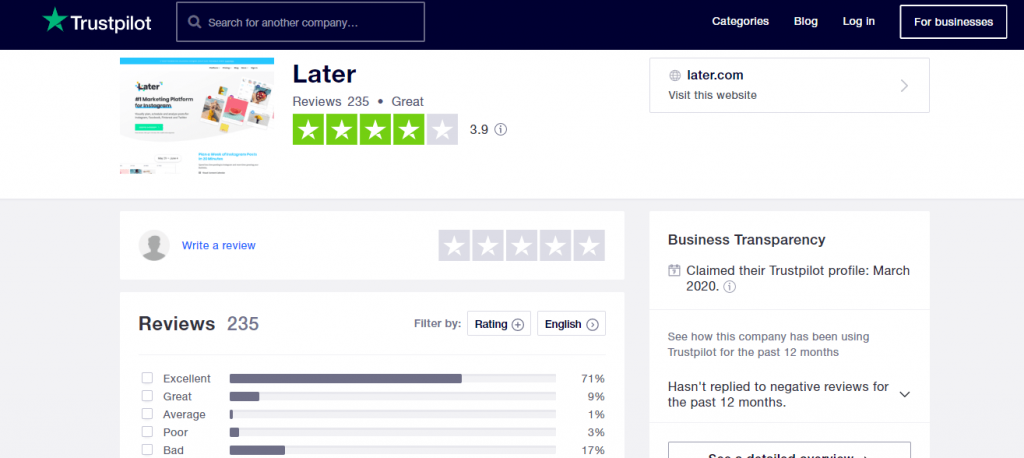
review of Later on trustpilot.com
When you schedule an Instagram post, later sends you a push notification to notify you that post is ready. You do can activate auto-posting Instagram but it limits you in a way which we will discuss shortly.
Features Of Later
- Preview of scheduled feeds
- Having embedded DM management tool
- Repost tool
- You can schedule 30 posts monthly
Pros Of Later
- The first 30 posts are free
- Perfect UI
- The ability to synchronize images directly from Dropbox or Google Drive instead of transferring them to the camera roll
- Compatible with any device
- Free Plan
Cons Of Later
You can not schedule Instagram posts directly unless you set it up on “Auto-publish.” However, location and tagging do not work on auto-publish on Later. So if you wanna add a location or tag someone on your post, you should edit the post after it is published. Note that IG experts forbid users to edit posts after publishing because Instagram would reset the engagement if the edited post does not appear on the explore page!
Price Of Later
The paid plans of Later are provided at $15, $25, $40 per month.
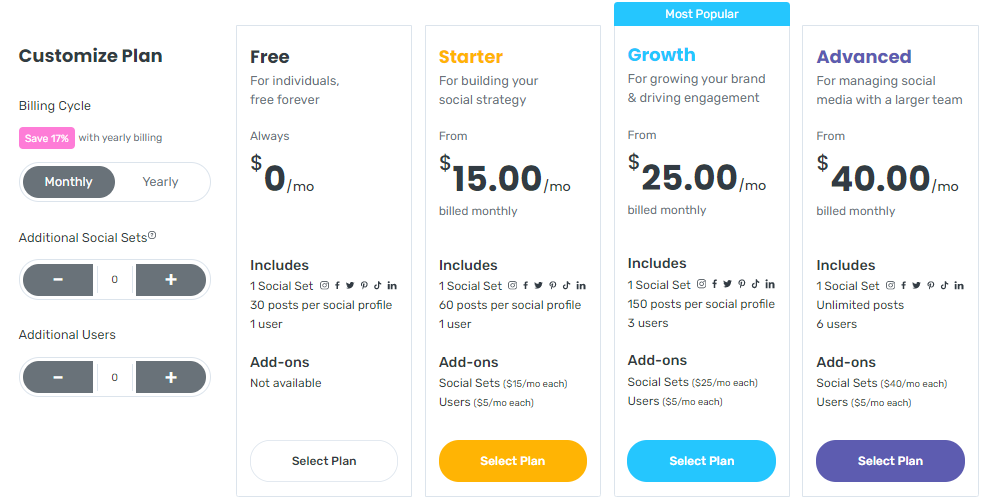
Plans and Pricing of Later
Hootsuite
Hootsuite is an all-in-one social media management tool with which you can schedule posts on Instagram, Twitter, Facebook, etc. Although Hootsuite is known to be one of the professional social media management tools out there, it failed to keep its users happy. This is how users review it on Trustpilot.com!
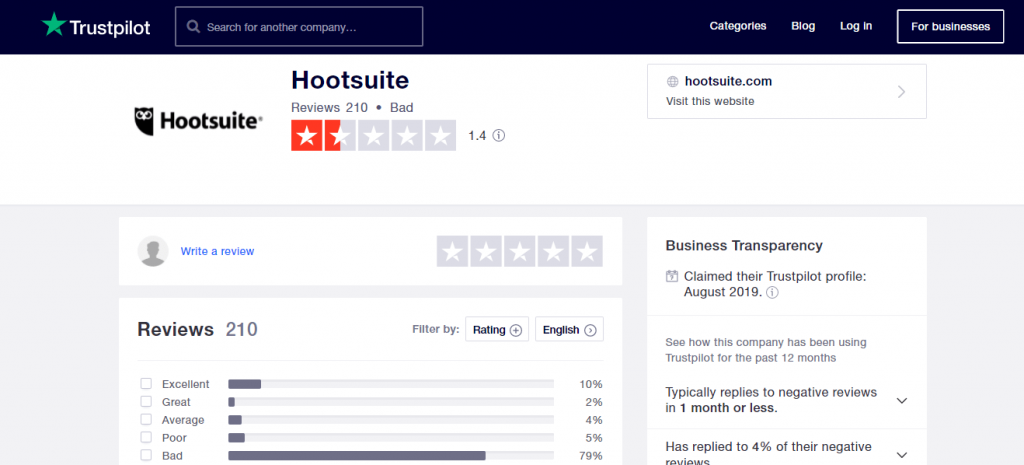
Plans and Pricing of Hootsuite
Similar to Later, Hootsuite provides you with 30 scheduled posts across all your social media post for free.
Features Of Hootsuite
- After you have your posts scheduled, on its time, Hootsuite notifies you to see if it is time to send the post live.
- Professional analytics
Pros Of Hootsuite
- Preview of Instagram grid
- Schedules Instagram stories
- Schedules Instagram carousels
Cons Of Hootsuite
- Hootsuite does not schedule to Instagram directly
- Bad reviews from its users (1.4 out of 5 stars)
- Hootsuite is quite expensive
Price Of Hootsuite
The most reasonable price of Hootsuite is $49 per month. The next plan are $129 and $554. If you want something exclusive, you have to pay its price.
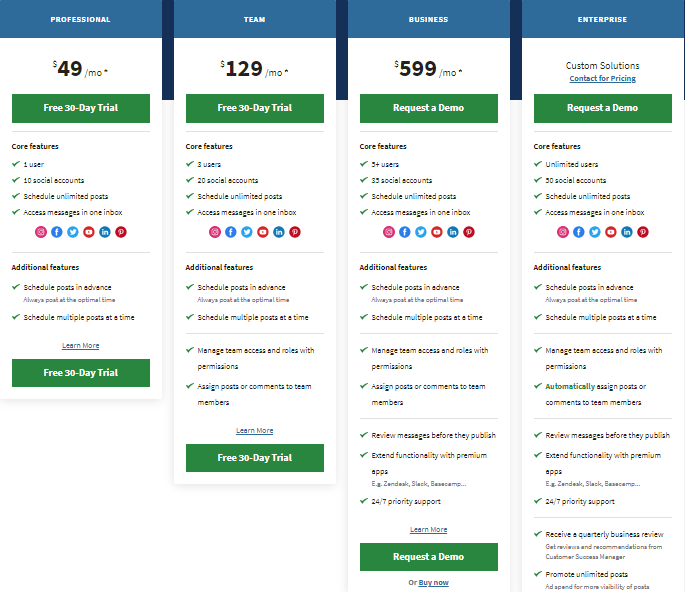
Plans & Pricing of Hootsuite
Coschedule
Coschedule is not just an Instagram scheduling app but a social organizer that helps to maximize social reach.
You may like to read: Coschedul vs AiSchedul
Features Of Coschedule
- It helps you manage your messages
- Coschedule is capable of social monitoring
- Reporting and analytics
Pros Of Coschedule
- Coschedule auto post your content to Instagram
Cons Of Coschedule
- It is not capable of scheduling stories, tagging users, and locations
- No one reviewed Coschedule on review websites so we don’t really know if you would have a good experience using it
Price Of Coschedule
Pricing of Coschedule starts at $29 per month.
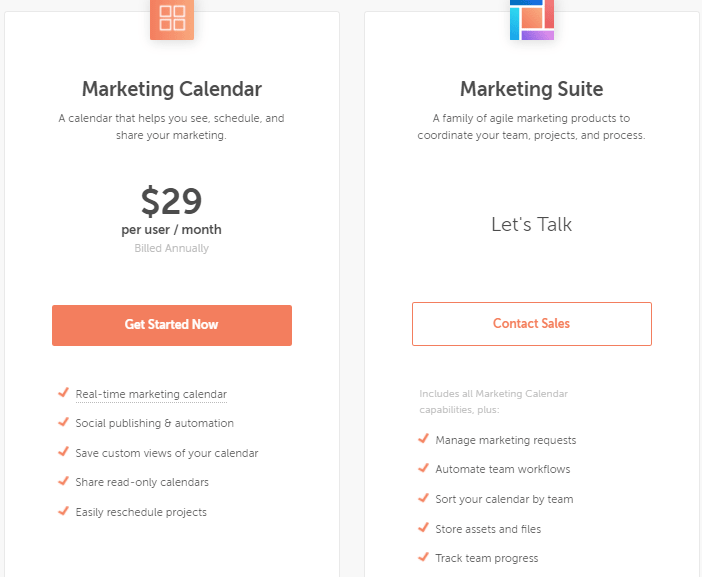
Plans and pricing of Coschedule
Sked Social
Sked Social (which formerly was called schedugram) is one of the auto Instagram post tools that suits both small and large companies.
Features Of Sked Social
- Capable of team collaboration
- Capable of uploading Instagram photos by only dragging and dropping
- Supports various social media platforms such as LinkedIn, Twitter, and Facebook
Pros Of Sked Social
- Schedule Instagram posts and stories
- Compatible with Android and iOS
- Keeps Instagram insight history for 2 years
- Capable of tags and hashtags
Cons Of Sked Social
- No one reviewed Sked Social so we can’t say for sure if it is trustworthy.
- It does not provide users with a free plan
Price Of Sked Social
Sked Social is available at $25, $75, and $135 per month.
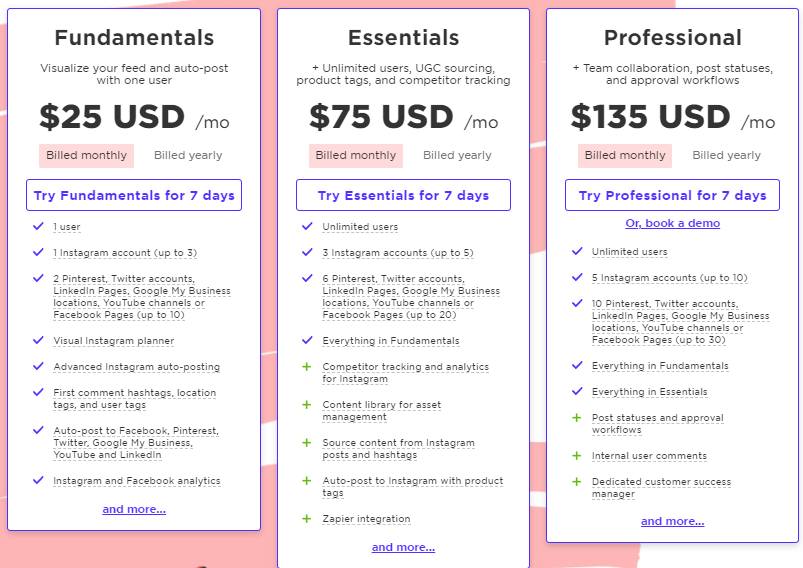
Plans and pricing of Sked Social
OnlyPult
On OnlyPult, you can schedule posts on Instagram, TikTok, Facebook, and VKontakte. This social media management tool was able to keep its users quite happy!
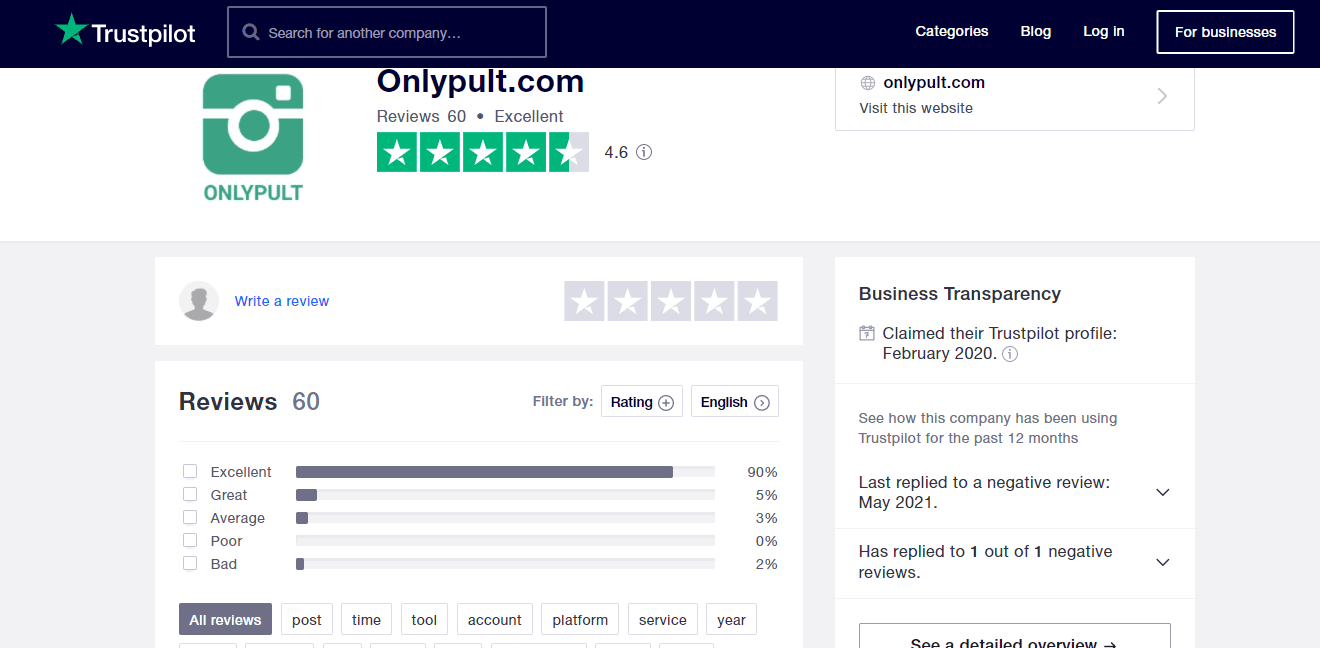
review of onlypult on trustpilot.com
Features Of OnlyPult
- It supports team collaboration on one Instagram account
- It provides different extra features like calendars, video editor, etc
Pros of OnlyPult
- Similar to AiSchedul, OnlyPult schedules Instagram posts directly to the platform
- You can track the engagement your audience contribute to your post on the OnlyPult dashboard
- The capability of creating Instagram carousel posts
- Auto delete posts
Cons Of OnlyPult
- No cellphone app available
- No free plan
Price Of OnlyPult
Although this Instagram auto post tool lacks a free plan, the cost of its plans is quite reasonable; at $15, $25, $49, and $79 per month.
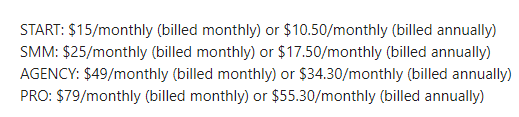
Plans and Pricing of OnlyPult
Sendible
Do you want to do branding on social media? Consider Sendible. On this tool, you can schedule content of different platforms and work on them as a team so you can auto send reports to the head manager.
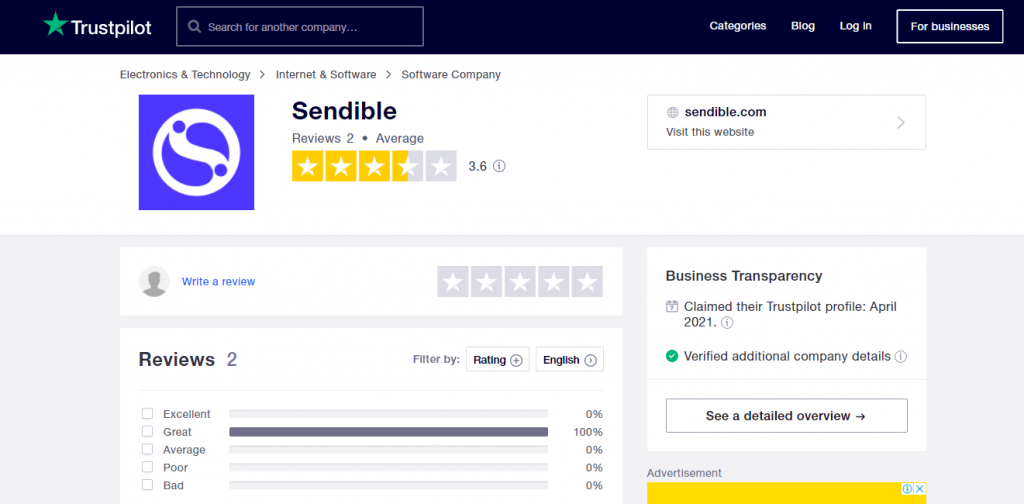
review of Sendible on trustpilot.com
Features Of Sendible
- Capable of team collaboration
- Capable of previewing Instagram grid
Pros Of Sendible
- It is compatible with any device
- It is capable of scheduling Instagram stories as well
Cons Of Sendible
It is a bit costy.
Price Of Sendible
Sendible is available at $29, $89, $199, $399
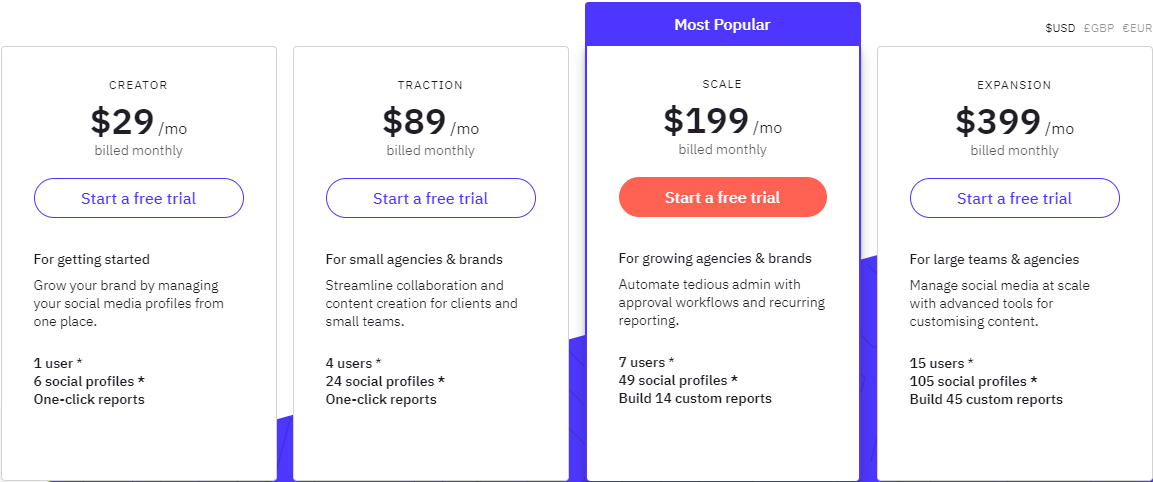
Plans and Pricing of Sendible
SproutSocial
Sprout Social is another Instagram auto post tool that we are going to talk about in this article. As the matter of fact, it supports many social media platforms such as Twitter, Pinterest, Facebook, Youtube, Reddit, LinkedIn, etc. In the picture below, you see how its users reviewed it.
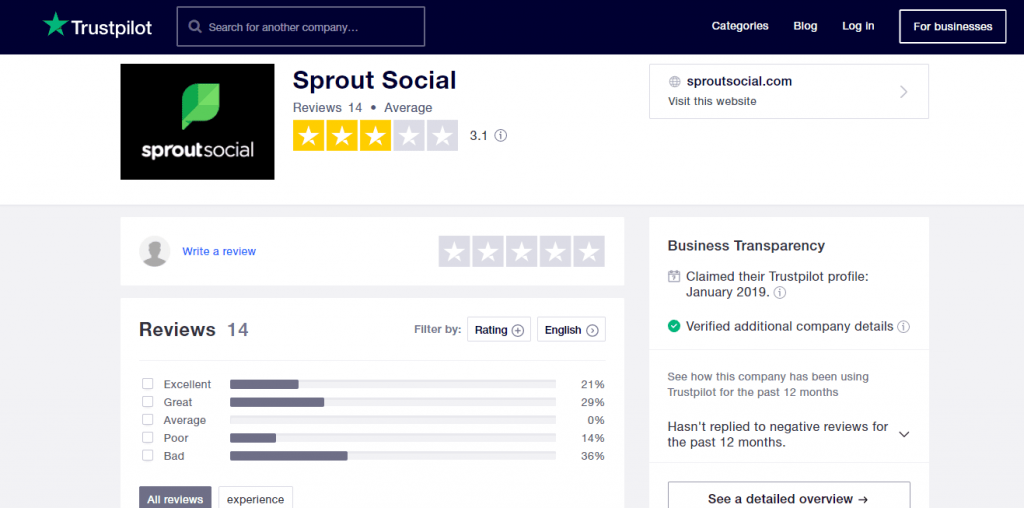
Review of Sprout Social
Features Of SproutSocial
- IGDM management tool to the point where you can label certain users as potential leads
- The discovery feature with which you can target people to interact with based on hashtags and the location of those users
- Team collaboration
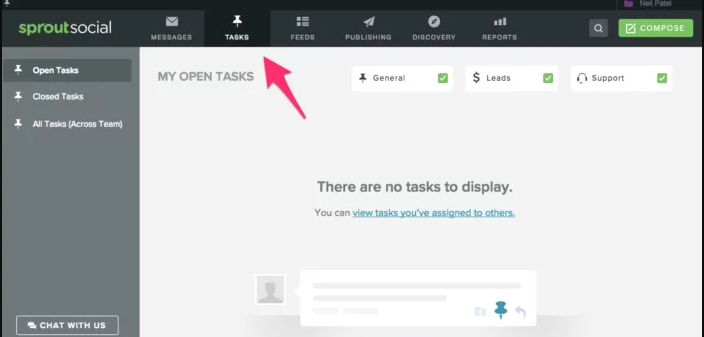
dashboard of sprout social
Pros Of SproutSocial
- Capable of scheduling Instagram stories
- Compatible with both Android and iOS
Cons Of SproutSocial
- It is quite pricey
- It has a free trial but lacks a free plan
Price Of SproutSocial
Sprout social has 3 paid plans; Standard at $99, Professional at $169, and advanced at $279 per month. It is worth mentioning that in case you book each plan annually, each plan reduces to $89, $149, and $249 per year. Mind that each plan comes with a free trial for a limited time.
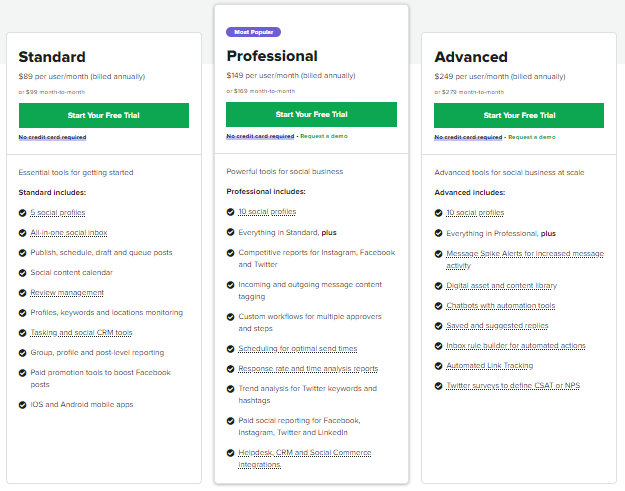
Plans & pricing of Sprout Social
ViralTag
ViralTag is an Instagram marketing tool that lets you schedule posts on Instagram, Pinterest, Facebook, Twitter, Tumblr, and LinkedIn. With ViralTag you can bulk schedule all Instagram posts of a month ahead.
We recommend you read: ViralTag vs AiSchedul
Features Of ViralTag
- Provides features of teamwork flow
- Capable of UTM tracking
Cons Of ViralTag
- No free plan
- Not compatible with Andriod
- Incapable of scheduling stories
Price Of ViralTag
Plans of ViralTag is offered at $24, $79, and $249 per month.
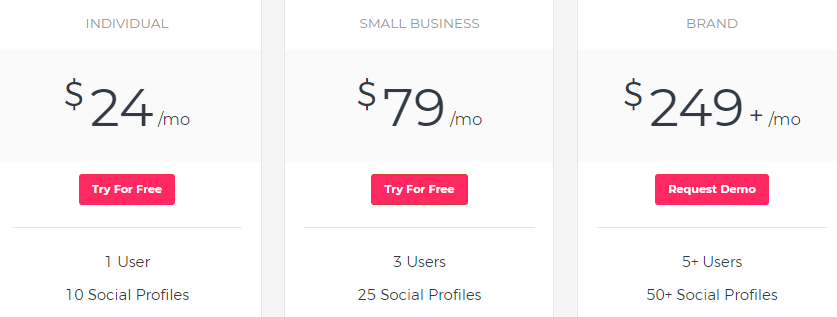
Plans & Pricing of ViralTag
Iconosquare
Do you want to improve your presence on Instagram and Facebook? Try Iconosquare. This management tool provides you insight and professional reports.
reviews of Iconosquare on TrustPilot.com
You may also like to read; Iconosquare reviews
Features Of Iconosquare
- It lets you manage multiple Instagram accounts on Iconosquare
- It provides you with XLS and PDF reports
Pros Of Iconosquare
- It schedules your post directly to Instagram
- It is capable of Geo-Location and user tagging
Cons Of Iconosquare
This Instagram auto post tool gets poor reviews on websites like TrustPilot.
Price Of Iconosquare
Iconosquare is available at $49, $79, $139.
Plans and Pricing of Iconosquare
Planoly
Planoly is an Instagram scheduling app that pushes your content to your Instagram grid automatically based on what you already planned the app. Let’s see how users reviewed this automatic Instagram post tool on TrustPilot.com.
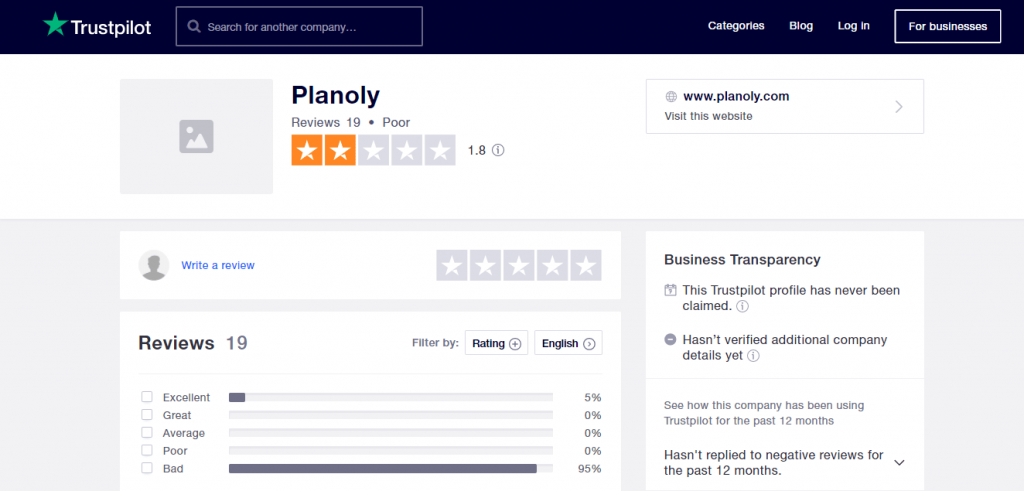
reviews of Planoly on TrustPilot.com
You may like to read; Planoly Reviews and Alternatives
Pros Of Planoly
- Capable of user tag and location tag
- Capable of scheduling the first comment
Cons Of Planoly
- Planoly is incapable of scheduling Instagram stories or carousel posts
- Many reported bugs (That is the main reason it got poor reviews)
Price
Planoly is available at $49, $79, $139.
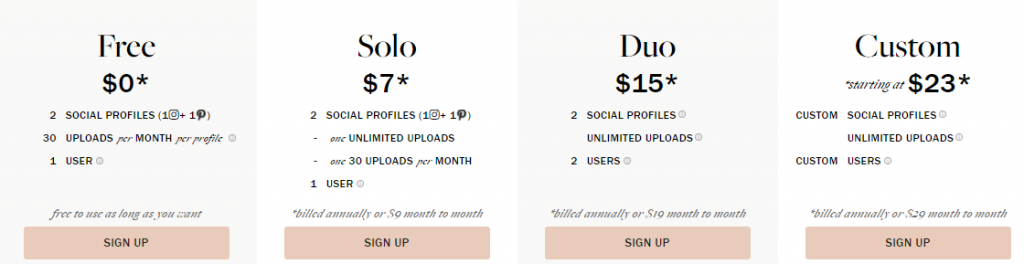
Plans and Pricing of Planoly
Agora Pulse
Currently, Agora Pulse supports auto posting Instagram, Twitter, Facebook, LinkedIn, and Youtube.
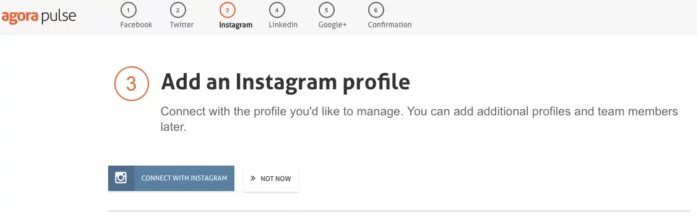
Dashboard of AgoraPulse
Among all social media management tools, Agorapulse could manage to keep its users happy.
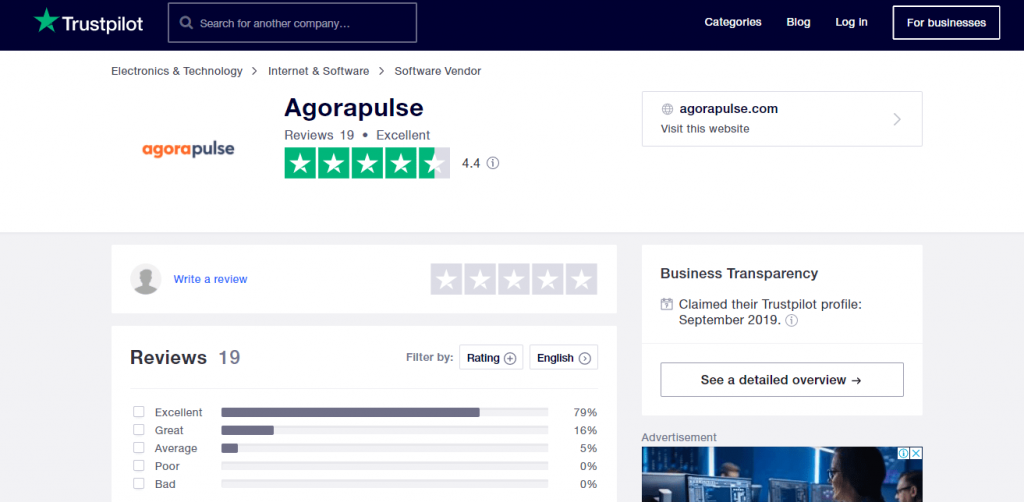
Review of AgoraPulse
Features Of AgoraPulse
- Preview of upcoming posts
- Listening tool
- Repost tool
- Instagram insight
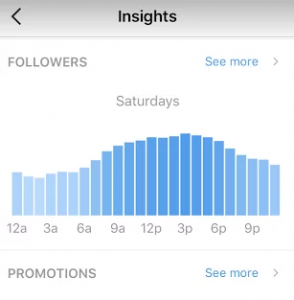
Insight tool of AgoraPulse
Pros Of AgoraPulse
- It lets you distinguish the followers who interact with your account the most
- It is compatible with iOS and Android
- On Agora Pulse, you can set some days by default (according to the insight) so when you upload the post, it is automatically assigned to the best day of that day.
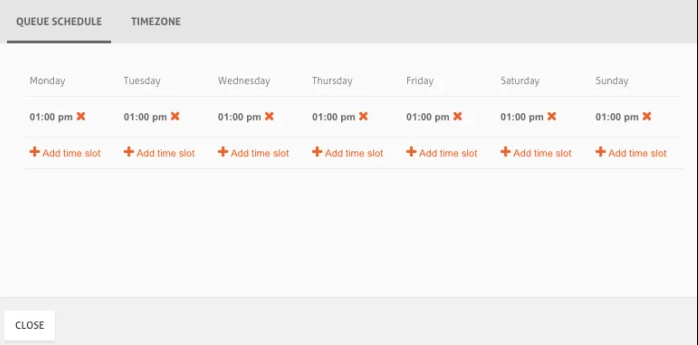
The Instagram scheduler of AgoraPulse
Cons Of AgoraPulse
- Too expensive for small businesses
- The free plan is limited
Price Of AgoraPulse
It costs €79, €159, and more per month.
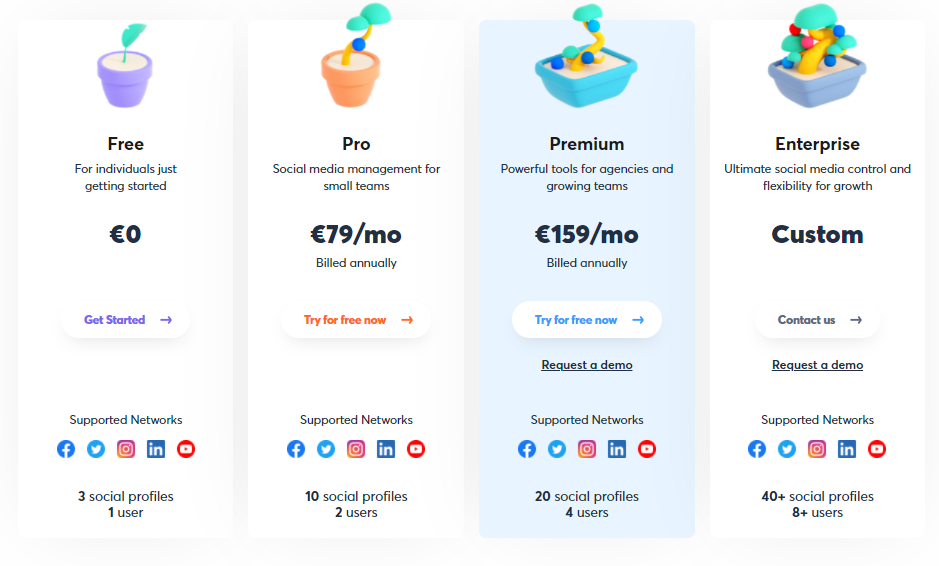
Plans of AgoraPulse: €79, €159, and more
PLANN
The other Instagram scheduling app we like to talk about in this article is Plann which is also referred to as “Plannthat” This scheduler was first designed for iOS users but now it is also available for Android.
Pros Of Plann
- Multi-user collaboration
- Reasonable pricing
Cons Of Plann
- You can not tag users on the photo
- You can not tag the location
- They did not submit “Plann” to review websites like Trustpilot so it can not be trusted.
Price Of Plann
Plann is available at reasonable prices; $7, $15, and $45 per month.
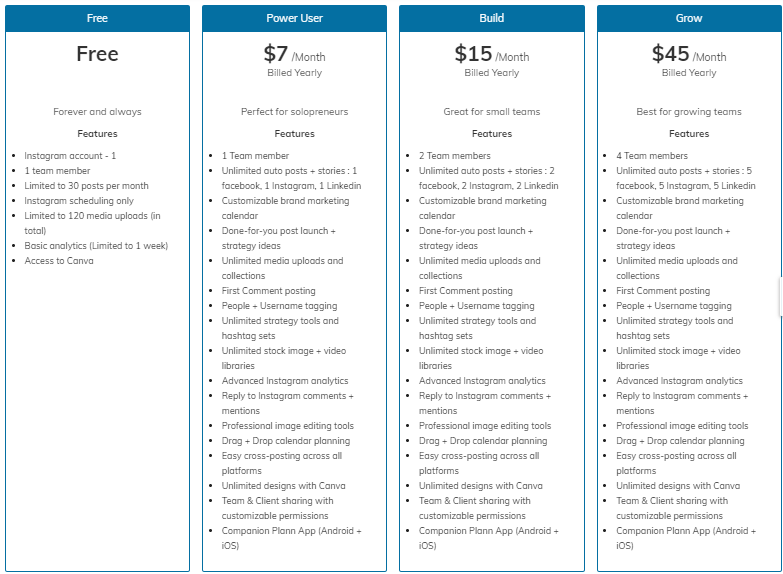
Plans and Pricing Of PlannThat
Combin
Combin is a very well-designed Instagram post scheduler that allows you to schedule your Instagram posts via any desktop.
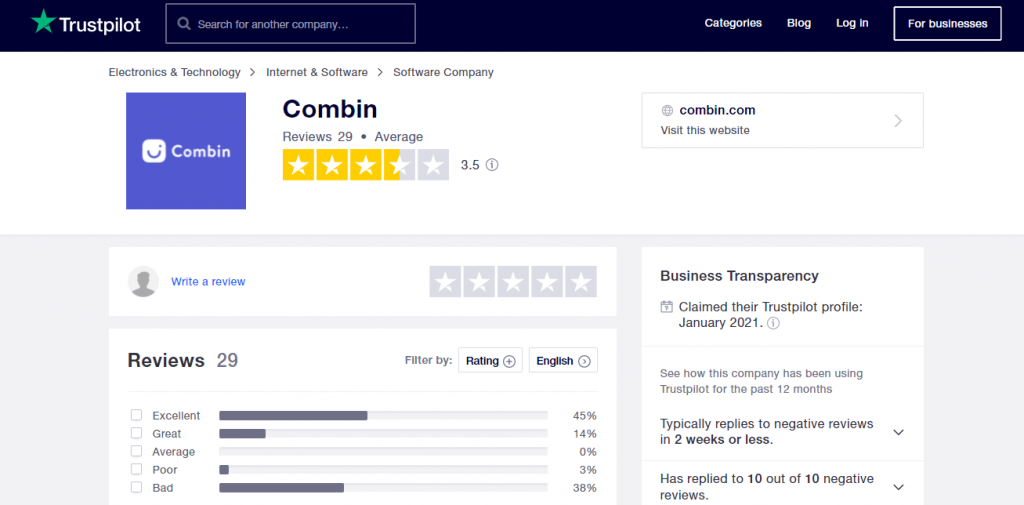
review of Combin on TrustPilot.com
Pros Of Combin
- It has a free plan and a reasonable price
- You can tag users and locations on your posts
- It schedules stories
Cons Of Combin
- It does not have cellphone apps
Price Of Combin
Other than the free plan, Combin is available at $15 and $30 per month.
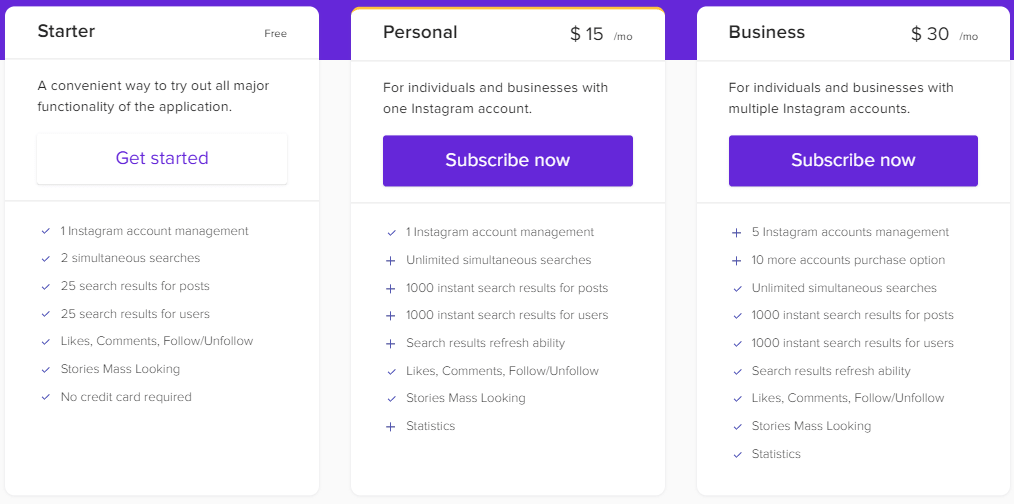
Plans and Pricing of Combin
What To Do After Automatic Instagram Posting?
The mistake many Instagramares commit when using an Instagram scheduler is that they never get online on the app. Remember, you still need to reply to comments and interact with followers. This is the key to keeping followers engaged with your IG.
Conclusion
Picking an Instagram post scheduler might sound quite confusing given the fact that they are quite a few of them out there!
Suffice it to get online and refer to trustworthy review websites like TrustPilot and read the review of the schedulers.
In this article, only 4 of mentioned automated Instagram post tools managed to get high reviews from their users (getting +4 stars out of 5). This alone would exclude many of them!
Among them, AiSchedul with the highest review, free plan, video editor, and capability to schedule posts, carousels, IGTV, and even comments sounds like the best Instagram post scheduler. So give it a try and grow!