How to save hashtags on Instagram? Hashtags find their existence on Twitter first but not so long after that, IG experts asked users to add on Instagram. How many? 30! Why? Let’s dig more in.
Aside from the fact that every hashtag is an entry to your profile and its impact on the number of your followers, hashtags boost the interaction with your post noticeably. For instance, including at least one hashtag in your post increases your engagement to %29 if you have 1000 followers or less.
But apart from data, it is a bit confusing what to hashtag, and once you know it, it is not appealing to go through it again every time you want to post something. So here is the question. How to store hashtags on Instagram?
Table of Contents
How To Save Hashtags On Instagram?
Instagram does not have a place where you can store your hashtags on. However, we have an offer you can not reject. AiSchedul.

Logo of AiSchedul
AiSchedul is a free Instagram all-in-one management platform with a built-in hashtag generator tool that enables you to save hashtags on Instagram. In other words, if you sign up to AiSchedul, you get to schedule Instagram posts, stories, and IGTV for free, and meanwhile, you can find the adequate hashtags for your post on Instagram and save them to your dashboard, so you save more time for the following posts. Now let’s see how you can use this tool to your advantage.
How To Save Hashtags On Instagram using AiSchedul?
At first, sign up to AiSchedul for free and add your IG to it. Happily, you can manage multiple Instagram accounts on the dashboard.
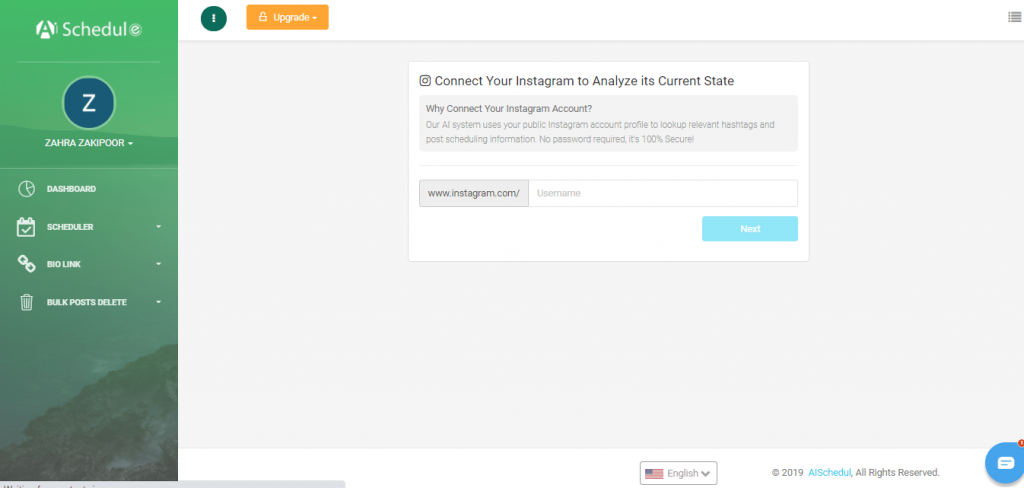
Add your IGs
Then click on Manage Account.
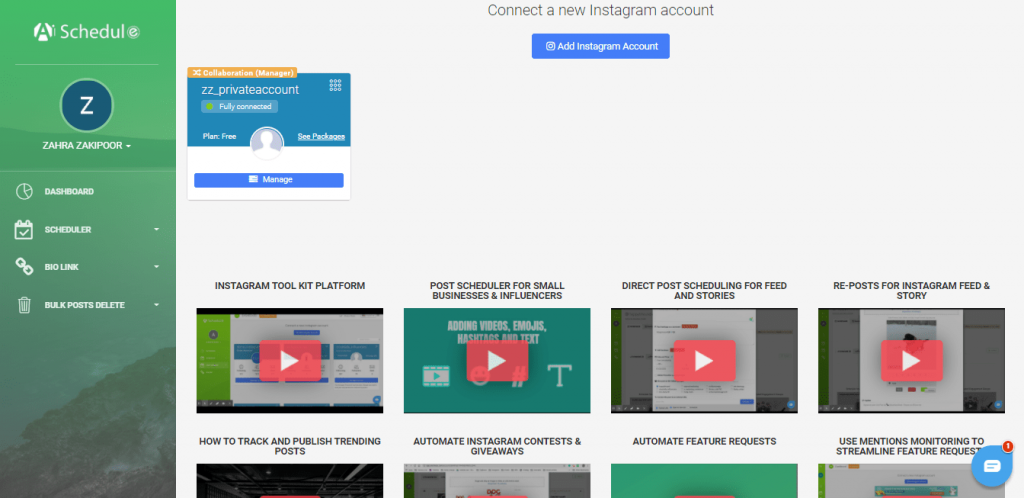
Select “Manage Account”
On your dashboard, click on the “Schedule” button and select “Feed”
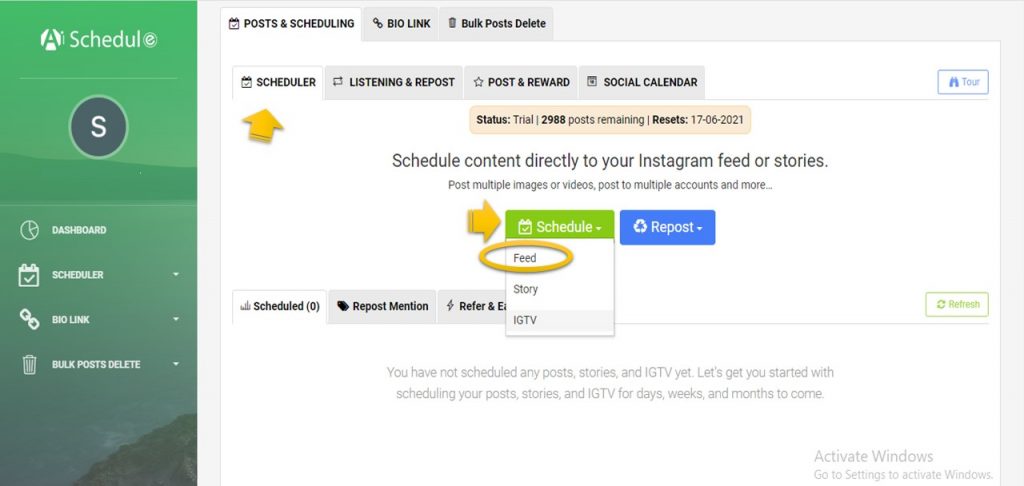
Select “Feed” after you click the “Schedule” button
Now, like the Instagram app, you can add multiple photos or videos on Instagram
upload your feed
After that, type your caption.
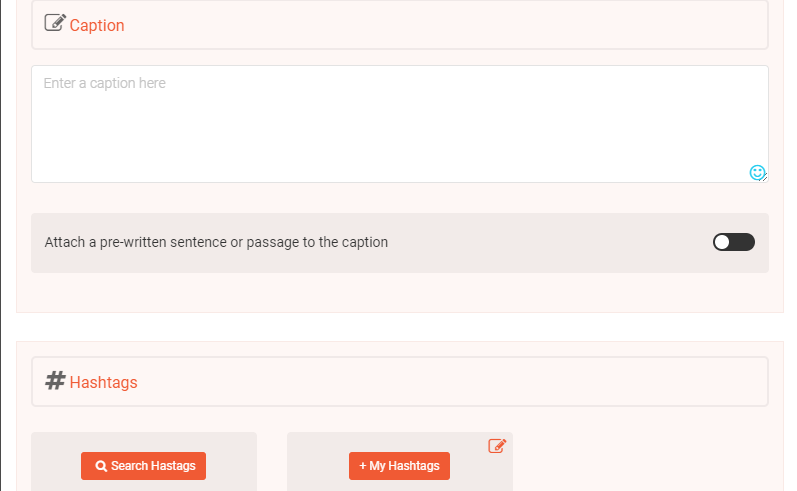
Type the caption
Here click the pen and paper on the top-right of the box where it reads “My Hashtags” Click on it.
Now you can find the most relatable hashtags to your niche. We noticed here that long-tailed hashtags overperform. Make sure you include some of those as well.
Find hashtags on AiSchedul
Add the location and share the post to the story to get higher engagement.
add “Location” & “Post on Stories as well”
At last, publish or schedule it for later.
Schedule your post
For the next time you want to schedule your feed, you no longer need to find hashtags since they are right there.
The whole process of scheduling Instagram content (whether posts or stories) will save up a lot of time. When you save hashtags on Instagram as well, this process will take even less time.
Quick Tip; Wanna know how to search multiple hashtags on Instagram? Watch this video.
AiSchedul is designed to be compatible with any device but since our users mostly prefer to work on their IG from desktop, we started with that. However, if you prefer working with an app, AiSchedul is available on the Play Store.

AiSchedul on Play Store
How To Save Hashtags On Instagram Using AiSchedul App?
To begin with, download AiSchedul on Play Store, install, and sign up for it.
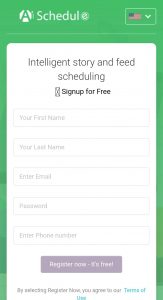
Sign Up
Then add your Instagram to it and hit the “Manage Account”

Manage Account
Afterward, tap on the “Schedule” button and select “Feed”
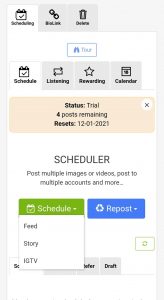
At this point, upload your feed.
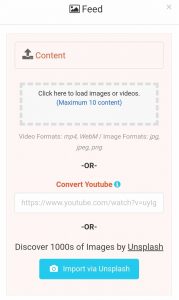
Upload your feed
After you type your caption, tap on the “Pen & Paper” icon top-right of the “My Hashtag” box. Find your hashtags, and they will be saved there.
save hashtags to “My Hashtags”
At last, add location and post it to the story as well and publish or schedule it for later.
schedule your feed
Price Of AiSchedul
AiScheudul is FREE (forever); however, if you want more on Instagram, the paid plans are available at prices of $7 and $23.

Plans & Pricing of AiSchedul
Considering the happy users, AiSchedul has and the reasonable price of it, it is highly recommended to subscribe to the paid plans. Here you see the review of AiSchedul users on Trustpilot.com.

Reviews of AiSchedul on Trustpilot.com
Bottom Line
When you think of posting a photo or video on Instagram, you think it would take only three to five minutes of yours. But when you are down to do it, before you know it has been 20 minutes over choosing what to write in the caption and what to hashtag. If you could only save hashtags on Instagram, the next post would go live, taking less time for you.
AiSchedul is a save-up-time tool for Instagrammers. AiSchedul is a free Instagram scheduler with a built-in hashtag generator that enables you to find and save hashtags on Instagram for the next time you want to publish your feed.


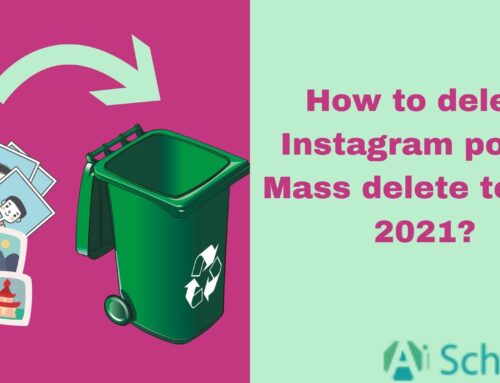
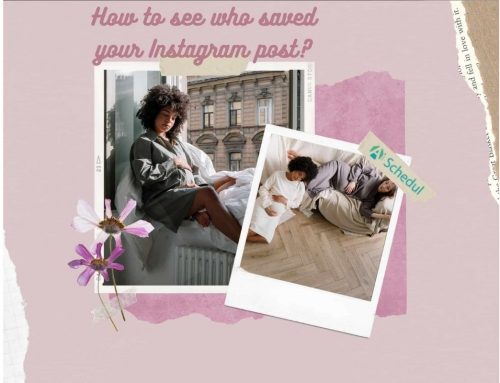

![How to Add a Location on Instagram? [Business & Personal Account]](https://aischedul.com/wp-content/uploads/2021/03/Instagram-location-500x383.png)
